What’s your goal today?
1. Hire us to grow your ecommerce store
We’ve generated millions for our clients, using the methods we’ve developed over years with a singular focus on Google Ads for ecommerce. To discover how we can help grow your business:
- Read our case studies, client success stories, and video testimonials.
- Learn about us.
- Visit our “Services” page to see the process by which we assess whether we’re a good fit for each other.
Claim your FREE website strategy session with one of our renowned experts.
2. Learn & develop your ecommerce skills
Watch our highly regarded YouTube channel, followed by over 23,000 store owners and ecommerce learners from around the world.
You can also subscribe to our weekly email newsletter to get real-world tested growth and optimization strategies, as well as notifications on anything you may need to know as an ecommerce store owner.
Browse our blog, written and structured to be the best resource in the world for anyone starting and growing their online store. It includes strategy guides, setup instructions, checklists, and tools.
Explore our KeyCompendium, which is a comprehensive wiki of digital marketing terms. Many readers have commented on the usefulness of this content.
3. Join our team
If you want to join our team—or discover why our team members love working with KeyCommerce—then see our “Careers” page.
4. Contact us
We help ecommerce store owners around the world, so get in touch!


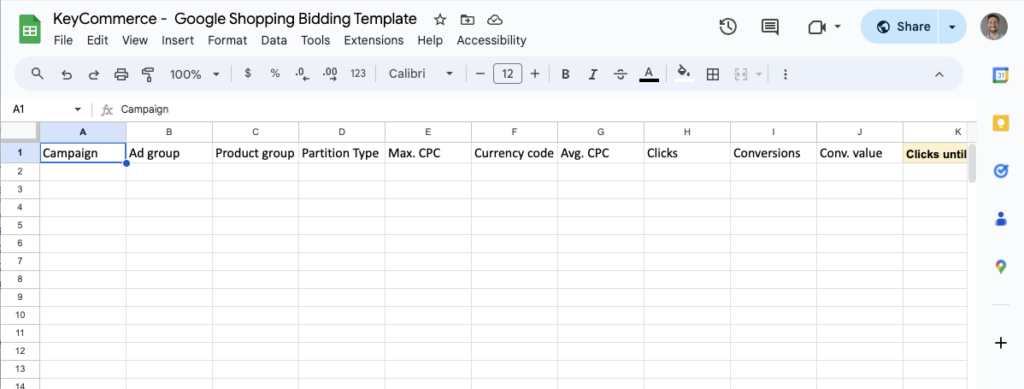


In the video Sam mentioned the excel file to calculate and adjust manual cpc bidding, can you please put the link for that as well, thanks
Hi Muhammad,
The template is available to download on this page, towards the bottom of the page:
https://keycommerce.com/google-shopping-course/google-shopping-manual-bidding-optimizations/
Hi Iain,
Please try this link: https://keycommerce.com/bidding
Thank you
Unfortunately still doesn't work 🙁
Sorry, unable to open the file at present.
Please check the address and try again.
Get stuff done with Google Drive
Apps in Google Drive make it easy to create, store and share online documents, spreadsheets, presentations and more.
Learn more at drive.google.com/start/apps.
Hi Ian,
Perhaps try one of the methods in this article to fix the issue. https://www.cbackup.com/articles/google-drive-unable-to-open-file.html
The link I posted before is the direct one to the document. I hope this helps.
Hello, I've followed all the steps through the course to set up my different Google accounts. As I followed this video to make a campaign, no products show when I go to make the segments. I retracked and double checked that all the accounts are linked, all my products are approved in merchant center and still no luck. Any thoughts on what else I could look into to fix? Thanks in advance!
Hi Kirsten,
This is going to be hard to diagnose without looking at the account. Maybe check the country you're trying to target that you have it set up as a country you can sell to in Google Merchant Center. Other than that, I would contact Google support to check it out for you.
Hi team,
I have recently started running google shopping campaigns and have had some success with my 2 SKU's in my skincare range: Moisturiser, Exfoliate Scrub and adding a Hydration Serum soon
I also have some bundles and gift sets.
Should be running all 3 product SKU's in 1 campaign, in the same ad-group?
Or should I run 1 campaign, with different ad-groups for each SKU, bundle and gift set?
Just worried about my current structure.
Any advice would be appreciated.
Regards,
William
Hi William,
It sounds like your three SKUs vary as product types (Moisturizer, Exfoliate Scrub, and Hydration Serum). If this is the case, I would separate these into their own ad group. For the bundles and gift sets, I would include them in the same ad groups based on their product type. If there are multiple product types in the bundles, giving them their own ad group will be best. You would find managing the search terms unnecessarily tricky.