What’s your goal today?
1. Hire us to grow your ecommerce store
We’ve generated millions for our clients, using the methods we’ve developed over years with a singular focus on Google Ads for ecommerce. To discover how we can help grow your business:
- Read our case studies, client success stories, and video testimonials.
- Learn about us.
- Visit our “Services” page to see the process by which we assess whether we’re a good fit for each other.
Claim your FREE website strategy session with one of our renowned experts.
2. Learn & develop your ecommerce skills
Watch our highly regarded YouTube channel, followed by over 23,000 store owners and ecommerce learners from around the world.
You can also subscribe to our weekly email newsletter to get real-world tested growth and optimization strategies, as well as notifications on anything you may need to know as an ecommerce store owner.
Browse our blog, written and structured to be the best resource in the world for anyone starting and growing their online store. It includes strategy guides, setup instructions, checklists, and tools.
Explore our KeyCompendium, which is a comprehensive wiki of digital marketing terms. Many readers have commented on the usefulness of this content.
3. Join our team
If you want to join our team—or discover why our team members love working with KeyCommerce—then see our “Careers” page.
4. Contact us
We help ecommerce store owners around the world, so get in touch!


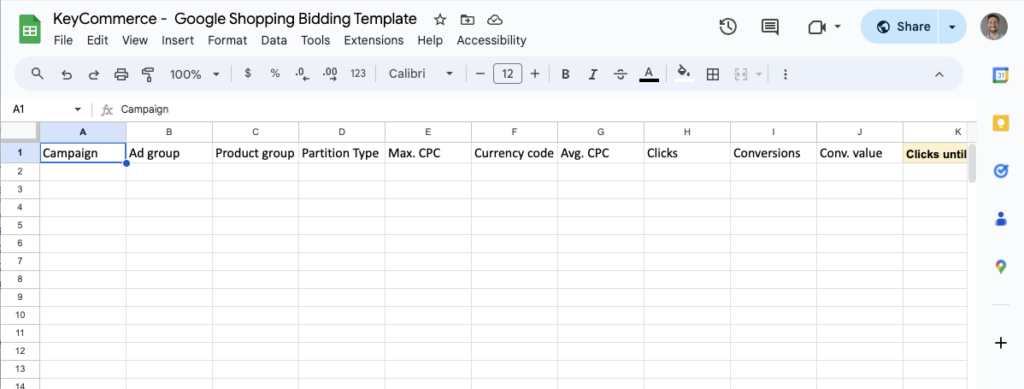


Hi Sam, how are you? This is the part that I have the most difficulties to take care of manually because there are a little more than 200 products, when will it be released?
Hi Samuel,
Great, thanks.
I know that can be tedious with 200 products, but the video is coming soon! In the meantime, you can download the bidding template under the lesson.
Hi, getting the same issue:
Sorry, unable to open the file at present.
Please check the address and try again.
Get stuff done with Google Drive
Apps in Google Drive make it easy to create, store and share online documents, spreadsheets, presentations and more.
Learn more at drive.google.com/start/apps.
Hi Iain,
My apologies for the issues that you're having accessing the information. Please try clearing the cache on your browser, we've double checked and the links and pages are all working.
Hey Sam, I have my Audience Data as well as Roas etc from my Facebook Ads that I have been succesfully running for over a year now. Can I use that data towards Google ads ? I was told the data will be completely different however it is hard to believe ! Thanks again in advance
Hi Kasia,
You can use the data as a starting point. Indeed, you might not get the same audience and performance because Facebook and Google Ads are two different platforms with different goals.
I would create a buyer persona since Facebook can give you a detailed demographic profile and other attributes.
Hi Marcela,
We're releasing a new video every business day, so this one should come up pretty soon!
Hi Kasia,
when you put in your name and email, you should get directed to the thank you page where you can click on the button to download the sheet.
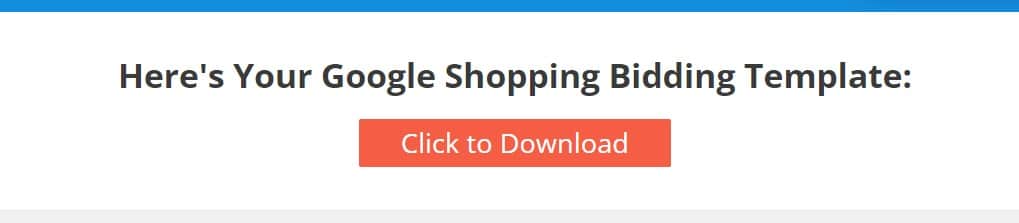
Hi Mike,
I'm sorry that you're having issues with the download. Try this link. It will take you to the download page: https://keycommerce.com/your-download/google-shopping-bidding-template/
Let me know if it works for you.
Hi Olivier,
Try this link to get to the download: https://keycommerce.com/your-download/google-shopping-bidding-template/
It should work from there.
Hi
I have the same issue, no file sent to my email nor I get directed to a download page. How can I get the sheet ?
Hi Freddy,
Apologies for the inconvenience, please click on this link to get access: Manual Bidding Template
Hi Ryan,
My apologies for the download issues you're experiencing. Please try this link, it will take you to the download page: https://keycommerce.com/your-download/google-shopping-bidding-template/
Let me know if it works for you.
If I have an underperforming product on a Smart Shopping campaign (Targeting ROAS) with all my products, could I use this strategy for the underperforming product that isn't getting enough impressions, or would this interfere with my Smart Shopping with ROAS targeting?
Thanks.
Hi Sam,
That's certainly one of the ways you can force an underperforming product to get impressions and evaluate its performance.
Just keep in mind that you have to pause the product in the Smart Shopping campaign, so it'll get impressions in the Standard Shopping campaign. If you didn't pause it, the Smart Shopping would “trump” Standard Shopping and the product would never get any impressions (or very few).
Hi Willie,
I’m sorry that you’re having issues with the download. Try this link. It will take you to the download page: https://keycommerce.com/your-download/google-shopping-bidding-template/
Hi Janelle,
Please try this link, it will take you directly to the download page: https://keycommerce.com/your-download/google-shopping-bidding-template/
Hi Taylor,
Thank you for bringing this to our attention. We've fixed the template and you can download it directly from here: https://keycommerce.com/your-download/google-shopping-bidding-template/
G'day mate,
So, if you're doing product-level bidding changes based on the conversion data, could you also combine this with a multi-tiered search query-level bidding strategy?
For example…if some of your products were doing well and you wanted to go to product-level and increase the bid by a certain percentage, Would you increase the bid on the same product by the same percentage on a different campaign where your overall bidding strategy is lower (generic term campaign)?
Does this make sense? lol
Hi David,
I'm assuming you're talking about the priority set-up where you have different campaigns advertising the same set of products with different campaign priorities, negative keywords and bids.
There's no set rule, but I would probably increase the bid on the identical product throughout all campaigns so it matches in percentage. I would keep an eye on the product performance in other campaigns tho, they might not benefit from the increase.
It's hard work but you should look at the campaign performance together and separate.
Yep, that's exactly what I mean. I started using this bidding strategy in 2017 for my high-ticket eComm store. After a sabbatical from eComm for a few years it's good to see it's still being used.
To be honest not much has changed since then except more competition and the incessant drive toward automation by Google.
Thank you for your answer on this 🙂
No problem!
Yeah, the drive to more automation is the big one, but we have to learn and adapt, no way around it!
Hi guys! Thanks for the course – really useful. I have a question about testing Pmax Campaigns – we run standard shopping for my store, but want to test Pmax on a few products (using the same account). I'm really curious to know your thoughts about Pmax campaigns and which work better for your e-commerce clients (standard shopping or Pmax). Thanks guys!
Hi Olivia,
We're still testing a lot of scenarios with Performance Max, in some instances Standard Shopping works better and in others we've had good results with Performance Max. There's no real clear indication of what works best, and each situation is different.
Hi Dylan,
We have checked this page and the links, and they all work 100%. Please clear your cache and try again.
Hi,
My clicks are being registered as conversion is this correct? Because I think that a real sale/purchase made should be registered as a conversion. please let me know if this is wrong and what i can do to edit this.
Hi Chequina,
Clicks shouldn't be counted as conversions; this will lead to high inflated counts of conversions and feed Google incorrect data to optimize, too. Correct conversion tracking will be needed where you only track actual sales via data layers or views on the thank you page. We have a course that goes through this with more details https://keycommerce.com/google-shopping-course/conversion-tracking-setup-google-ads-google-analytics-shopify/