What is Google Analytics 4?
Google has recently rolled out the new Google Analytics 4 (GA4) platform. It's a significant update of the analytics platform since the original Google Analytics (GA) was released. The existing Universal Analytics (UA) is still running but is expected to be phased out by July 2023.
This has caused concern amongst marketers and business owners since it’s apparent that once GA4 is in full operation, historical data from UA will slowly ebb away. However, Google has tried to give businesses the opportunity to move over to GA4 early so that they can start collecting data on the new platform.
The most significant benefit of Google Analytics 4 vs. Universal Analytics is that the new platform focuses on the entire customer journey with tracking across channels and devices. There are other features that are already in place with more to follow according to Google.
New features of GA4
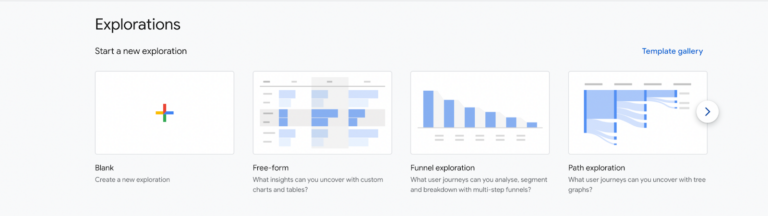
GA4 includes many of the features of Google Analytics 360, and measures users across different devices and platforms. One of the benefits of using Google Analytics 4 is that it's future proof with privacy-first focus for data privacy and safety if users.
Key features include:
- More automation and AI for more profound insights from website users.
- Cross-website and App tracking for stores that have both.
- New features and innovations are still to come.
- Revenue and ecommerce tracking across user journeys.
- Customer Lifecycle-Framed Reporting – expand vital for e-commerce to understand new vs. returning customers and pricing of target customer acquisition.
GA4 Capabilities
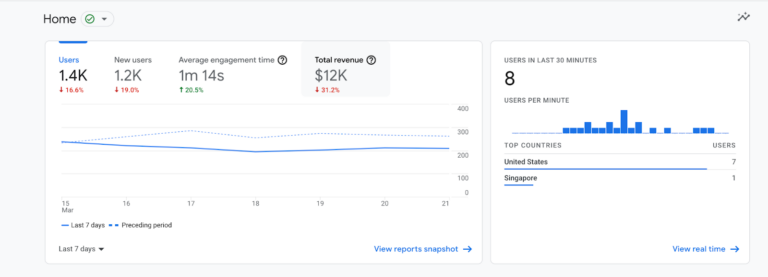
Even though GA4 UX is quite different from UA, you'll still find much of the same data, such as acquisition but placed differently. However, a significant difference is the measurement models. UA relies on sessions and pageviews, whereas GA4 focuses on events and parameters.
Also, remember that Google is preparing to phase out 3rd party cookies to gather data. GA4 has been created with this in mind to be better equipped to track customer journeys.
UA works on a session-based model and limited cross-device tracking. GA4 is event-based, making it more agile in tracking users such as existing customers and highly engaged users. This agility frees up GA4 users to create reports to custom dimensions, making it easier to create reports on actions taken to find more data on users' similarities.
Exploration reports for e-commerce
One of the most exciting aspects of GA4 for Shopify store owners is the expansion of GA Exploration Reports. New reports such as;
- Free Form – allows users to sort data in a familiar crosstab layout. It combines different visualization styles, such as bar, pie, and line charts. You can also extract Scatter plots and geo maps.
- Funnel Analysis – value in identifying users' purchase steps, possibilities for identifying popular funnels, and emerging ones.
- Path analysis – The system helps you visualize your users' paths while navigating your site and App.
- Segment overlap -Use this function to see how different segments of your audience relate to each other and identify new details of users who meet complex criteria.
- User lifetime – Explore user behavior and value over their lifetime as a customer.
- Cohort Analysis – This analysis gives valuable insights into the behaviors and performance of groups of users with similar attributes.
- Create your own – pick an exploration technique from above with your choice of variables, dimensions, and metrics.
These new reports provide a wealth of data for store owners to understand their business models and customer lifetime value. The possibility of grouping purchasers into bespoke audiences to find out which demographics are driving sales or proving outside of their target audience is also possible. Granular reporting on products driving bespoke events, e.g., add to cart.
Shopify vs Google Analytics 4
Shopify offers in-house Analytics, which ranges from standard to premium versions depending on store status. While Shopify hosts the site, it is an ecommerce builder first and a data analytics platform well after. Google Analytics was launched in September 2011 and has not looked back as one of the most used analytics platforms, with over 29 million sites using them worldwide. The contrast shows in the depths of options for analytics.
Shopify analytics features
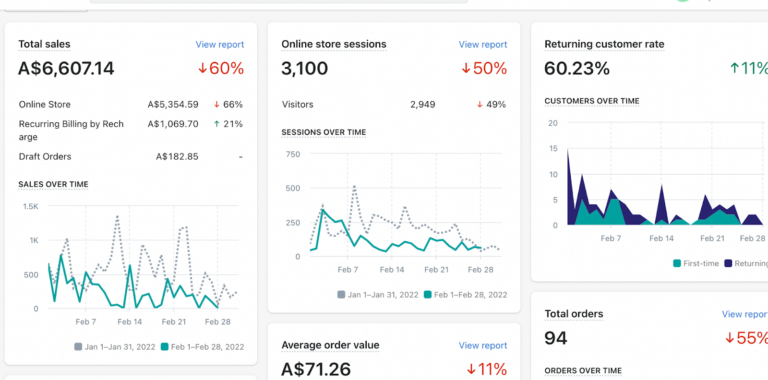
Shopify has its own version of analysis software. It’s specifically designed for ecommerce businesses and aims to make it as simple as possible to gather user data. Some of the features included in the software includes:
- Ready-made reports for easy-to-understand insights, stats, and patterns
- Easy-to-use interface to navigate different reports
- Events and monetization-focused tracking
- Broader insights at website overview performance
- Product and order-specific tracking for more in-depth analytics
- monitor shopper trends over time
- check and compare the value of recent sales over time
Google Analytics 4 features
Google Analytics 4 is a powerful data collection and analytics tool that can offer comprehensive insights for marketers. Following users across channels and devices, the tool can easily show businesses where their customers are and how to reach them.
Some of the current GA4 features include:
- GA4 Run conversion rate optimization (CRO) tests
- GA4 provides more accurate tracking and cross-platform reporting of users from other channels, such as organic, social, and referral
- GA4 provides an arsenal of reports, dimensions, and user tracking needed for sites generating considerable traffic or spending daily hundred in marketing or driving traffic
- Shopify is the 1st step for overview monitoring of a site. GA4 is the tool to expand growth and extract the why behind what's happening on the site.
- GA4 also provides actionable data, so creating remarketing audiences, UTM tracking, and Conversion rate optimization tests
How to connect GA4 to Shopify: Step-by-step
To set up your Shopify Google Analytics is easier than you may imagine. We take you step-by-step through the process that should only take a few minutes.
- Log into Google Analytics. If you have an existing Universal Google Analytics account, click into your existing property > admin> Upgrade to GA4 (Note your existing GA property will remain separate and running as usual until June 2023). If You do not have a current Universal Analytics, your GA account will be a GA4 property by default.
- Name Your Property with GA4 included for easy reference and select the appropriate currency and time zone.
- Select and fill in all the appropriate selections for your business and industry, then > create.
Go Into Your Selected Property Admin > Datastreams.
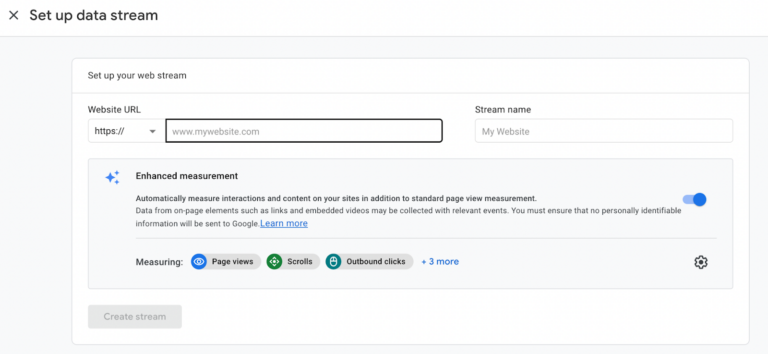
5. Click Tagging Instruction > Add New On-Page Instructions.
6. Pick adding a Global Site Tag (For Adding via Google Tag Manager, click here to add a link for GTM GA4 instructions).
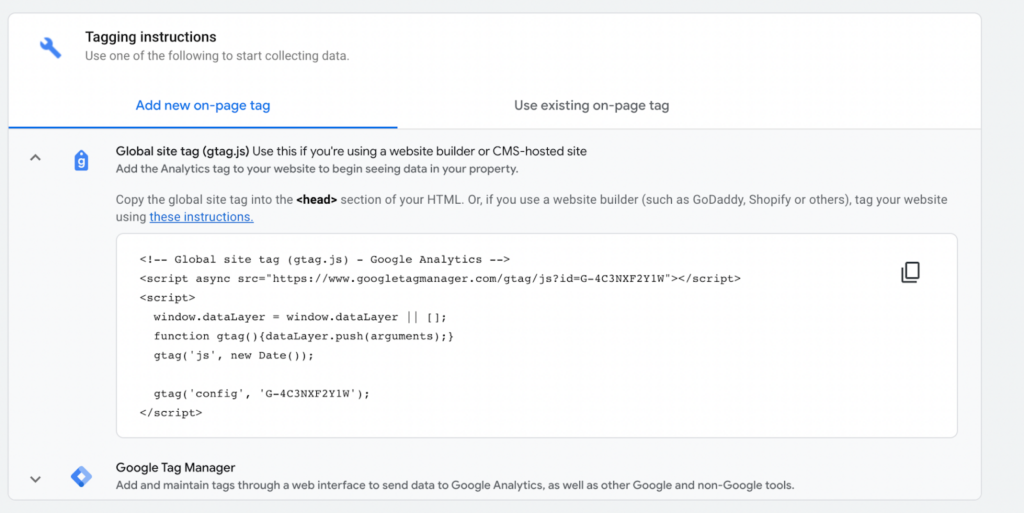
7. Copy the displayed GA4 code.
8. Before leaving GA4, scroll down to More Tagging options > List Unwanted Referrals > contains and add “myshopify.com.” 9. Log into your Shopify store > Online Store > Actions > Edit Code. 10. Copy and Paste the GA4 Code in the header tags of the theme and save. 11. Additional Step for Shopify Plus Stores, Set Up eCommerce tracking.
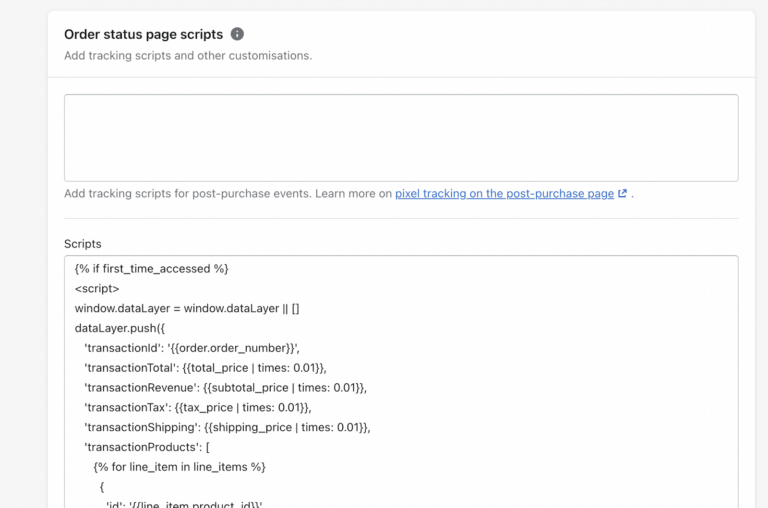
GA4: The future of analytics
Even if we wanted to, we couldn't hang onto outdated software and tools. Google sometimes makes changes that take us kicking and screaming out of our comfort zones and into a scary new world. We must admit that even though we all gripe and moan when significant changes occur, it always works out for the better.
Universal Analytics was an excellent platform for its time, but with the ever-changing arena of AI and software, it's evident that it had to upgrade eventually. Our advice is to embrace changes that Google implements sooner rather than later.












