From the detractors’ perspective, it seems as though Google is taking away almost all control from you in advertising your business. But those who have learned how to make it work often believe this is an incredible next step for Google Ads’ evolution.
What is Performance Max?
Performance Max is a goal-driven campaign that uses highly advanced machine learning to identify and find your customers. You provide it with “assets” (ad headlines, descriptions, images, videos, etc.) and information about what you’re advertising. It then auto-generates ads to appear across all of Google’s vast networks: Search, Shopping, Maps, Display, YouTube, Gmail, and Discovery.
Finding success (profit) with Performance Max has eluded many early adopters, yet many others are seeing remarkable increases in their sales. These varied results are most often due to two factors:
- Your store’s readiness for Performance Max
- Your own understanding of Performance Max
Let’s further dig into these factors.
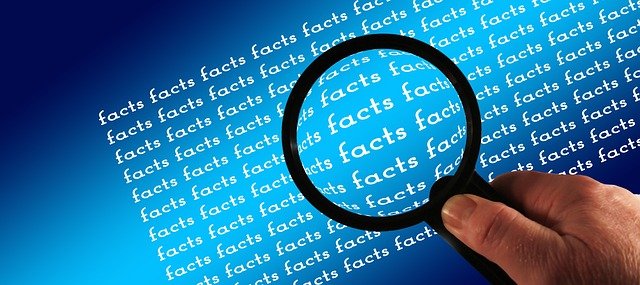
Will Performance Max work for my store?
Through much experimentation, we’ve been learning what makes a store more suitable for Performance Max. Here are two big things we look for.
- AOV of $50+
Average order values below $50 don’t seem to work as well with Performance Max campaigns. Google does a lot of testing during its early learning phases, which means many clicks. If your store has an AOV below $50, it’s far more challenging to find profitability when paying for all those clicks, particularly if you’re in a competitive space. - Great content
It used to be that, aside from strong product pages, store owners only worried about great content for SEO purposes. But with Performance Max, Google tests all your site’s pages (unless you exclude them) to see if any of them are great entry points for shoppers to convert, with some surprising results. So make sure every page on your store represents your brand well. It takes a lot of work, but the effort can pay off.
Understanding Performance Max
However, far more than not having the right conditions in their store, people fail at Performance Max by simply not understanding it.
These are the most important points we stress to store owners looking to use it to grow their revenue and profitability.
- Don’t change the budget or bidding strategy for 6 weeks
This point is critical, and Google does a terrible job of stressing how important this is to its users. Once you’ve set up your Performance Max campaign and set its budget and bidding strategy, leave those settings alone! If you make the slightest change over the next 42 days (minimum), you will reset the complex machine learning that’s developing toward your goals. - Start with ‘Maximize conversion value’ as a bidding strategy
For ecommerce, this is the setting you want to start with. Then, did we mention not to touch it for 6 weeks? After it’s completed this learning phase, set it to include your desired target ROAS. Then don’t touch it again for at least 3 weeks. - Spend at least $100/day
To get the data it needs, a Performance Max campaign needs to have at least a $100/day budget. This amount can be a frustrating aspect for store owners who don’t have large budgets to begin with. Then, did we mention not to touch it for 6 weeks? After it’s completed this learning phase, only increase your budget by nominal amounts (no more than 20%). Then don’t touch it again for at least 3 weeks.
These are the significant points that most people aren’t told before they start a Performance Max campaign. It’s an incredible piece of technology that builds insanely complex data points on who’s most likely to buy from you, but it’s also vulnerable to improperly timed changes.
Of course, there’s plenty more to know about succeeding with Performance Max than that, such as providing great assets, segmenting your groups intelligently, taking audience signals seriously, and supporting it with other campaigns. We cover those tips elsewhere.

The time to start is now
Performance Max campaigns are here to stay, and putting off the inevitable will only cost your precious time and money when you decide to launch, not to mention you’ll lag behind your competitors.
Follow Google’s instructions for setup, wait the 6 weeks, and then optimize again for your specific goal, but don’t wait; start now.
If you’re looking for help creating or moving over to Performance Max, get in touch with us. We’ll set up the campaign for you correctly so it drives growth while maintaining your ROAS expectations. Learn more by clicking here.












