The easiest way to check your asset's performance is to use the asset report.
The report lists all the assets utilized in a Performance Max campaign. It lets you evaluate their performance at a glance, helping you narrow down which assets perform best.
You'll see that each asset has a low, good, or best ranking.
- ‘Low' means that the asset underperforms compared to all other assets, of the same kind, across all properties.
- ‘Good' assets perform at an acceptable level against other assets of the same type.
- Assets marked as ‘Best' are the highest performers of all the assets of the same type on one or several properties.
If you see a ‘Pending' label next to an asset, it means that Google doesn't yet have enough data to assign a ranking.
To see your asset report, you need to:
- Sign in to your Google Ads account.
- To select the PMax campaign you want to review, utilize the workspace filter at the top of the page. This feature will let you filter out other campaigns and focus solely on the Performance Max campaigns.
- To select ‘Performance Max' campaigns, navigate to the top and use the workspace filter.
- Click on the “Asset groups” in the page menu on the left.
- Click “View details” on the card of the asset group you want to see.
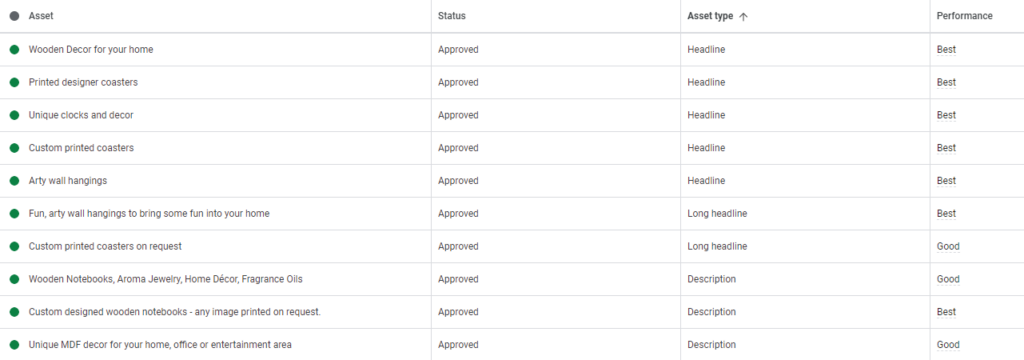
Alternative method
Another way to check asset details is to go to your Asset Group and click on the audience signal, then click on ‘View asset details’ in the pop-up box.
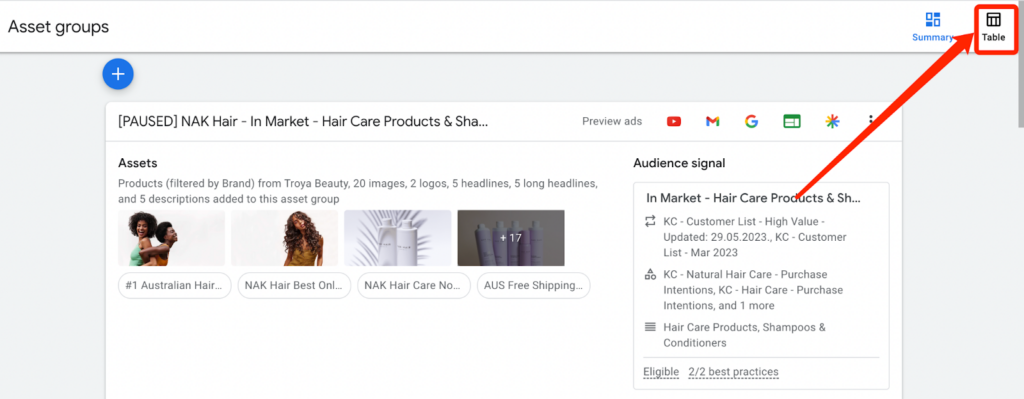
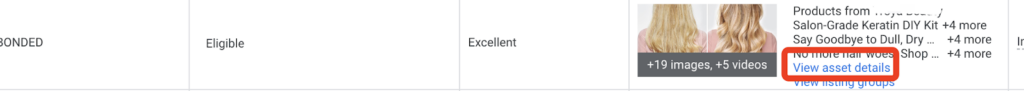
The asset report
In the asset report, you can find the following information:
- Asset type: Such as description, headline, long headline, image, logo, or YouTube video.
- Performance: This column ranks assets against other assets of the same type. It shows you which assets of the same kind are low, good, or best performers.
- Filters and download: If you have a lot of assets, you can narrow the search by performance, asset type, and policy approval status. You can also expand your report view or download the report.
By utilizing the asset report, you can focus on producing assets with a higher chance of yielding better results.
Bear in mind that Google doesn’t always provide asset insights. If you don’t see any details about your assets, you’ll have to wait until Google has gathered enough data to show the performance status.
PRO TIP: Don’t delete low-performing assets without replacing them, as this may limit ads served by your campaign.
Benefits of checking your Performance Max assets
You want to keep an eye on your PMax assets for several reasons. Primarily you want to check the performance to identify the underperforming assets. You can boost your overall campaign by improving weak assets, leading to more clicks, conversions, and revenue.
If you can't improve the assets, removing them will save you advertising money. It's crucial for Performance Max, which uses AI learning to optimize campaigns.
It's important to understand which assets perform well to improve targeting. Running asset reports can help you better understand what works for each audience, which can lead to a high return on investment (ROI).
Check the performance regularly to ensure that you're using the most effective assets to reach your target audience. It lets you stay ahead of the competition and reach your marketing objectives.
PRO TIP: The asset report is updated daily, so you can use it to track performance over time.












