Want to reach new customers and grow your Ecommerce store?

Well, that’s simple.
I have two words for you.
Google Ads.
It is one of the most effective ways of online advertising, especially if you are advertising an ecommerce store.
But there’s a lot you need to know if you want to create successful ads and turn your Google Ads investment into solid revenue. I mean really a lot. From concepts, content, setting up, strategies, campaign creation, conversion tracking, performance analysis, and a lot more.
Why Google Ads is killer for Ecommerce
If you are thinking of investing in other businesses while working on your current one, let me stop you right there. You don’t need to think of starting a new business and learning your way through it. It will take you time, and success is not guaranteed.
Instead, why don’t you focus on your current business and invest in Google Ads. Why? Because it is easy and a sure hit to the top.
Here are more reasons why Google Ads is a definite killer for eCommerce stores.
1. It is an untapped market
Google is so famous that it has even elevated itself from a brand to an actual verb. It is actually now a word that you can find in the Merriam Webster Dictionary.
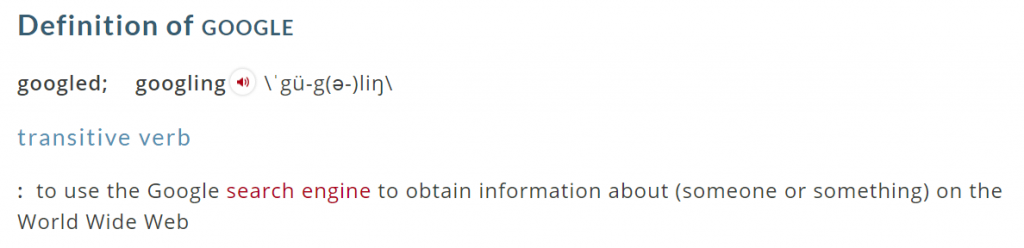
Moreover, if people need answers to their questions, their usual stop is Google. In fact, it has a whopping 2+ trillion searches per year! That’s like over 5 billion searches per day.
With this, imagine the people (possibly all your customers around the world) using Google in a single day.
Despite these numbers, Google Ads still remains an untapped market which is a great opportunity for advertisers and store owners. An untapped market is a breeding ground for success. As a marketer or store owner, you don’t want to miss your chance on this.

2. You will end up profitable (with bidding adjustments)
Google Ads is proven to be one of the most profitable strategies online. If you know the costs and overheads of your products, Google Adwords is an easy way to get your money’s worth and boast your return on investment (ROI) by 100% or more.

Source: Neilpatel.com
In the above example, if you spend $100 on Google Ads, you would generate over $330.40 for that. That quadruples your money. Not only that, you can even adjust your $100 ad spend to get the most of your money. You just need to know how to make effective bidding adjustments, which we will discuss as we move along.
3. It is more effective than Facebook.
Many believed that boosting an ad on Facebook or utilising Facebook’s marketing platform is more effective than using Google Ads. That is because almost all online marketing courses are directing you to use Facebook. But in reality, if you know the ins and outs of Google Ads, you can make big revenues consistently as compared to what you are doing with Facebook advertising.
Remember, when people need an answer or need something, they don’t go to Facebook and scroll on their feeds. They go to Google to type in their query and search for the answer or product that they need.
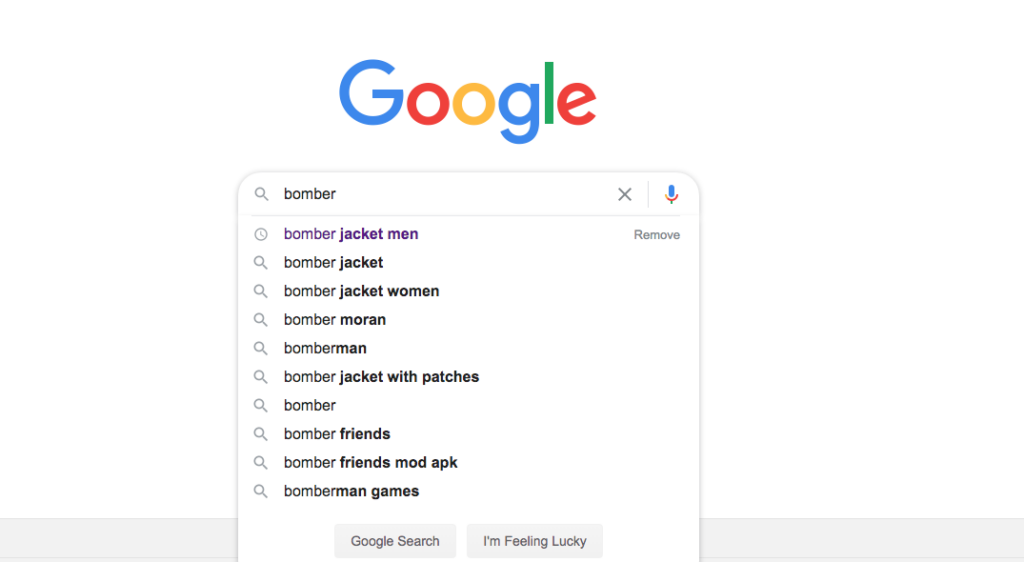
4. Google performance is not erratic
Facebook advertising performance fluctuates from time to time. With this, it is hard to get the real score on whether your campaigns are working or not. But with Google Ads, it only needs regular optimisation. Once you get the hang of it, you can keep growing it and the performance is not that erratic. It’s like discovering a pot of gold at the end of the rainbow.
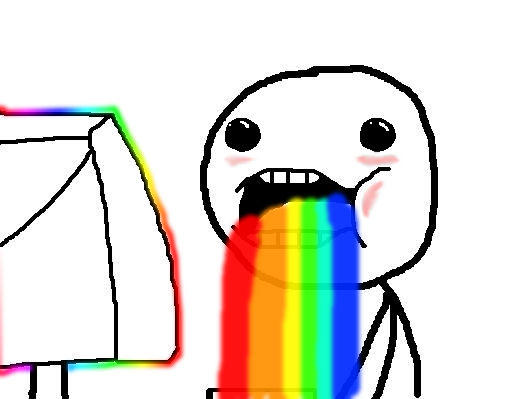
Tips to get started with Google Ads
Now that we’ve laid out how Google Ads is a good marketing tool for ecommerce stores, I bet you are ready to get started with it. But before that, here are some big tips that you need to know to make sure you are successful in using Google Ads for your ecommerce store.
1. It is an investment
Google Ads is a paid advertising. Meaning, you will be spending money for it. But as we have mentioned, with the right bidding strategy, you can easily get your ROI with it.
Moreover, if you are starting with Google Ads you will also need to invest time and effort in collecting data. You need to find out what keywords, ads, landing page, etc. work for your ecommerce store. Every store is unique and there is no cookie cutter campaign that you can use. You need to collect your own data. Don’t worry, once you have the data that you need, you will be able to make successful bidding adjustments and create campaigns that convert. In short, everything will be easy after.
2. It’s a different beast to Facebook Ads
Facebook Ads is easy to use. You don’t have to be a professional PPC marketer to activate Facebook advertising. In fact, the boost button on their platform is installed in every post that you do. With just once click with that, you can easily advertise everything. You can even control your spending, your reach, your frequency, among others.
But Google Ads is a different beast as compared to Facebook. You can get overwhelmed when setting up your Google Ads or your first ad campaign. There are a lot of things that you need to understand first and look into. It is not as easy as tapping a “boost button”. Google Ads is effective to ecommerce stores because it digs deeper to ensure that you get to be in front of your customers.
So before starting with Google Ads, you need to know a lot of concepts first. Which is what we are trying to do right now.
3. Once you know how it works, everything will be easy
Understanding Google Ads is a lot of work. But once you know everything, you’ll be surprised at how you can easily pull the right levers to get the results that you want. Yes, you heard it right. You can control Google Ads the way you want it.
4. Do research
Before starting with Google Ads you need to do a little research. You need to know and prepare your keywords and negative keywords. You need to know the quality score of these keywords. You also need to research about your competitors. There will be time that you will need to use their name to get into the search result with them. You also need to know what your customers are typing. These are just some of the things that you should know prior to setting up your Google Ads.
5. Prepare your website / landing page
Google ads strategy will be useless if you don’t have an optimised ecommerce store or landing page. That is why you need to prepare your store. Make sure that it is fast loading and it is mobile optimised. It should also be aligned to your customers' needs. If not, your customer will click on the ad, but will leave right off your store. This is bad for your store and is a waste on your PPC budget. Moreover, these things are very important to get you a quality score and boost your search ranking.
6. Set goals
Before setting up your Google ads campaign, it is important to set your goals. What do you want to achieve for using Google Ads? Do you want an increase in sales on your product? Do you want an increase in website traffic? Do you want an increase in downloads or subscriptions? Once you set your goals, you need to include them in creating your Google Ads campaigns. This way, you will know if your campaign is hitting your goals. If not, that is the time you need to make adjustments on your campaigns.
7. Set your budget
How much are you willing to invest in Google Ads? Again, Google ads is an investment. Thus, you need to know how much you are willing to give for it. If you are not sure, try to do some math on your product cost and overhead and the remaining operating budget you have. Having a budget will also help you to know if your Google Ads help you earn or not.
Google Adwords Definition
You will find a lot of fancy terms when you get started with Google Adwords. So before you get overwhelmed with them, let’s get to know them one by one.
- Account – Each domain/website has an account. This is where you manage your adwords.
- Campaign – Campaigns are a way to organise your account, and allow you to set Adgroup.
- Adgroup – Adgroups are subgroups under campaigns. They are used to group Keywords & Ads together in a Search Query.
- Search Query – This is what people on Google actually type into the Google search. You use your keywords to target search queries.
- Keywords – Keywords are the terms you use to tell Google when you want to show your ad when someone searches. E.g. if your keyword is “House cleaner” then you will show when people search for “House Cleaner in Georgia”. There are different types of keywords and we can use these to control what search queries we want to show for.
- Negative Keywords – Negative keywords are a way for you to tell Google what you DON’T want to show for.
- Ad – You write this and it is shown to searchers when your keywords are activated. It has a Headline, Description, Link and a bunch of other things you can add on.
- Click-Through-Rate (CTR) – This is a metric you can use to evaluate the success of your ads. It’s calculated by getting the total number of clicks divided by the number of impressions – which is the number of times people saw your ad.
- Conversion Rate – This is a metric used to determine the success of your campaigns. It tells you the percentage of people that clicked your ads that actually converted – meaning, they booked, filled out a form, or did whatever you defined as a conversion. It’s calculated by getting the number of conversions divided by the number of clicks.
- Quality Score – this is the score that Google gives your use of keywords. We want this as high as possible. The higher it is, the less google will charge us for the same clicks as competitors.
- Landing Page – A landing page is a specific page you use for a specific purpose. You might use a landing page for “End of Lease Cleanings” and the content of that page will be all about end of lease cleans. The cool thing here is that you can create landing pages that are very specific and you can show them to specific searchers. If you know that people are searching for an “End of Lease Cleaner” you can show this landing page and there’s a better chance of converting them into a customer because the landing page is more targeted than their homepage and more likely to solve their problem.
- Cost Per Acquisition – this is a very important term and it should be in your mind as you build and manage your adwords. It is the average you need to pay Google to convert a user into a customer. If you know this figure then you can decide if you are making money or not, and if you need to do more to optimise your campaigns or stop altogether.
Whoa! That’s a lot of terms to remember. Don’t worry, you can refer back to this part when you encounter the terms as we go along in this blog post.
Now let’s go to the meaty part. Let’s create your ecommerce store’s Google Ads account.
Let’s Create Your Account
A quick note: Sometimes it’s possible to score free Adwords credit when you sign up. I recommend googling around here because you might save yourself $100 on your first bit of Adspend. This is super helpful in the beginning, especially when you are testing and figuring things out at the start. That extra cash sure does come in handy.
Step 1. Go to http://www.adwords.com and find the button that says “Start Now” or “Create account”
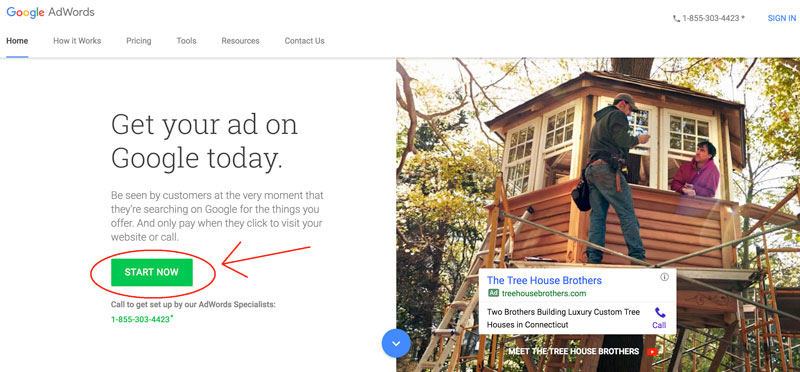
Step 2: Skip the guided set-up. I’ll provide you with everything you need to know here.
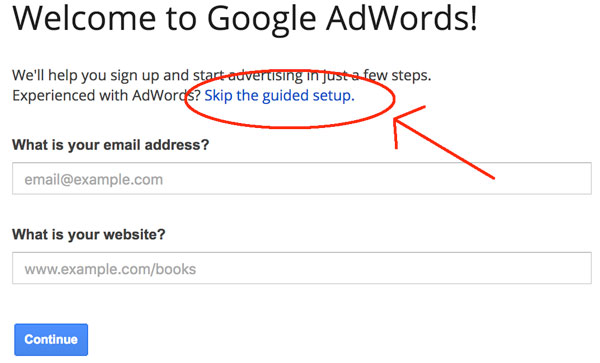
Step 3: Enter your email, country, time zone and currency and click “Save and continue”.
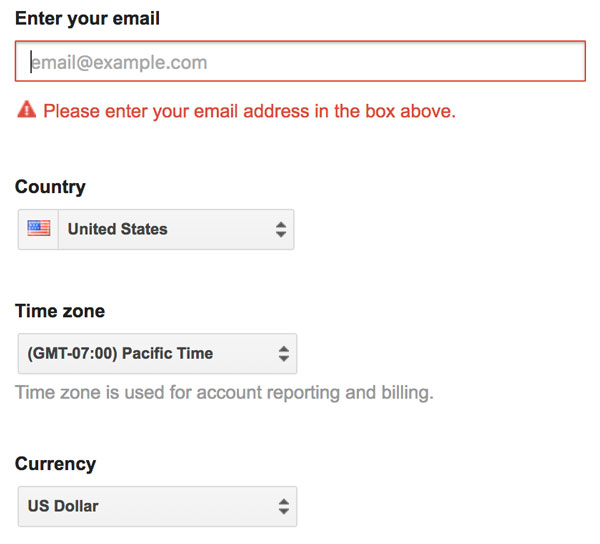
Step 4: Once you are in the AdWords dashboard, it should look like this:
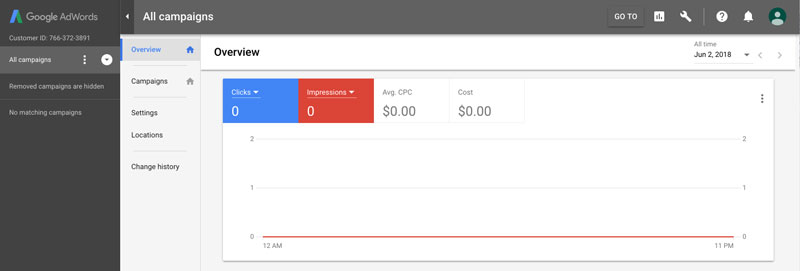
Here we are using the new Google Adwords dashboard. Many people are stuck on the old one because we’d been using it for so many years. We’re going to learn with the new one because that’s what google’s transitioning to. There’s no point spending all your time learning the old one if Google’s going to transition over soon.
Step 5: Let’s set up our billing clicking the the tool icon on the top and clicking ‘Billing & payments’
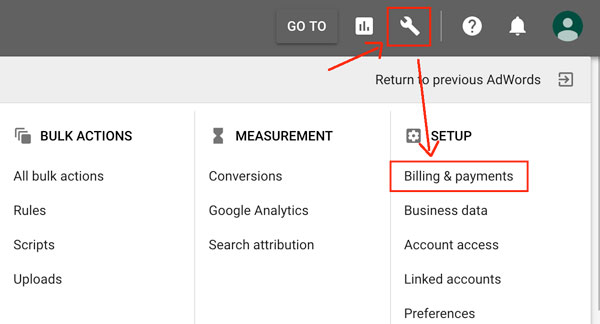
You may ask how does billing work? Google ads work on a pay per click basis. You will pay for each click you receive. Don’t worry, you won’t get charged hundreds of transactions to your credit card, Google waits until you’ve accrued a minimum amount ($500 depending on the account) or you haven’t been charged for 30 days before charging you.
Here’s a video on how to set up your Google Ads: Click here to watch
Conversion Tracking
This part is very important. No matter how great your campaigns are, if you can’t track which one is working or not, then all your efforts and money will go to waste. That is why it is important to set up conversion tracking to help us see exactly what keywords, ads and adgroups are bringing us money! Installing conversion tracking is worth a whole another blog post in itself. But here are some tips before getting started.
1. Link your Google Ads to Google Analytics
If you’re using Shopify (like 95% of our readers) then we recommend using Google Analytics integrated with Shopify and then linked to your Google Ads account. This can then pull through the conversions as transactions and the information in Google Analytics will match with the conversions through Google Ads.
2. Use the position based or linear method
We recommend position based or linear because it allows you to see the first and last ad clicks for the conversion. With this, you can see how someone may have entered the Google ads funnel and closed.
The worst thing you can do is use the last click attribution model because in all our client accounts about 25-30% of conversions occur when there’s more than one click involved.
If you just use last click attribution then you’ll only see conversion data for the last click which is often branding keywords and other keywords at the bottom of the funnel.
This will cause you to pause campaigns, keywords and strategies that might be paramount for getting the cold traffic into your funnel but they then clicked another ad the next day or another time before they converted.
By deactivating these ads you’ll think they’re not working but then you’ll see a drop in your overall conversions because suddenly that cold traffic isn’t being generated anymore.
This is why it’s important to have the best attribution model possible so you can make sure you’re optimizing your campaigns at all stages of the funnel.
Conclusion
Google Ads can be overwhelming. But it can also be rewarding once you know how it works, especially if you are planning to use it to be successful in managing your ecommerce store.
And now that we know the benefits of using Google Ads with how to get started tips, terms that we need to know, how to set up an account, and the importance of conversion tracking, it is time to move on to the other parts of this blog post.












