Steps for setting up Enhanced Measurement Tracking in GA4 (Google Analytics 4):
- Navigate to your GA4 reporting view, then click ‘Admin.’
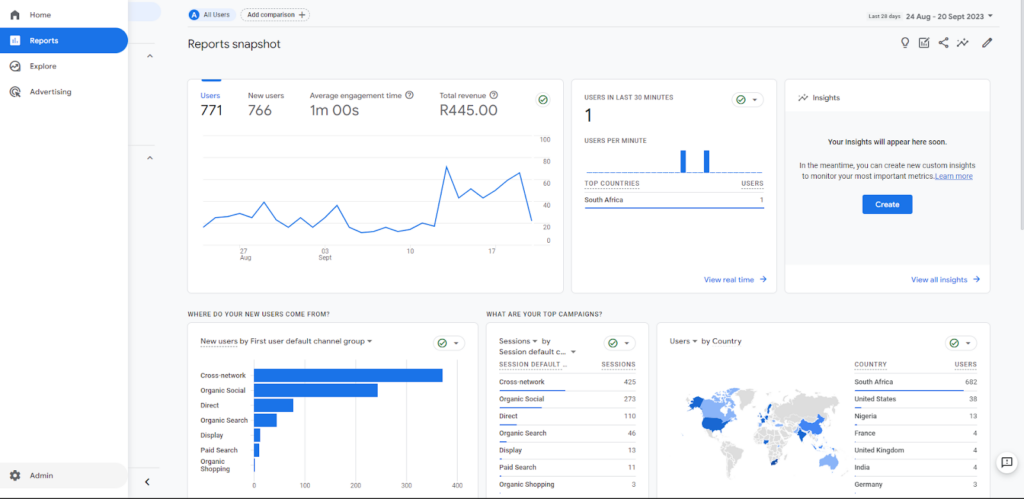
- Next, click ‘Data Streams' under the ‘Property' column.
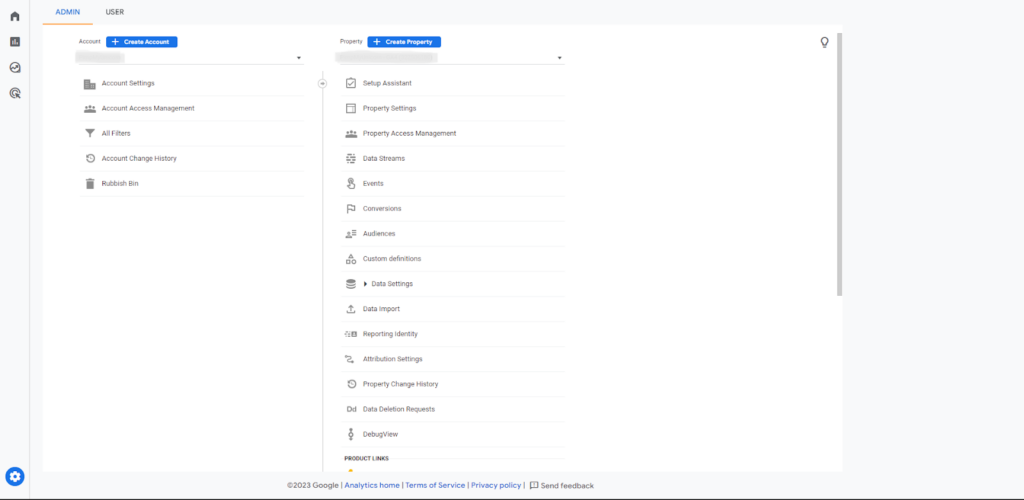
- Then, click on your web data stream.
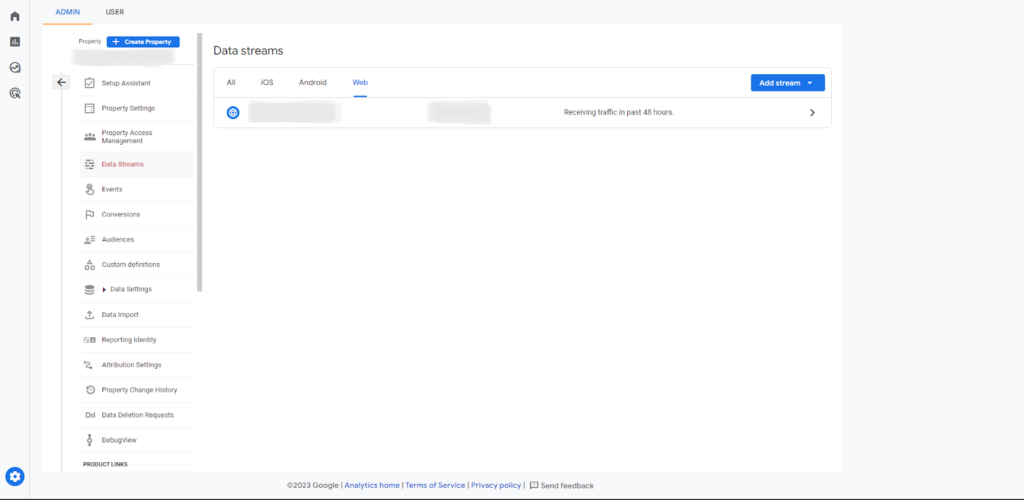
- Toggle the switch next to ‘Enhanced measurement,' to activate it.
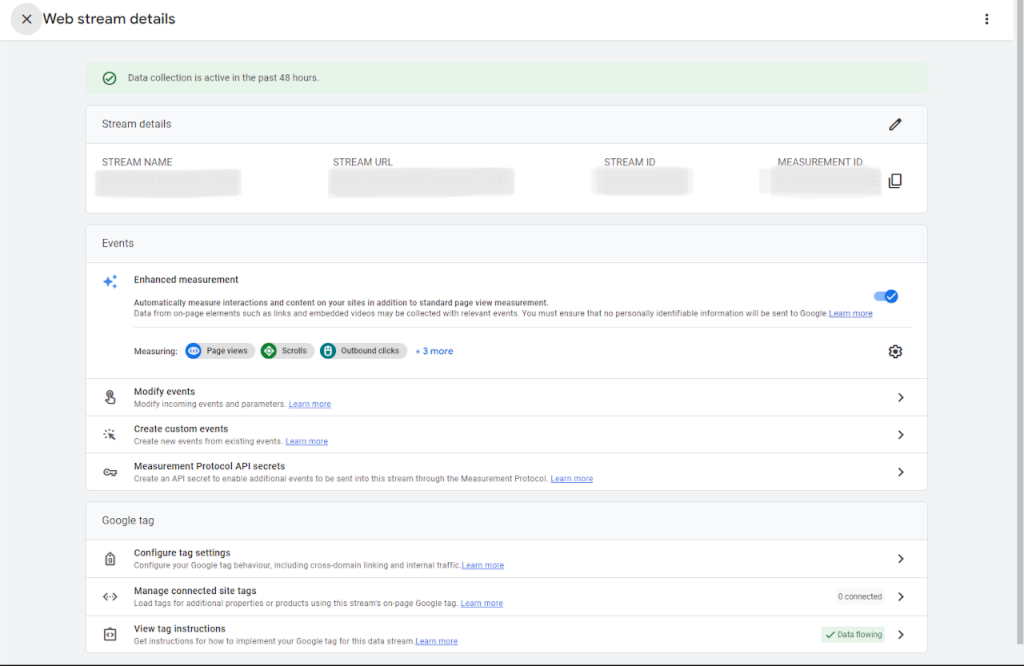
- If you want to track additional events, such as ‘Scrolls,' ‘Outbound Clicks,' ‘Site Search,' ‘Video engagement,' and ‘File downloads,' turn on the toggle for each event.
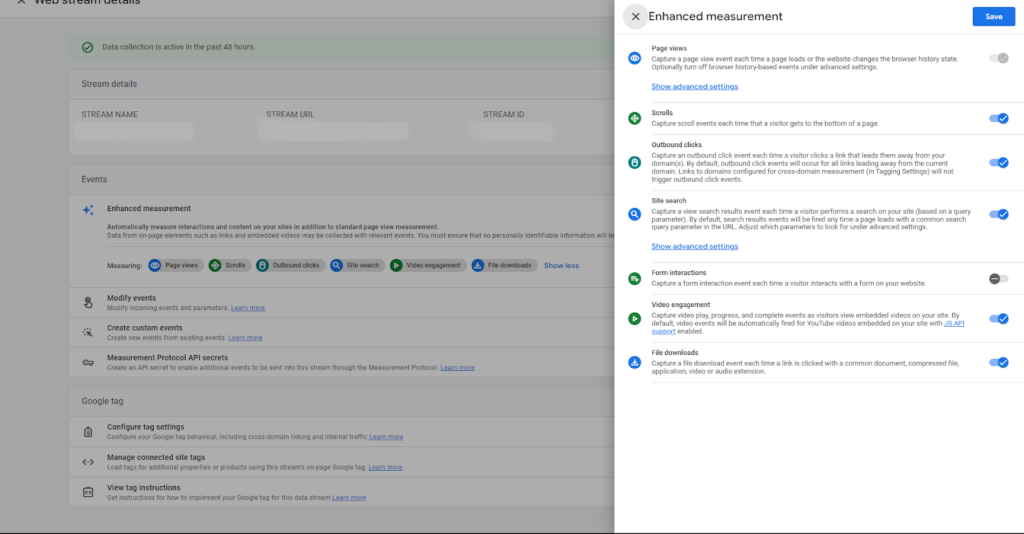
- Click ‘Save' to apply the changes.
It's important to note that Enhanced Measurement is a suite of automatic event-tracking features that allow marketers/analysts to collect more data out of the box.
Why are Enhanced Measurements important?
This feature enables you to collect more insights into how people engage with your content without modifying your tracking code. However, you will still need to implement other recommended or custom events to get the most out of GA4.












