If you have an existing Smart Shopping Campaign the products are listed from these campaigns. These listing groups aren't the same as the standard Shopping campaigns. The group filters aren't used for bids but are more to filter a set of products. Listing groups work best when targeting bundles of products and should be used over targeting individual products by item ID.
Multiple dimensions are available for this purpose, such as new, used, material type, etc.
Imagine it like a triangle.
- The bottom level is the product category e.g. Jacket
- In the second level, you segment the group by another attribute such as material e.g. Leather.
- You can refine that even further in the third level, for example, Red, Blue, etc.
Use this method to group products in your product feed. You need at least one attribute to make the structure valid. The base unit will become the “All Products” division. PMax won't show retail ads until you have, at the very least, one node.
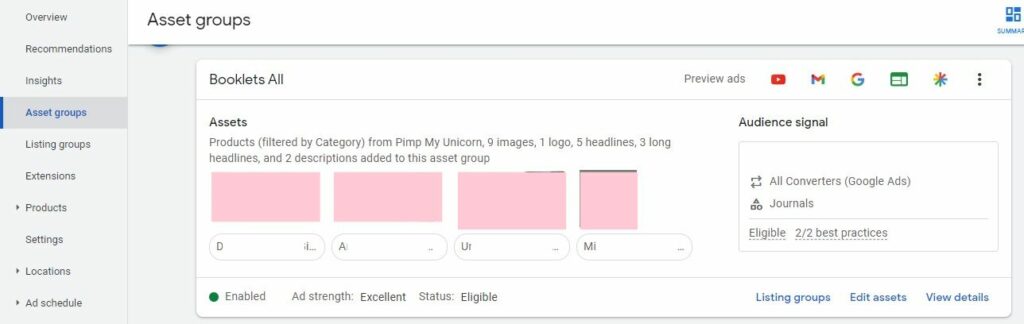
How to use listing groups
The primary function of listing groups is to organize your products by specific attributes to align them with specific goals and audience signals. However, there are other ways these groups can be helpful in marketing campaigns.
Bidding and reporting
- The bidding for Performance Max campaigns is fully automated, with bids focused on your campaign advertising objectives.
- Reporting metrics are different for the “Listing groups” tab compared to the “Campaign” tab. This is because the listings tab only reports on product-level data. In other words, when an ad shows many products in one ad slot, it's recognized as a single ad, even though there are several impressions of individual products.
Final URL expansion
- Final URL expansion is on: Ads may be served to product URLs from the GMC that are included in the listing groups for the PMax campaign. They may also be forwarded to additional URLs on the final URL domain.
- Final URL expansion is off: Your ads will only be served to the Final URL and the product URLs from GMC that are included in the listing groups for the Performance Max campaign.
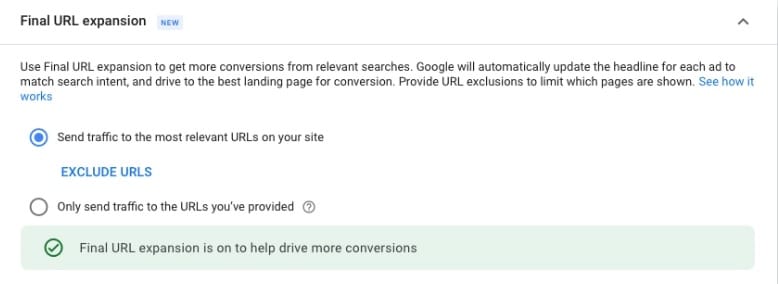
Listing group attributes
You can classify the listing groups by the following attributes coming from data in the Merchant Center:
- Category: Based on the Google product taxonomy. For example: Toys > Dolls > Baby Dolls
- Brand: The manufacturer's brand name should be visible on the product packaging or label.
- Item ID: Your identifier code for each product.
- Condition: New, used, refurbished.
- Channel: Where you sell your products. Online through an ecommerce store or local from a physical shop.
- Custom label: You can use unique tags to segment your data further, such as “seasonal,” “bestseller,” etc.
Listing groups and asset groups work hand-in-hand, click here to read more on how asset groups function.












