Are you struggling to increase your website's traffic and sales? The key might be understanding user intent. User intent is the ultimate goal of every search query, and understanding it can help you create content that answers users' questions and satisfies their needs. It's what gets you in front of potential shoppers on the search engine results page (SERP).
In this article, we'll look in-depth into user intent and how it can help you improve your SEO strategy. Whether you're an experienced or new ecommerce business owner, understanding shopper intent is essential for attracting the right audience to your website and converting them into customers.
What is search intent?
When a shopper searches on Google, the terms they use often reveal their current goal or search intent. Each word matters, signifying to Google what the shopper most wants to see.
Consider the different intents between these searches.
“Nike near me”
“Nike reviews”
“Nike contact number”
“Nike history”
“Nike coupon code”
For each, there are wholly different expectations of the information being looked for. Google's primary objective is to serve results that meet those expectations.
By studying the search terms that bring traffic to your site, you can also adapt to your shoppers' intent of search and improve your rankings, profitability, and sales.
First, let's categorize the common types of search intent…
There are two types of search intent:
Google recognizes two basic types of intent: a ‘Know query' or a ‘Know simple query.'
A ‘Know query‘ is when a user searches for generic topical information. For example, they search for ‘New York City.'
A ‘Know Simple query' is slightly different because the search is for specific information on a broad topic. If we use our example from above, the person might now search for ‘New York City population figures 2020'.
The above can further be segmented into three main categories.
Informational
Informational queries are the most common type of search. These are early-stage queries where potential shoppers are looking for information to learn about a topic. They want to know to learn more about products or services to see if they can fulfill their needs.
Common keywords:
- How to
- What
- Who
- Why
- Best way to
- Information
- Guide
- Tutorial
- Ideas
- Tips
- Learn
- Resource
On your website, create content that answers common questions about your products or industry that addresses both types of informational queries. For example, if you sell baking utensils, you could create a blog post titled "The Ultimate Guide to Baking Pans" or "Bread Baking 101: Tips for Beginners."
Creating content that answers the user's search query attracts more traffic to your website. It also establishes your brand as an authority in your industry.
Comparative
Comparative or navigational search intent is the middle of the search funnel for shoppers. At this stage, shoppers search for specific websites or brands to help them decide what to do.
It can also be a branded search for “Nike shoes” or a product such as “iPhone 12 Pro Max,” or it could be for a particular site such as “Reddit login” or “Titok.”
Common keywords:
- Brand names
- Product name
- Names of service
- Website
Optimize your online store for branded and specific product searches. Don’t forget to include your website's meta tags, title tags, and descriptions when optimizing. Additionally, you can use paid search ads to target users searching for your brand or products.
Transactional
- Buy
- Discount
- Deal
- Coupon
- Order
- Price
- Pricing
- CheapBest
- Top
- Review
- Attributes of product (color, size)
To take advantage of this type of search intent, you can optimize your product pages and checkout process to make it as easy as possible for shoppers to purchase. It includes having clear product descriptions, high-quality images, and a simple and secure checkout process.
Explicit location queries
Explicit location queries are important for online stores with physical shops or outlets. They are better known as “visit-in-person” or “user location” queries. These are search queries made by shoppers looking for products or services in a specific location.
For example, someone may search for “pet store near me” or “Italian restaurant in downtown Los Angeles.” These queries are becoming increasingly common as more and more shoppers turn to their mobile devices to search for businesses while on the go.
Common keywords:
- Near me
- Where
- Town/region (Hairdresser Manhattan)
Optimize your Google My Business listing by adding accurate business information and photos. Make sure that you claim and verify your listing when you create it. You should also encourage customer reviews which help improve your store's visibility in local search results and increase credibility with potential customers.
Best practices for search intent-focused content
There is more to creating user intent-focused content than most people expect. It's more complex than coming up with a bunch of keywords and hoping they will match the exact ones that a potential shopper types into the search bar.
You also have to consider the goal of the person searching, and Google is dead-set on meeting user intent as much as possible.
Establish user intent
The search intent often aligns with which stage of the funnel the shopper is at.
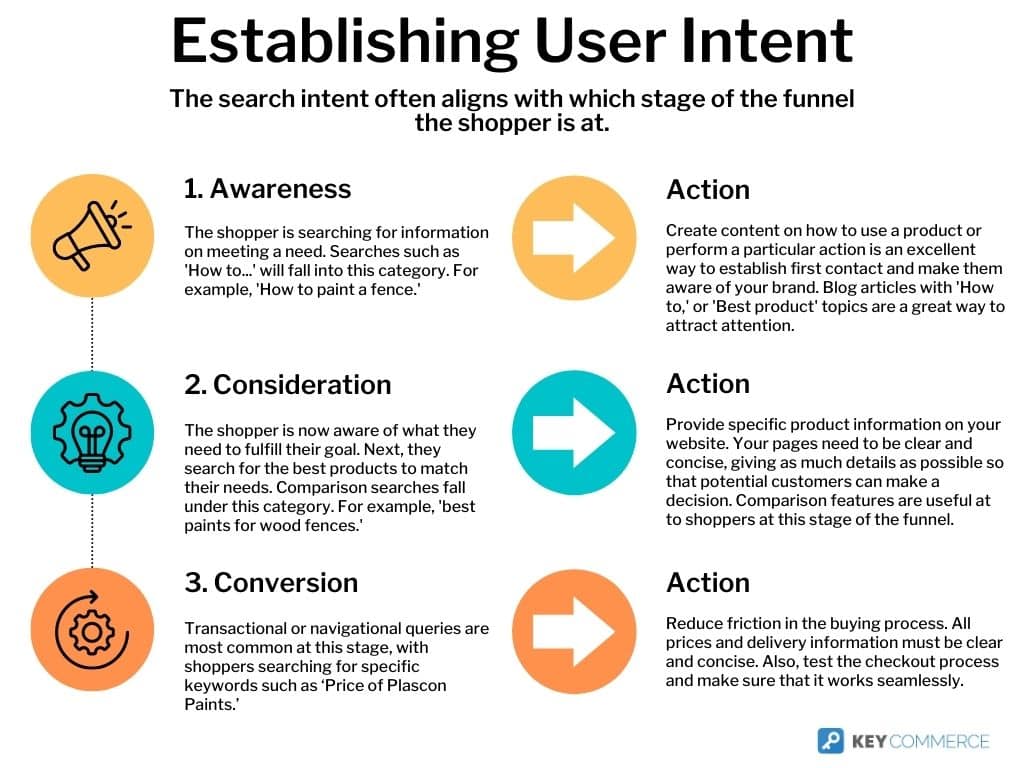
Multiple-user intent queries
Sometimes, people will not get the desired output on the search engine results page (SERP) because their input isn't clear enough. Other times they may need more than one type of information concerning a keyword or topic. This mixed search would fall under multiple-user intent queries.
Let's look at an example. Say someone types the word ‘Toothbrush’ into the search bar. It doesn't say much, does it?
They could be looking for almost any information:
- Where can I buy a toothbrush near me? (Location)
- How many people use a toothbrush in the US? (Informational)
- Top ten toothbrushes? (Commercial)
- aquafresh.com (Navigational)
The above search intent relies purely on the strength of one keyword. If you have the keyword ‘toothbrush' on your website, it may or may not meet the user intent since they aren’t clear on what exactly they want.
However, Google looks to meet the user's search goal as much as possible and considers several factors when showing results on the SERP.
To establish the user intent, you can ask yourself the following:
Analyze the search queries that shoppers use to find your toothbrushes. Look for patterns in the search terms, and group them according to their intent. For example, some search terms may indicate that users seek information or solutions to a problem, such as “Best toothbrush for coffee-stained teeth.”
Others may indicate they are ready to purchase “Buy toothbrush online free delivery.”
Use keyword research tools to identify users' search terms for similar products or services. Look for keywords with high search volume and low competition, as these will likely be the terms potential customers use to find businesses like yours.
Analyze shopper behavior on your website. Look at which pages they visit, their time on each page, and their actions. It includes them doing things such as filling out a form, clicking on ‘more information’ links, or purchasing. This information can help you understand what users seek and their intent.
Use social media listening tools to monitor social media channels for mentions of your brand or industry. It can help you understand what people say about your brand and their needs and preferences. You can use online tools such as Brand24 or Brandwatch to help you.
To establish your target audience's wants, you can conduct surveys and hold interviews to understand their needs, preferences, and pain points. The data collected can provide valuable insights into what users look for and their intent when searching for products or services.
One example would be creating an interactive website questionnaire to help shoppers decide which toothbrush is best for their type of teeth by asking them questions about their habits.
Optimize for UX
When Google ranks sites on the SERP, it doesn't want people to scroll up and down looking for the correct information. They want the user to land on a page and get everything they need from that page.
Therefore Google has strict ranking criteria to deliver the best user experience (UX) for people and meet their search intent. You'll rank higher on the results page if your website satisfies both criteria.
How can you provide an excellent UX? Here are a few tips:
Google doesn't like too many pop-ups, and neither do online shoppers. Avoid them if possible, and set it to trigger on exit if you have to have one.
Others may indicate they are ready to purchase “Buy toothbrush online free delivery.”
Use a font size and type that is easy to read. Make the font size at least 14px and stick to plain font types such as Ariel or Times New Roman. Fancy curly fonts may look cute but aren't always easy to read.
People don't like to read paragraph upon paragraph of text to get the information they want.
- Use headings and subheadings to help them navigate the information they seek.
- Use pertinent keywords in your content and meta tags to improve SEO.
- Improve navigation by using internal linking to help users find related content.
Your content must be well-written, informative, and relevant to the user's search intent. Use keyword research to identify the key topics and themes that potential shoppers are interested in and create content that addresses those topics.
Feel free to use images and videos to enhance your content and provide a more engaging user experience. Use alt tags and descriptions to optimize multimedia content for search engines.
Ensure that your website loads quickly and is optimized for mobile devices. It will make it easier for users to find what they want.
Features like product reviews and testimonials can establish trust with your target audience. Social proof helps demonstrate the quality and reliability of your products or services.
Take note of your website bounce rate and Avg. session duration metrics on key pages. Work to improve these as they are an accurate indicator of user experience. You want to have as low a bounce rate as possible and higher session durations.
Improve product and website content

Optimizing existing content is the fastest way to increase organic traffic to your site and improve your rankings.
Start by checking the number of backlinks your site has and on-page SEO, such as reading level and grammar. Ensure that the backlinks you place on your pages point to highly rated domains, and check that all your pages have at least one or two relevant links.
Focus on the following pages when optimizing your content:
Product page
- Clear description
- Pricing
- Warranty
- Shipping
- Packaging options
- Crisp images
- SEO keyword optimization
Blog pages
- Relevance
- Topic
- Intention (inform, educate, entertain)
Category pages
- Clear sales path
- Correct information and links
Landing pages
- Sales funnel optimized
- Relevance to search results
- Giving users value
- Positive user experience
Page quality
The quality of a web page is a crucial factor in determining whether it can meet the needs of someone searching for information or content.
Google's search algorithms are designed to show web pages relevant to the user's search query and intent. In addition, it checks that the information will provide high-quality, valuable content.
Pages that meet these criteria are more likely to satisfy the user's needs and deliver a positive user experience. Conversely, low-quality pages, lacking relevant content or failing to meet the user's needs, are less likely to appear on SERP or may be ranked lower.
Simply put, a high-quality web page that meets the user's needs is more likely to rank higher in search results, while a low-quality web page that does not meet the user's requirements is less likely to rank well or be visible in search results.
eCommerce store owners need to focus on creating high-quality page content that meets the needs of their target shoppers.
Google uses specific criteria to evaluate the quality of individual web pages and websites, including:
- Relevance: The page's content should be highly relevant to the user's search query and intent.
- Expertise: The page should demonstrate high levels of expertise, authority, and trustworthiness (E-A-T) on the subject matter.
- User experience (UX): The page should provide a positive user experience, with fast loading times, easy navigation, and mobile-friendliness.
- Content quality: The page should contain high-quality, valuable, and unique content relevant to the user's search query and intent.
- Trustworthiness: The page should be trustworthy and free of malicious or deceptive content.
- Links: The page should have high-quality inbound and outbound links from reputable sources.












