I know! It’s really cool! You can think of it as a free and easy way to spy on your competitors.
But apart from “spying,” the Best Sellers Report also helps Ecommerce store owners like you see brands and products that are worth investing in. However…. yes, sadly there’s a catch!
Google’s Best Sellers Report is only currently available to advertisers in these four countries:
- the USA
- the UK
- France
- Germany
BUT! Again, there’s another “but.” We should be expecting this feature to be available in more countries very soon. So if you don’t see your country on the list just yet, save this post because we will update it every now and then.
How to access and use the Best Sellers Report?
To enable the Best Sellers Report in your Google Merchant Center account, follow the steps below:
- Sign in to your Google Merchant Center account.
- Navigate to the Growth tab
- Click “Manage programs” then enable Market Insights.
- If you agree with Google’s policy, click on the check box and click on the Agree button.
Now that the Best Sellers Report has been enabled, you should see this new functionality if you go to the Growth section in your Google Merchant Center dashboard.
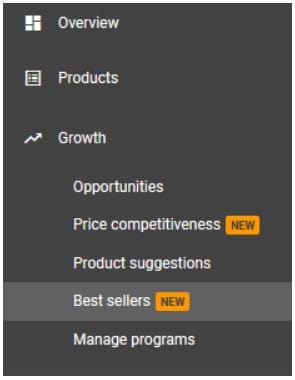
So, how to use the Best Sellers Report?
To generate a report, just follow the simple steps below:
1. Select your country from the list of available countries.
2. Choose your product category, like how you would when choosing Google’s Product Categorization. For example, if you’re selling room dividers, just choose Furniture from the dropdown. There will be another dropdown with specific products, just click on Room Dividers.
However, if you only want to see a general overview of your product, you don’t need to be this specific when choosing your category.
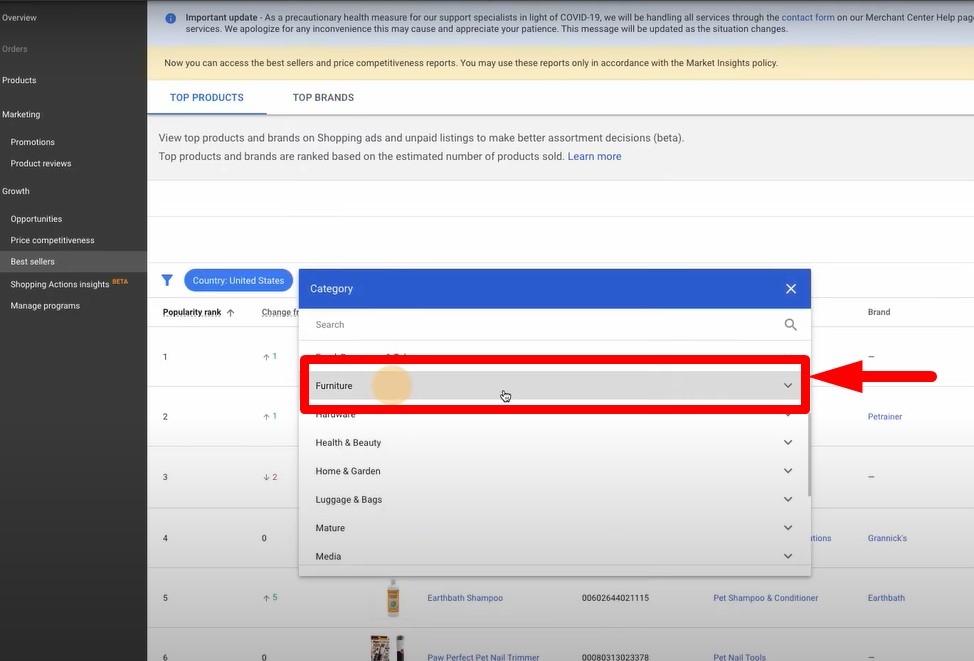
3. Once you’ve selected your desired category, you can now filter the Best Sellers results to search for specific brands, GTINs, price ranges, and titles.
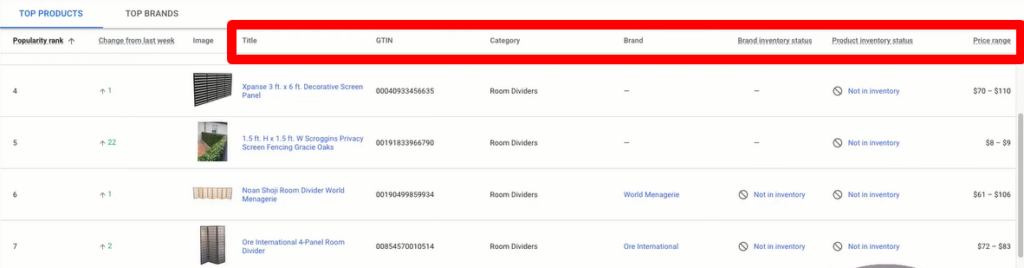
Apart from being able to see the TOP PRODUCTS for your chosen category, you can also see the TOP BRANDS. This side of the report will show you the most popular brands in the category, how many products they have, and their best selling products as well.

If you want to download the results into a .csv file, just click on the Download button in the top right corner of the report table.
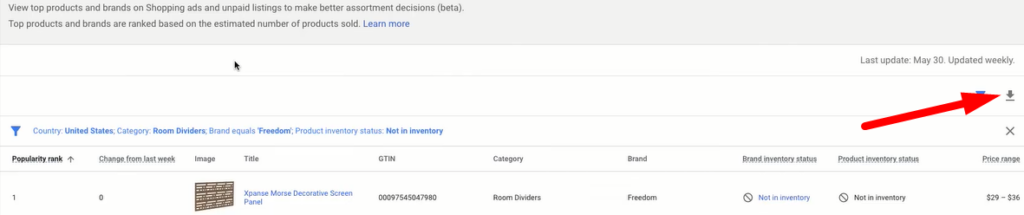
Can you benefit from the Best Sellers Report?
I mentioned earlier that the Google Merchant Center Best Sellers Report could potentially be a great tool to “spy” on your competitors. But if you can maximize the use of this report, you’ll be able to find “gems” in your niche and even in different niches and use them as an inspiration to improve your products.
The Best Sellers report also tells you if your products rank among the most desired and popular brands and products in your niche.
Revamp your product inventory
Google’s Best Sellers Report shows you the most popular products on Shopping ads over time. By having this data, you will get more insights into new products that you can add to your inventory.
Feature best selling products on your Ecommerce store
Using the Best Sellers Report in the Merchant Center, you can identify best-selling products ranked by Google and feature these products on your ecommerce website.
Set the right bid and budget for your ads
You can also see popular products and brands in your product data. This means that you can take advantage of this data to find high-demand products to optimize their bids and budget.
So yes, you can definitely benefit from the Best Sellers Report in Google Merchant Center. It may not be available for your country for now, but as soon as Google rolls this out to other countries, I recommend that you enable this functionality right away and take advantage of its many amazing features.
Want to get more Ecommerce tips and tutorials just like this? Subscribe to my YouTube Channel and learn more about growing your Ecommerce store. Or book a FREE Strategy call with Sam!












