
If we apply that kind of bidding, we will take days, or even weeks to get finished. We are talking about Google Ads Bidding.
Google Ads Bidding, what is it?
One of the few basic things you need to know when it comes to pay-per-click (PPC) advertising is bidding. Bidding is telling Google Ads the amount you are willing to pay for a conversion or cost per action (CPA).
Google Ads will set the bids for you and it will get you as many conversions as possible at the cost per click you set or specified.
Seems easy and simple right?
Well, not when it comes to Google’s bidding ecosystem. Under this bidding, ecosystem are a whole host of bidding options. Yes, not just one, but you have at least 12 bidding options to know before you get started.
Don’t worry. We will help you understand all these 12 bidding options.
But before that, you need to be clear with your business goals or the things that you want to achieve why you are doing PPC in the first place. Because your goal will be your reference in finding the best bidding strategy.
If you want to increase your conversions, you have a bidding strategy that will help you achieve that.
On the other hand, if your goal is brand awareness, the bidding strategy you used to increase conversion may not work or won’t be applicable. Also, having business goals will also help you be cost-efficient.
You will only be investing in strategies that will really help you achieve your goals and not waste it on all other strategies for trial and error purposes.
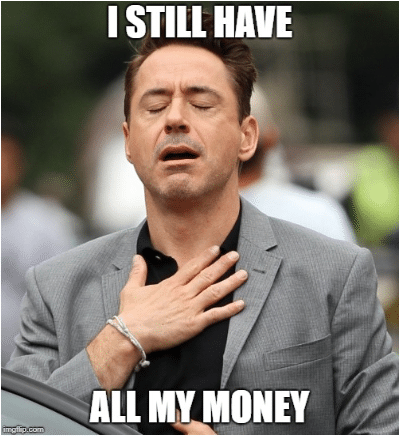
Yeah, you will still have all your money. So let’s begin knowing these 12 Google ads bidding options.
Google Ads Bidding Options
1. Cost Per Action (CPA)
If your goal is to increase your conversions, then CPA is the best strategy for you.
Target CPA is a Google Ads smart bidding strategy that aims to get you as many conversions as possible based on how much you’d like to spend for each action.
So if you set your CPA target to $10, Google will optimise your bids so you are spending only $10 on average. But in reality, some conversions might cost $5, $7 or $12 individually.
When you are using a conversion tracking, you can use CPA to maximise your conversions by showing you ads to the people who will likely to buy.
Moreover, if you are a bit conscious about your budget, CPA is useful for managing your campaign spending.
2. Return On Ad Spend (ROAS)
If you want to get the most out of your money, then ROAS is for you. As the name suggests, return on ad spend, ROAS strategy evaluates the performance of your ad campaigns and see how it will fit on your overall store’s sales.
If you want to know your future campaign spend and strategy, we always recommend using ROAS and customer lifeline value as your metrics.
Here’s how you can calculate ROAS:
Sales/ad spend x 100% = Target ROAS
$10 in sales from campaign ÷ $4 ad spend (clicks) x 100% = 250% target ROAS.
If represented in ratio, it will look like this 4:1. This is a recommended benchmark.
With the 4:1 ratio, you need to aim for $4 in revenue for every $1 spent on ads.
This ratio may not be applicable to all stores. If you want to know the perfect ratio that you can use that will suit your store, you need to consider the product you are selling, the costs of your operations, and so on. But again, the 4:1 ratio is just a recommended benchmark.
A case study from PPC Hero shows that one of their clients was able to have a major improvement in their ad campaign when they switched to ROAS
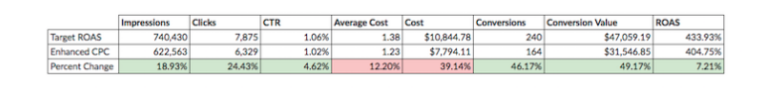
3. Enhanced cost per click (ECPC)
If you want more conversions, then ECPC is for you. However, if you are tight on a budget, you may not want to consider this.
Why?
Well, if you are on manual bidding and are using this strategy, Google will dynamically adjust your bid within 30% if its algorithm determines that this change will likely result in a conversion.
That was in 2010. Today, Google made a few changes and removed the 30% cap. Instead, they are trying to stick with your manual bid limit and tried to make some adjustments within that to maximise conversions.
Well, if you are not comfortable with Google changing your manual bid, this strategy is not for you. But if you have a budget and don’t care much about Google adjusting your bid to make a conversion, then go for this one.
4. Maximise Clicks
This strategy is designed to get you as many clicks as you can while still on your budget. Which means, if you are after increasing your traffic, you better bet your bid on this strategy.
Also, if you are a beginner in bidding and not sure about keywords and placements, this is a safe strategy that you can get started with.
You also don’t worry about spending extra, as Google will work on the confines of your budget. No flexibility or enhancements required for this strategy.
5. Manual CPC
Automated bidding can be a little intimidating and uncomfortable since you don’t have control over your ad spending. But you don’t have to worry, you can still use manual CPC to control your ad campaigns.
Having control over your campaign sounds good. But manning the ship means taking control of everything. So there is a lot of work going on here.
With manual CPC, you need to set bids for different ad groups or placements. Then, you need to keep track of your campaigns or audience, to know which is performing better. From here, you can make manual adjustments that will help you increase your ROI.
You need to spend a lot of time monitoring your campaigns and audience to make sure that you bid on the right ads, whilst with automated bidding, Google’s algorithm can predict which will likely convert and will put all the bidding there.
If you want full control over your budget, you need to make sure that you unclick the box that enables the ECPC.
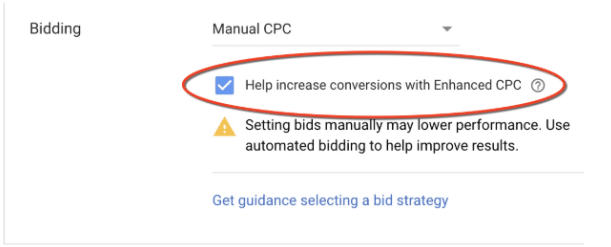
6. Target Search Page Location
This is for you lazy peeps.
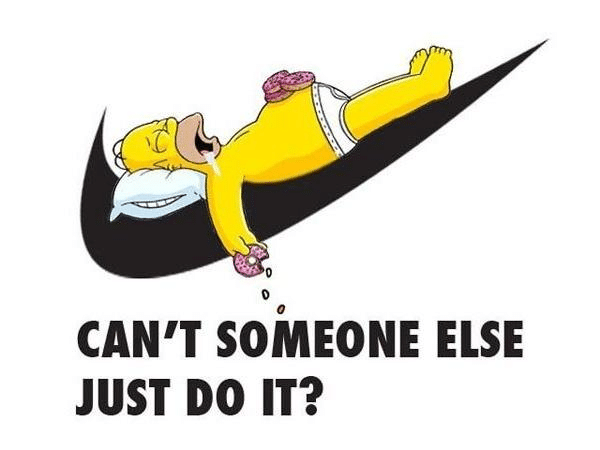
Just kidding.
Well, if you want to get on the first page and on top of Google page search results, then this strategy is for you.
With this bidding strategy, you allow Google to do the work and automatically adjust your bids so you either show on the first page and in one of the top four positions on the front page.
However, the TSPL strategy doesn’t guarantee the top spot. There are other considerations for you to show up on Search Engine Results Pages (SERPs) like quality score, keywords, budget, and competition.
So you really need to work your ass on those things, to get to the top.
7. Cost Per Thousand Impressions (CPM)
This strategy is one of the best ways to increase awareness for your store. This strategy uses Google impressions. Impressions are counted each time your ad is shown on a search result page or other sites on Google network.
And since impressions are a bit tangible, Google charges you a flat rate for every thousand people that see your ad.
If you want to make the most out of this flat rate, you need to use an ad with a high conversion rate and use it in a CPM campaign. The idea is, if you’re getting a lot of clicks and conversions, you’re still paying the flat fee, rather than the CPA costs.
8. Cost per view (CPV)
How about if you want to be creative and use videos for your ads?
CPV is the right bidding strategy for you as it is exclusive only for video advertising.
So views are counted by the amount of time a visitor spends on your ad.
CPV is the same with other PPC options. But instead of text or photo ads, users have the option to advertise In-stream or In-display.
In-Stream ads appear inside YouTube videos as if they were a commercial break. It is the video you see before or in between the video you are watching in youtube with the “Skip Ad” button if you don’t watch the full video.
This is how it looks on YouTube and on other partner websites.
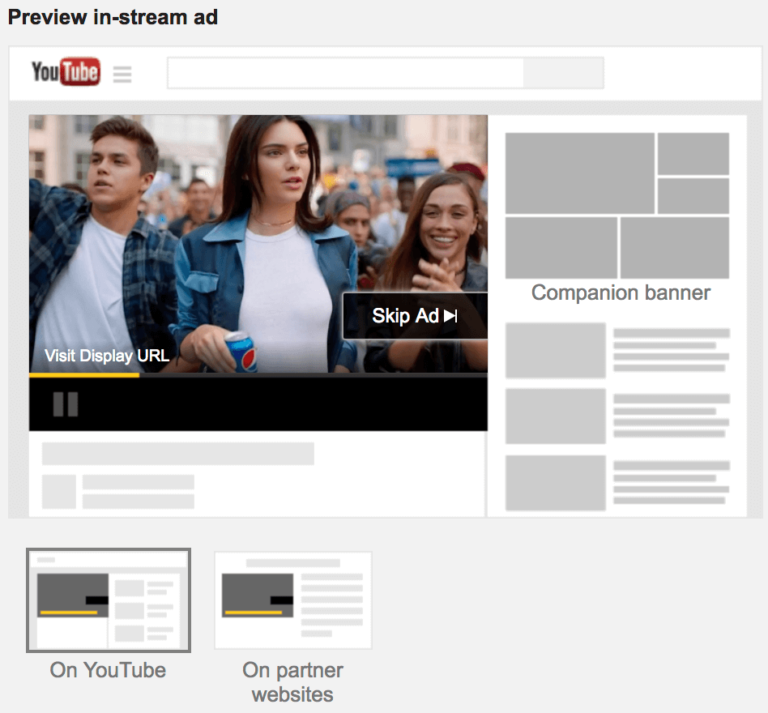
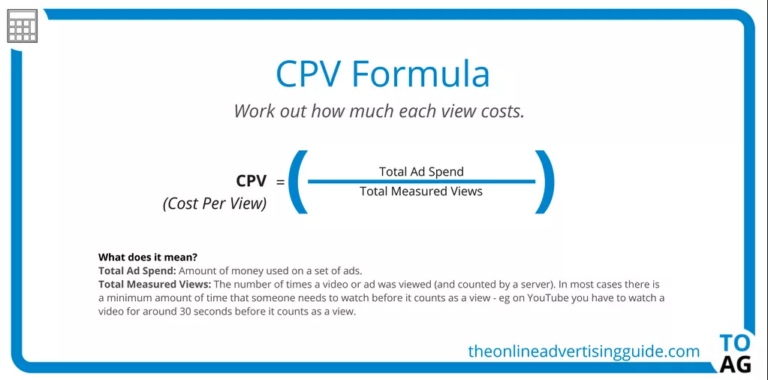
9. Automatic CPC
Automatic CPC is the same as ECPC with minor differences.
Let’s differentiate the two.
With ECPC, Google will increase your spending to maximise conversion. On the other hand, CPC will maximise your predetermined budget.
This is an interesting strategy to use for beginners who are budget conscious. However, since it only maximises your set budget, you might not be able to see the best results especially if you are trying to rank for competitive or low-volume keywords.
You can always enable ECPC for flexible bidding and help you to increase your chances of conversion.
10. vCPM
This bidding strategy combines both CPV and CPM. If you remember, CPV is all about cost per view and CPM is all about cost per 1000 impressions. Then, vCPM measures the cost per viewable impression. In short, how often an ad is seen by users.
11. Target Outranking Share
If you have the guts to outrank your competitor, then this one's for you.

Target Outranking Share works like taking sales out of the pockets of specific competitors.
This is how it works. You select the domain that you want to compete against as well as the highest amount you are willing to pay to outrank your competitor.
So this means, spending more bucks.
12. Maximise Conversions
Do you have a large budget? Do you want Google to take care of everything for you? Well, this strategy is for you then.
With this bidding strategy, you give Google the wheel. Google will optimise ad placement and frequency based on when viewers are most likely to convert.
Keep in mind that this approach does not take into account the cost per conversion, so it might not be the best use of your marketing budget.
But if you don’t care about your marketing budget (which I likely doubt) then go for this strategy. It will help you increase your store’s branding and awareness.
Automatic vs Manual bidding
We know all these 12 bidding options can be a lot to take in. But the bottom line here is, should you automate or keep it manual?
If you decide to automate there are a lot of automation options that you can use based on what your goals are.
Of course, Google will recommend you to automate, especially use ROAS or Target CPA. As per Google, these two bidding strategies are the best as they can help you save you time and deliver better insights.
Yes, automated bidding can be a lot of help. However, if left unattended, automated PPC can mean overspending on terms that are not exactly profitable.

On the other hand, if you decide to keep it manual, you should know what to expect. With manual bidding you have the most control over your ad spend. You set bids at the keyword level, with any changes performed by anyone who has the log-in credentials.
So now that you are familiar with all the bidding options with the difference and pros and cons of automatic and manual bidding, let us now get to the main event…
 How does the Google auction work and how does bidding fit into this?
How does the Google auction work and how does bidding fit into this?
Almost all eCommerce store owners wanted to be at the top of Google Search Results. However, it is not that easy. And there are a lot of things that you need to do and consider.
We just finished discussing the different Google bid options and that somehow covers 30% of the whole Google auction process.
So what is Google Auction? How does it work? How much will you have to pay? Will it actually put your ad on the top?
Okay, let’s go with your questions one by one.
What is Google Auction?
When someone made a search query on Google or someone visited a website with ads, Google uses the auction system to quickly figure out what ads will be shown on the search result or on that website.
But this does not mean that Google will single-handedly pick your ad over all the thousand ads out there. Remember, there are other people who are bidding and using Google ads. So you will be competing with all of them.
That is why Google uses an automated Ad Rank that Google assigns to your ads.
So how do you get that automated Ad Rank to keep you on the top spot or at least determine your ad position on Google search results?
Well, there are three main factors that will help your ad determine your position. Here they are:
1. Your Bid
In a normal auction, the highest bid gets the item. Well, this is not the case with Google. No matter how much you are willing to bid for your ad to show first on top of search results or on web pages, Google will not give you that.
The auction system Google uses is not designed that way. Well, your bid is just one factor, but Google wanted people to have a wonderful search experience that they are after looking into giving the best and most relevant content to its users. That is why there are other factors that come into play.
When you set your bid, you are only telling Google the maximum amount that you are willing to pay for a click on your ad. This is often lower than what you set for your bidding budget. And you can always adjust your bid anytime.
2. Your quality score
Quality score is an important and critical metric that Google uses to know which deserves the top spot on the search result.
With quality score, your ad is being graded from 1-10. And the main factors that will help Google know you deserve a 10 and not 1 are the following:
- Ad relevance: Is your ad relevant to the search query that people typed in on Google search result? With this, the keywords that you use in your ads setting should correlate with the content you used in your ad.
- Landing page: Your landing page or the link you used to your ad should also be relevant with the search query. Also, Google favours websites and eCommerce stores whose landing pages are fast loading and mobile-friendly.
- Expected Click-through-rate (CTR): This will be based on your historical CTR data. So if you want a high CTR, then you should optimise your ads.
3. The expected impact from your ad extensions and other ad formats.
Ad extensions are additional information that you may or may not include in your ad copy. These can be your phone number, links to specific pages among others.

Now, with these ad extensions and ad formats on your ad, Google will try to determine if these ad extensions affect your overall ad performance.
And if it does, for example, you get more clicks because of adding your phone number on the copy, then Google can put you in a higher position and rank even though your competitors have higher bids than you.
With just using relevant keywords, ads and extensions, you get a higher position while maintaining a lower price.
So these three factors will be used by Google to determine when and if your ad will appear to potential customers.
Now, that we are done with that, let’s now go to how much will you actually need to pay for this.
Interesting?
Then read on.
How much will you pay?
One thing you need to know about Google auction is that in their Actual cost per click (CPC) you pay less than what you have set as your maximum bid (which is really good for all the budget-conscious out there).
For example, there are three advertisers competing for the top spot for the search result, “red heels for sale”. Two of them have met a minimum ad rank position of 40. And now, these two advertisers will be competing with each other.
Between the two, whoever has the highest ad rank has to pay the price of the last highest ad ranking advertiser + $0,01 (nearest billable unit).
This amount is just enough to beat your competitor.
In the end, what you actually pay will be based on a combination of factors. With Google auction, your max bid itself doesn't guarantee you high placements.
Google uses this process to encourage advertisers to invest and focus more on the content of their ads. This is to make sure that their advertisers are delivering the best experience to their users.
How to make your bidding strategies perform better
You know the different bidding strategies. You know the uses of each. But the question is, how can you make them perform better.
Well, lucky you, we have some best practices to ensure that your bidding strategy works successfully for your store.
1. Use a good campaign structure
Before getting started with Google bidding, you need first to have a good campaign structure. With this, you will have an organised way to manage your keywords for bidding. You can use a theme-based structure or SKAGs (Single Keyword Ad Groups).
With SKAGs, you create a single ad group for each keyword in your campaign. It looks like this.
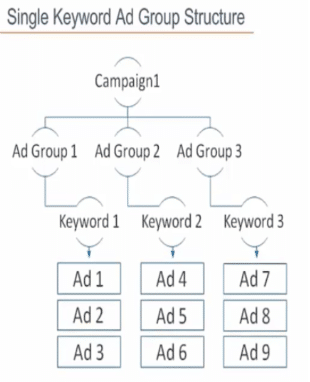
See, it is more organised and structured and easy to manage. To know more about SKAG, click here.
2. Use negative keywords
Negative keywords are your key to have a more filtered keyword option. This way, you don’t have to waste your money on bidding for keywords that are not relevant to your store.
To make your bidding strategy work better, you need to have negative keywords added. You also need to regularly watch your search terms report to have new negative keywords.
3. Create relevant and useful ad copy
Google favours those ad copies that are relevant and useful to its users. (We cannot emphasize this enough). So make sure to focus and invest more on creating a great ad copy. This means that your ad should match the search intent of searchers. This is your key to beat your competitors and to make your bidding strategy work.
4. Good keyword research
Many PPC advertisers often neglect the importance of keyword research. Without it, you’ll end up with unnecessary and irrelevant keywords that will cost you a lot. So you need to have good keyword research. Because great bidding means nothing if you are bidding on keywords that suck.
5. Improve your website and CRO
You need to work on your conversion rate optimisation (CRO). CRO is optimising your sponsored ads, landing pages, and overall website design with the aim of increasing your conversion rate.
Make it a habit to improve your CRO, your website copy, your product and offer and the flow of a customer through your funnel. This is a good practice that will always help your bidding strategy perform better.
Recommended bidding strategy
If you are still lost with what is the best bidding strategy to use, here are our recommendations and best practices. You can’t find anything like this on the internet. These are in-house strategies that are effective and can really help you when it comes to bidding for your eCommerce store.
1. Make sure conversion tracking is 100% properly installed
We recommend linking Google Analytics to your Google Ads and then linking Google Analytics to your eCommerce store. Make sure that conversions in analytics match your eCommerce store’s dashboard on a total-sales and total-revenue level. This is very important. Once you have that conversion data flowing through to Google Ads, you can then ramp up your campaigns to hit the 50-100 manual conversions per month.
2. Combine Manual and Automatic bidding
Start with Manual CPC (with enhanced CPC turned on) and manage the bids manually until you hit 50-100 conversions per month per campaign.
3. Manage the bids on a product level first
In the shopping campaign, manage the bids on a product level first, encourage products that are not getting much traffic to get more traffic by increasing bids for those products and improving the product feed.
4. Return on Ad Spend (ROAS)
Once you’ve hit 50-100 conversions per month, change over the bidding strategy to an automated strategy. We generally recommend starting with a Target ROAS strategy and using your profit margin to calculate your breakeven ROAS. Depending on what it is, and the current ROAS for the campaign while it’s been on manual, we’ll make the target ROAS a ROAS that’s profitable but also achievable and pushes that manual campaign a bit (say 10-20% higher than the current ROAS).
5. Monitor the results
Often the Target ROAS strategy will outperform manual (especially in terms of volume) but often it doesn't. Be prepared to change to a different strategy to test out something like maximise conversions to see what works.
6. Going back to manual bidding
Sometimes you might just need to swap back to manual and rack up more conversion data before trying again. In rare cases, we’ll keep it on manual indefinitely. It requires more TLC optimising the campaigns but it gets better results, so we’ll do it.
7. For the maximise clicks bidding strategy
- With maximise clicks, Google is going to find the cheapest clicks it can and fill up your budget. Often, the cheapest clicks are going to be your branding because you generally always have a 10/10 quality score there. So trial out a maximise clicks strategy on branding campaigns and wait for results (which are most of the time really good).
- Another trick can be for shopping campaigns if you have segmented out products from brand search terms and adding the maximise clicks strategy on the brand campaign. This gets your products in front of all searchers on the shopping network as they’ll be the cheapest clicks (still need to keep a close eye on the search terms report and add in negatives).
8. Make sure you manage the bids on a PERFORMANCE basis
This means that you manage bids based on the profitability of the keywords or products in the shopping campaign.This means, based on the profitability of the keywords or products in the shopping campaign.
Benefits of understanding and doing Bidding well
We know Google bidding can be really complicated. So why do you need to understand Google bidding very well? What would you get from it?
Well, there are only a few people who understand and do Google bidding really well. And you get that bragging rights instantly. But aside from that, understanding and doing bidding properly can help your online store be successful.
Here are other benefits of having the knowledge and practical application of bidding:
1. Get the biggest leverage
As we have mentioned, there are only a few people who actually understand and know how to bid well. And if you have that kind of expertise and knowledge, you already have the biggest leverage when it comes to PPC advertising. That leverage can be used in making your online store successful or helping other stores.
2. Turn poorly performing accounts into profit machines
Since you know every corner and nook with Google bidding it will be easy for you to analyse your performance and apply the right bidding strategies to turn the tables. You don’t have to waste time and money experimenting which strategies are the best. Since you know very well how bidding works, you can use your knowledge to turn your account’s performance to a successful one.
3. Choose the best strategy
As mentioned, you are familiar with all the bidding strategy options and how they work. With this knowledge, you can instantly apply the best one that will help you improve your performance without doing unnecessary trial or experimentation.
Moreover, with your familiarity with the bidding strategies, you can use multiple bidding strategies within your account for different campaigns.
Final thoughts
There’s a lot to take in with what we just discussed. But the bottom line is, Google is after the relevance and usefulness of your ads to their users. So you need to take more time in creating a really good copy.
You also need to work on your keywords to make sure you are getting the best out of your Google bidding strategy.
With the best practices that we just shared, we hope you find success in getting to the top of Google search results.
On the other hand, if you are having a hard time with Google bidding, we are always here to help you get started.
Happy bidding.












