Not sure what ecommerce SKAGs are? It's a little complicated but let's make it easier with a story.
Do you know the proper way to eat a pizza?
Well, you simply pick up the slice, fold it slightly to make a u-shape, then take a bite from the pointed end of the slice.
No-one will usually take a bite directly on the pizza without having it sliced. That’s because it is messy, it is impossible, and only dinosaurs do that! (That’s why they are extinct.)
The thing is, a slice of pizza is easier to eat, less messy, and more enjoyable than devouring it as a whole.
That’s the same when it comes to handling your Google Ads. If you want to manage your Google Ads easily, take a slice or make it more granular. (I bet, you didn’t see the connection coming.)
If you are a beginner to PPC (pay-per-click) advertising, you should know and understand that the best way to manage your Google Ads account is if you slice them like a pizza. Meaning, you need to segment your campaigns so they are more manageable, easy to analyse and strategise for improvement.
One of the reasons why many PPC don’t work is that they don’t know how to handle and segment their Google Ads properly.
I know this is getting a little confusing, so let’s break down each part.
So in Google Ads, there is an organisational hierarchy. And the traditional PPC campaign hierarchy looks like this.
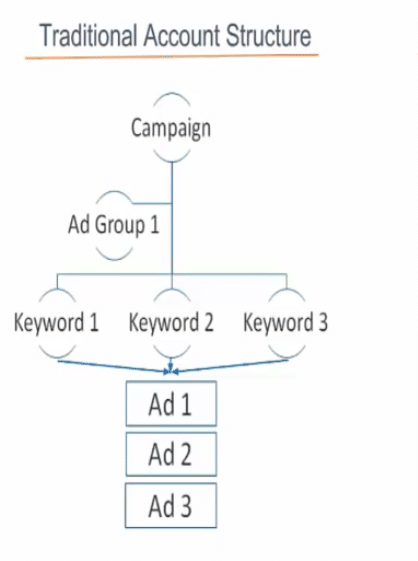
The Ad Group Level is where you enter keywords that your campaign will be targeting.
Traditional PPC campaigns work by having an ad group with numerous keywords (like the one above).
The problem with this traditional approach is that there is only a singular ad (Ad 1) with too many keywords (Keyword 1, Keyword 2, Keyword 3) that are fighting to be relevant to that ad.
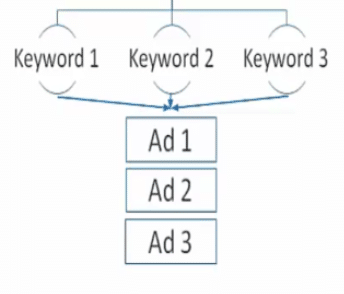
If you think about it, it makes everything complicated and hard to manage. Imagine the many ads you need to make from all the keywords that need to be relevant to all those ads, under that one Ad Group.
The more keywords you have, the more you are in trouble.
Imagine 100 to 500 or more keywords that you need to use in different ads. Not to mention that these keywords will be competing with each other to be relevant to the search term.
You are not just confusing yourself, or putting your whole campaign in waste, but you are also wasting a lot of money, by bidding on all unnecessary and irrelevant keywords.
That is why many beginners think that PPC is not working for them.
You don’t want this kind of complication. That is why you need to focus on the 1:1 ratio between keywords and search terms.
Keywords versus Search Terms
But what is the difference between keywords and search terms?
Keywords are what you bid on Google Ads. So your ad will be triggered to show when the keyword is relevant to that ad.
On the other hand, search terms are what people type into search engines like Google.
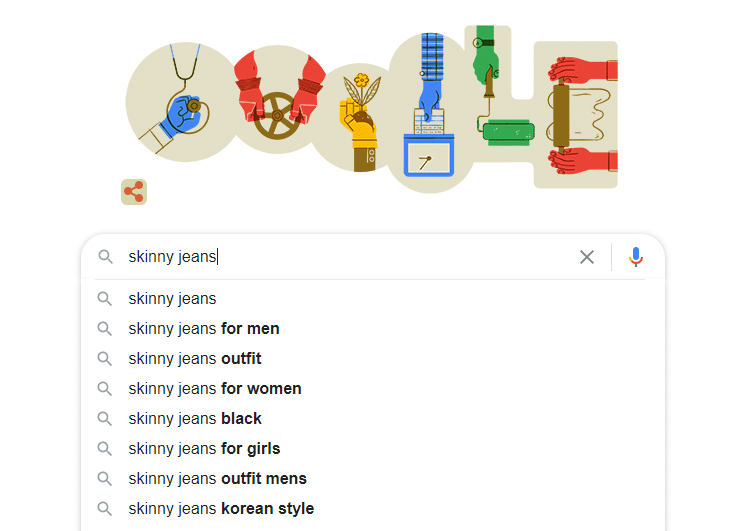
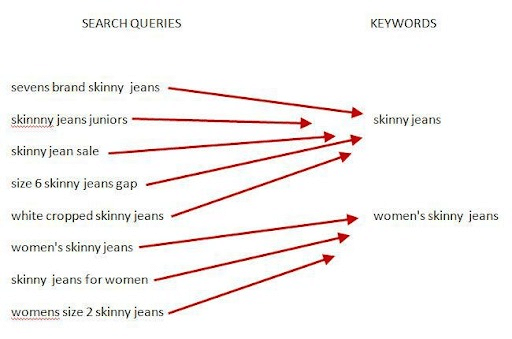
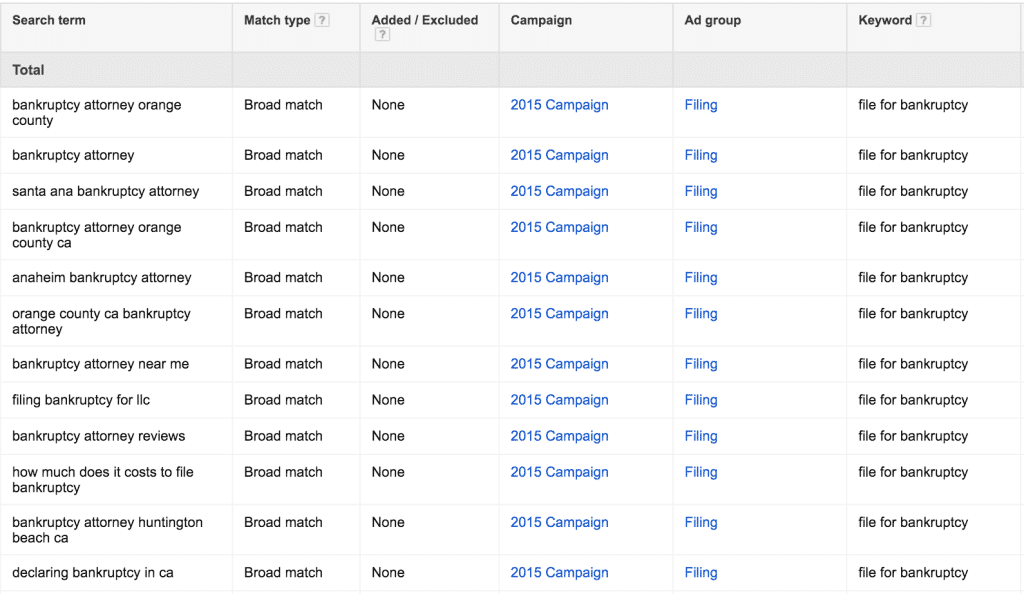
Some of the search terms are not even from people with the same intent or interest level that are likely to convert.
Clearly, this is not the 1:1 ratio of keywords and search term that we are after.
So how do we solve this?
We solve this using SKAGs (Single Keyword Ad Groups).
What are ecommerce SKAGs?
Remember our slice of pizza analogy? Well, think about Google Ads as the whole pizza and SKAGs are the slices of the pizza. Yeah, we know it is a bit vague, but at least, you see the whole picture.
Take note also that how you slice your pizza or in this aspect, structure your Google ads account is vital in the effectiveness of your PPC campaigns.
Here’s a comparison graph of the traditional PPC campaign strategy versus SKAGs so you can have a better understanding of the difference between the two.
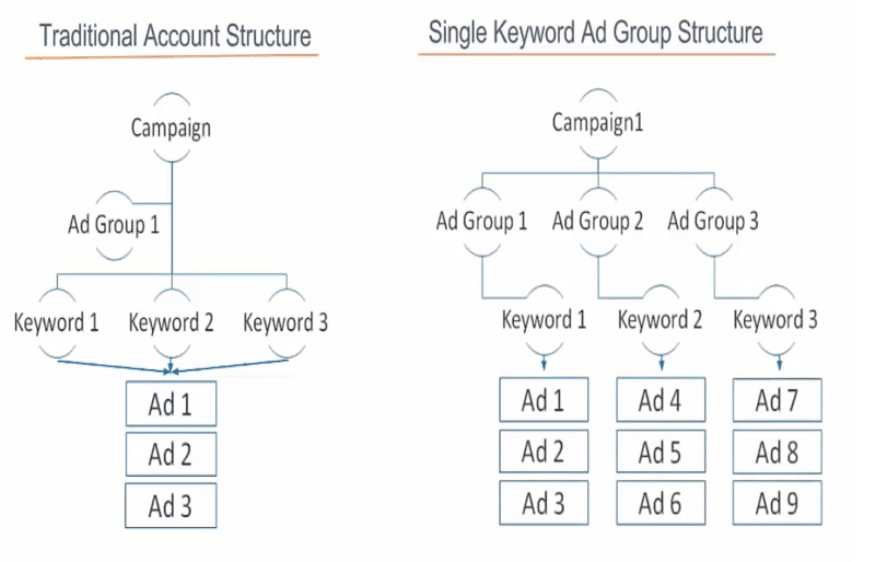
Unlike with the traditional PPC campaigns, in SKAGs, you have a 1:1 ratio between keyword and search term with a corresponding ad copy, ad extensions, and landing pages.
There is proper segmentation of ad groups and keywords. In this granular structure, it is easy to manage your keywords and your ads.
When you pair your keywords into their own unique set of ad groups, you are assured that the keywords you are bidding are worth bidding for as they match the search terms you’re actually paying for.
If not, you might end up with “The Iceberg Effect”.
The Iceberg Effect
If you watched Titanic, you know that an iceberg is not a good thing. It may seem small and harmless, but when you look at the bottom you see a bigger problem.
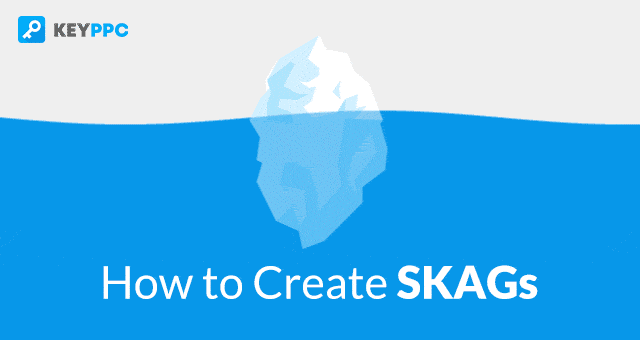
With SKAGs, you are preventing any iceberg effect from taking place in your campaign because of the 1:1 keyword and search term ratio. SKAGs does not only work on Google Ads.
It can also be used for social media like Facebook, Twitter, LinkedIn, etc. and display networks.
Isn’t SKAGs great?
However, SKAGs can be controversial for some as they say it is too time-consuming and you should have built a significant Google ads dataset to make it work.
Still, using SKAGs approach can be useful for managing your ads, here’s why.
Why SKAGs are useful for managing your ads
We’ve already established that the traditional PPC campaigns can be complicated and time-consuming as compared to using single keyword ad groups or SKAGs. But how exactly are they useful in managing our ads?
Provides an organise structure to manage Google Ads
- Managing Google Ads for beginners can be overwhelming.
But with SKAGs, you have an organised set of ad groups. As mentioned, you only have to focus on the 1:1 ratio of keyword and search term. The structure of SKAG itself makes it easy to manage, improve, and optimise. - Forces you to create ads that are more relevant to your keywords
You don’t have to waste your time creating unnecessary ads and bidding on keywords that are not even relevant. With SKAGs, you will be forced to create ads that are relevant to your keywords which have a high chance of converting. - Forces you to add negative keywords
Since ad groups are more structured and manageable in SKAGs, it is easy to filter keywords that are not needed in your campaign. That is why you are able to maximise the use of negative keywords with the SKAG approach. - Forces you to focus on what’s delivering results (conversions/sales)
Imagine this, a user conducts a search query on Google, then Google gives them relevant ad messaging based on their search query. Because the ads are relevant to their search, they're most likely to click the ad (an increase in your click-through-rate). And if they click the ad, and that ad directs them to your landing page that is relevant to what they're looking for… then boom! There goes your conversion.
Moreover, this process gives your potential customer a smooth journey from search through conversion that is tailored to their needs.
Benefits of using SKAGs in advertising your eCommerce store
With all the things that we have been discussing about SKAGs, you may be wondering, how can it actually benefit your eCommerce store. Well, here’s how.
1. Increase click-through-rates (CTR)
In essence, SKAG structure won’t increase your eCommerce site’s CTR right away. But it lays the foundation and can be a good reference to guide you in.
So in short, once you know the concept, you need to make it work. So how do you do that?
Our recommendation is to create customised ads for each ad group.
If you are wondering how to create the perfect customised ad, we will be discussing the best practices later in this article.
2. Increase quality score
Quality score refers to the quality of your ads, keywords, and landing pages. It is simply a numerical value between 1 to 10.
Higher quality score leads to lower costs and improved visibility of your ads on search results.
The components that cover quality score are expected click-through rate, ad relevance, landing page experience, and the expected impact of ad extensions.
With SKAGs, you have more control and greater precision over all these components. That is why it is the best approach and strategy when improving your quality score for your eCommerce site.
Moreover, as Google begins to see that your account consistently delivers relevant results (because of better ad targeting and increased CTR), you’ll start to see lower CPC rates and better placement in the Search Engine Results Pages (SERPs).
3. Improve ad rank
In the eCommerce industry, it is hard to compete with thousands or even millions of eCommerce stores. But with SKAG, it can help you increase CTR and improve your quality score. And if you have an increase in CTR and a high quality score, it leads you to improved ad rank.
If you have a higher ad rank, you have more chances of reaching more people which leads to more money, baby.

4. Lower cost per conversion
What is amazing with SKAG is that it is like a domino effect. When done with precision, it can lead to increased CTR that then leads to a high-quality score that leads to lower cost per click and cost per conversion.
We don’t have to explain it further. Because once you hit it right, you will notice the domino effect that it brings to your eCommerce site.
5. Getting the right traffic
There are ways to get eCommerce site traffic. But what you need to focus on is to get the RIGHT traffic. The right traffic is the one that converts and that brings you money and makes all these campaigns worth it and effective.
Since SKAG increases your CTR it means that many people are clicking your ad because it is relevant to them. And this is the kind of traffic that you need to convert.
6. Control your landing page experience
Because of SKAG, you have a better understanding of the users who are clicking your ads. This way, you will have enough information to improve and customise your landing page based on what your visitors need.
Once you are successful in creating a landing page that is tailored to your visitors, it is easy for your visitors to convert into your paying customers.
7. Less wasted ad spend
When everything is going in the right direction with your SKAG, search terms that are not relevant and converting will start to appear. With this, you will have to add less and less negative keywords over time.
8. Make the right improvements
Since SKAG organises your ads in a simple structure, it is easy to see keywords or ad groups that are stealing away impressions or not showing up on Google at all.
How is that?
That is because, in every single ad group, you only have one keyword. This makes it easy for you to run a keyword diagnosis to see what might be wrong.
These are just some of the many benefits of using SKAG if you want to be successful in the eCommerce industry. You may want to use traditional shopping campaigns, but a well-executed SKAG strategy can give you an extra edge to boost performance and conversion.
How to set up SKAG
Before doing any setting up, you need to first install Google Ads Editor. You may grab it here. Once you have that, you may now proceed below.

Step 1 – Know your keywords
The first thing you need to do when setting up your SKAG is to identify your keyword.
How do you do that?
We will use the “skinny jeans” example above.
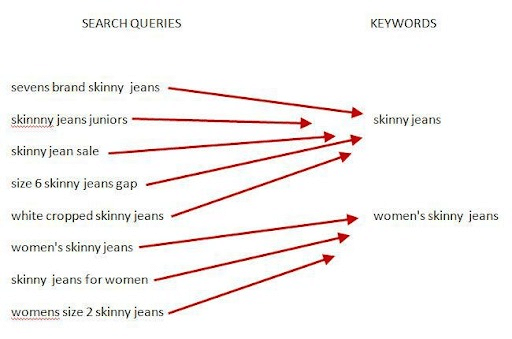
So your original ad group has 2 keywords – skinny jeans and women’s skinny jeans.
These two keywords are triggered by multiple search queries. Some of these search queries are relevant to your eCommerce store, some are not.
If we follow the 1:1 ratio of keyword and search query, that can be extremely limiting. However, if we use different match types, you can still have a 1:1 ratio without limiting relevant traffic too much.
The foundation of SKAG is built around a root keyword. The root keyword is the primary keyword that you are trying to target.
In our example, our root keyword is Skinny Jeans.
Step 2 – Set up your ad group
Once you have a root keyword to target, you need to use keyword match types. SKAGs mean one keyword per ad group, but you do have the option to include multiple match types for that one keyword.
As you notice, Skinny Jeans is quite broad and obviously a broad match keyword. And it is quite large for a keyword:search query ratio. This causes an Iceberg effect.
So to follow the keyword:search query ratio without mitigating the iceberg effect is to avoid using broad match type keywords.
To better understand this concept, here is the hierarchy of match types by iceberg effect.
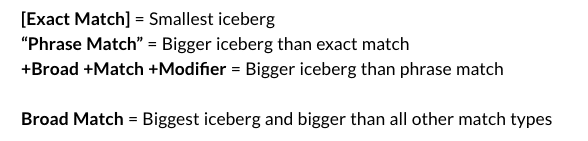
For a successful SKAG, you need to use all three types of match types (exact match, phrase match, and broad match modifier).
These three match types are important because:
One, if someone looks for a longer tail version of a search term that triggers your phrase match or modified broad match type keyword, your ad will still be the most relevant ad possible in your account.
Two, if you split up your SKAGs by match type (turning one ad group into three), then you further dilute your data collection and ad testing will be even harder. The granularity of SKAGs already dilutes your ad testing potential, and you’ll need enough data from testing to establish statistical significance.
Using these three keyword match types can help you adjust your ad group to focus or monopolize a singular search term which is your keyword.
So it would look like this:
- +skinny +jeans
- “Skinny jeans”
- [skinny jeans]
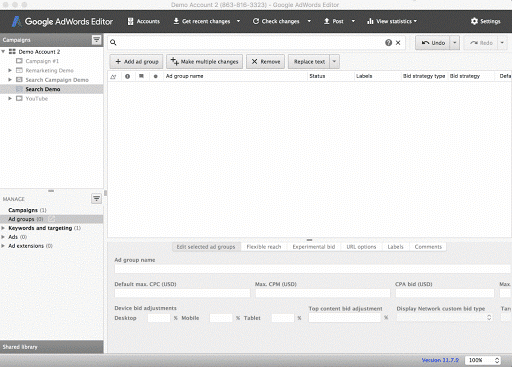
Once you have your keywords, name your ad group and add the keyword of choice.
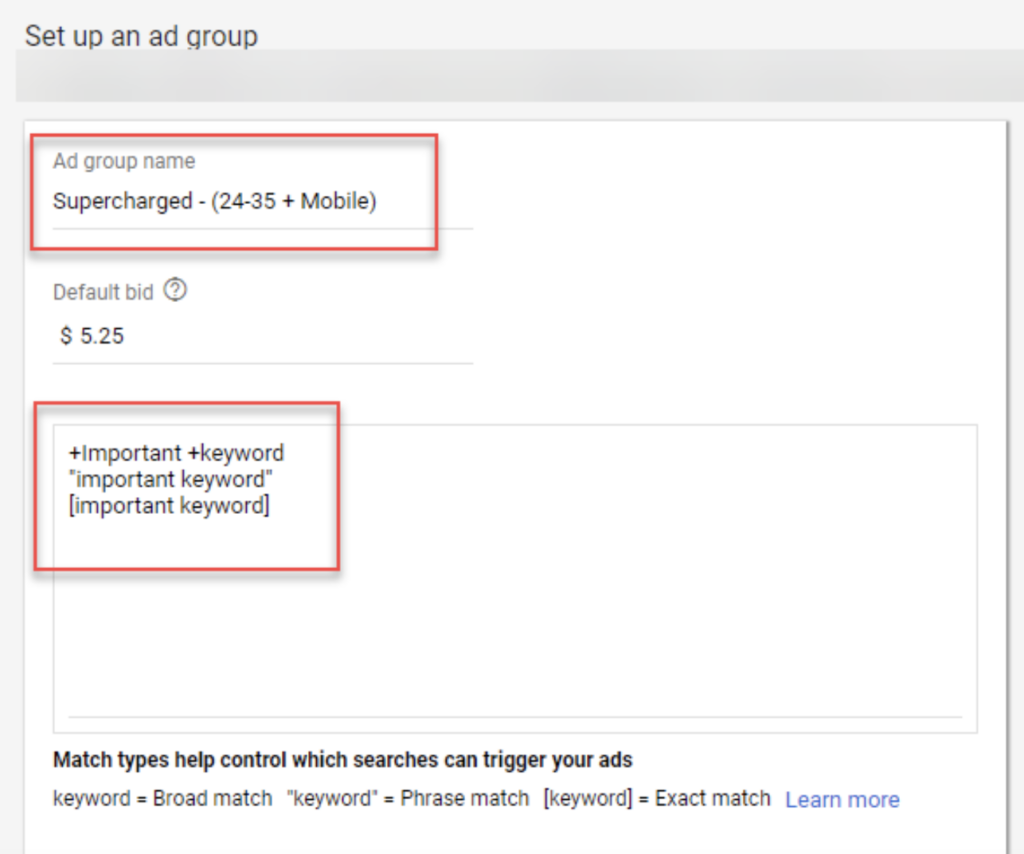
Step 3 – Do the bid
Set all your bids at the same amount. You can always adjust your bids once the performance result comes in. This way you can identify which keywords are performing and which are not.
Step 4 – Create the Ads
Once you have set up your keywords and their match types, this is the time you create perfect ads.
Here are some best practices on how to do that.
- Include your keyword in the first headline (H1) and in the description and display URL. This way, the ad will be more relevant to the searcher. This can improve your CTR. And an improved CTR means higher quality score and many more benefits that we just discussed above.
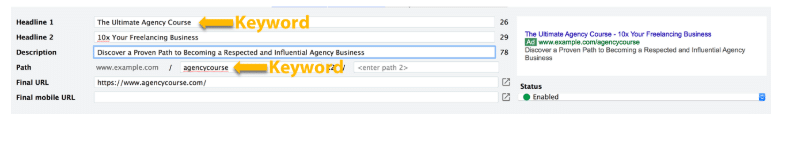
- Try to include offers, discounts and promotions on your sub-headline and on the description to attract visitors to click on your ad.
- Do a couple of different ads so you have enough to make a split test to see which ad is performing. It is okay to use the same headlines and paths for two ads. Just make sure that the sub headline and description are different.
- Another best practice in creating a perfect ad is that you need to make sure that your landing page both contains the keyword used in the ad and that the messaging matches the searcher’s intent.
Step 5 – Copy and paste
Many think that SKAG is difficult and time consuming. But in reality, it is just about copy and pasting. And that is actually the fun part.
Google Ad editor has a cloning feature where you can quickly copy and paste ad groups so you don’t have to spend a lot of time rewriting or reworking them.
You manually create your first SKAG. Then you can clone them. That is why you need your list of root keywords first.
Step 6 – Set up your conversion tracking
This is not actually part of the whole SKAG setup. But we will include this part as it is a critical part of the success of your SKAG.
With your conversion tracking in place, you will be able to know how effective your ads are when it comes to generating leads, driving sales, and even capturing email sign-ups, among others.
Moreover, without conversion tracking, you won’t know which ad groups are driving the most sales. Thus, you won’t be able to adjust your whole campaign based on performance.
To set up, you will need to set a conversion action. Your conversion action can be a purchase, a call, or an action on your website or even inside your app.
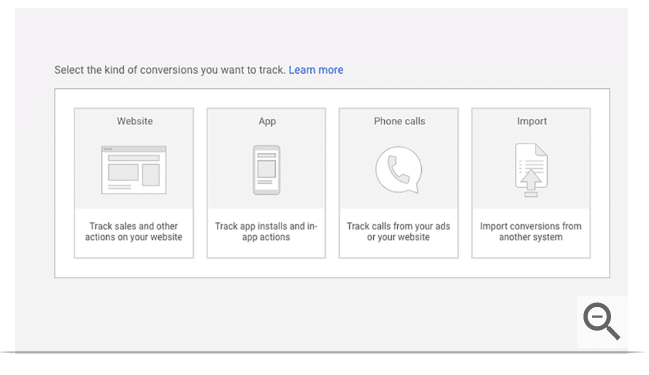
If you are a bit confused on how these parameters work, you can always go to Google’s Help page and they will walk you through the process of choosing an action. They will also help you get the tracking code that you need for your site.
Once in place, you can review your search terms reports. Simply go to the Search Terms dropdown menu and you can find the keywords tab there.
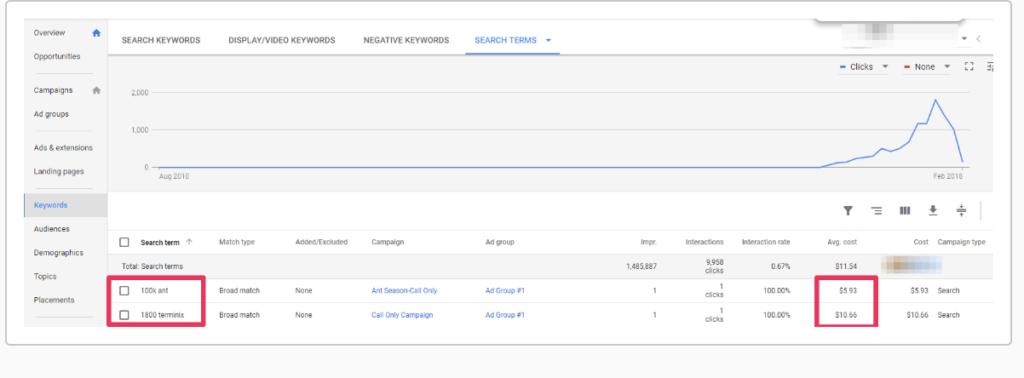
The search terms result is important because this will be your main reference and basis on which terms are working and which are not. Moreover, this result will also help you to know which ad group is performing poorly. Ad groups that are performing not quite well can be added on your negative keyword.
That’s it.
That is how you set up SKAG.
Pretty easy right.
How to make SKAGS work for you
Now that you know about SKAGs and how to set it up. It is time to know how SKAGs can actually help you and your store.
Again, many beginners in PPC advertising fail because they don’t know how to make SKAGs work for them. If you want to be successful in this strategy and reap all its benefits, then here are the best practices that you need to do to make SKAGS work for you.
1. Constant Optimisation
Not all SKAGs are successful the first time. Even experts in Google Ads did not have it the first time with SKAGs. Yes, it is easy to set up a SKAG campaign. But that is not the end of it. It is not a set and forget strategy. If you want to be successful in using this strategy you need to regularly check the search terms report multiple times per week and add negative keywords where necessary. (See Step 6).
You also need to build out new ad groups based on conversions.
Make it a habit to check your search terms report and your ad performance so you know which one is working and which is not.
In short, constant optimisation is needed to ensure your success using SKAG.
2. Do a thorough initial setup
Even though SKAGs are easy to set up, this does not mean that you’ll slack on the initial setup.
The initial setup is very crucial.
It will be your foundation on how strong your SKAG campaign will be.
If you fail at the initial setup you will have a hard time doing optimisation and your whole campaign might not even work for you. Worst, you won’t see any conversion.
Moreover, you’ll have a lot of wasted ad spend getting to where you could have gotten from the start. That is why one of the best practices in SKAG is to focus on building a good initial strategy.
3. Multiple ads per ad group
Again, you won’t reach success with just one ad. You need multiple ads and create split tests to know which is the best that works for you. Keep doing this and see your improvement as you go.
4. Don’t obsess about quality score
Yes, quality score is important. And it is what media planners and buyers are obsessed about.
As we have mentioned it is like a domino effect, if you have a high quality score, then you get all the benefits (low CPC, higher conversion, etc.). But this is not enough reason that you should be obsessed about attaining a quality score.
What you need to focus on is the results.
Make an assessment of your ads. Are they generating profits? If yes, then good. We are on target.
A 10/10 quality score is great. But if you spend like 88 or 100 hours in getting that without any results or profit then you are just wasting your time and money. You could have spent your money on finding cheaper Google Ads suppliers or improving your logistical setup. You could also be designing a new product for your eCommerce store that can potentially give you more profit.
So in short, focus your time on what’s going to get you the best results with profit.
You can achieve this through top level strategy and bidding adjustments within SKAGs and not trying to get a fancy 10/10 quality score for every single ad group.
5. Make sure you do SKAGs best practices for the rest of your account
A good example of this is making sure that you have maxed out your ad extensions. By doing this, you can improve your CTRs and generate more conversions which means more data and faster optimisations.
These are the things that you need to remember if you want your SKAG strategy to be successful. It can be difficult, but if you know what to focus on and where to focus your resources at, then everything will be worth it. SKAG is already easy to manage, so doing these practices is just your guide to make sure you hit the right target.
How to optimize SKAGS
We mentioned that one of the things that can make SKAGs work for you is “constant optimisation”. But how do you exactly do this?
You’ve gone this far, so will tell you everything on how to best optimise your SKAG strategy.
1. Looking at search terms report to find new queries
As we have mentioned, one way to optimise your SKAG is to always look at your search terms report so you can find new search queries. Once you reviewed your search term report you need to break out search queries into their own dedicated ad groups or by adding them as negatives.
This process is called search query refinement.
In your search query report, if you have multiple search terms with over 20 clicks within a 30 day period, it would be wise to granulise these results or break them out. You can either add them as a negative or add them to a dedicated ad group.
So you won’t have difficulty in identifying which will be added as a negative or to an ad group, you should have set criteria ahead of time.
For example, search terms with 30 clicks and zero conversions are negative. Any search term that is $50 in spend and zero conversions can be negative as well.
On the other hand, those search terms that are highly to convert can be added to a new ad group.
Your criteria will depend on how you handle risks and whether you are after growth or efficiency.
Another good thing about having criteria is that anyone who will join your group will be able to understand easily how your account is optimised.
It is also a best practice to use labels. If you break out a search query into a dedicated ad group, add a label to that. The label should contain the date and the criteria in question.
2. Creating new ad group
What if you encounter a query that is different from the original theme? The best practice for this is to create a new ad group with new ads targeting that keyword.
You can also set criteria for creating ad groups. The key to a successful new ad group is specificity.
3.Adjusting bids according to performance
Another best way to optimise your SKAG is to adjust your bids based on performance. Remember our tips on how to set up SKAG? We recommend same amount bidding for all your keywords? Now that you have a search term result, you can now adjust your bids based on performance. By adjusting your bids according to keywords that are more relevant and are highly to convert, you are saving more of your ad spend budget. You are now bidding on the keywords that perform and leaving those that are irrelevant and unnecessary.
When SKAGS go wrong
We’ve been talking about how great SKAG is. How it can increase your CTR, quality score and a surefire for conversion if done right.
So, what can possibly go wrong with your SKAG strategy that will not make it work?
1. Initial set up
The first thing that probably can go wrong and the sources of all the problems can be attributed to bad initial setup.
We mentioned that initial setup is critical in SKAG strategy.
The initial setup includes keyword research as well as product knowledge. If you pick the wrong keywords at the start, you are most likely to have problems with your campaigns. Irrelevant keywords can lead to no conversion and wasting a lot of your advertising budget.
That is why it is important to do your keyword research at the initial set up to ensure that you are on the right track.
2. Creating new ad groups
Don’t create new ad groups because you feel like it or if you see that there are a few clicks on it.
That is one of the mistakes of people who are starting with PPC. They think that it is good to create new ads if that ad is gaining a few clicks. No.
Create new ad groups if there is enough conversion. That is the metric you should be focusing on.
Remember that when you create ad groups you are creating more ad groups that you need to manage and monitor.
If you create too many when there’s not much traffic for the campaign then you’re spreading out those clicks and data thin.
This makes it very hard to make decisions about ad copy changes, bidding adjustments – as you’ll be waiting for months to get enough data for the clicks to be statistically significant.
Don’t just fall into the trap of blindly following a process and not understand how it goes and why are you doing it.
Always, always keep an eye on performance.
Analyse your campaign performance and ask yourself, are your campaigns delivering profitable results?
That is the key there.
3. SKAGs can be a waste of time
Since you are dealing with single ad groups at a time, it can be time consuming adding regular keywords to an existing ad group from the search term report.
This process can intimidate others especially beginners. And if you fail to get it right, then all your time and effort will be wasted.
To avoid this, you can start to test the SKAG approach with your top five keywords. That’s a small number that you can handle and analyse easily. From here, if you think SKAG is working for you, then go ahead and confidently proceed with your other keywords.
4. SKAG takes more effort
The key to a successful SKAG is keeping a closer eye to the search terms report. And this can take a lot of effort as you will be analysing which ads and terms are working and which are not.
Moreover, you also need to keep a closer eye to search terms that don’t match the keywords and to use ad group level negative keywords. If not shorter tail keywords will be stealing away impressions. And we don’t want that. Watching over these things can be tough especially if you are working with a lot of ad groups.
5. Testing can take time
If you are working on a lot of ad groups, the actual ad testing can take longer. This is because you are not getting a condensed level of clicks from multiple keywords in the same ad group.
Final thoughts
When it comes to PPC advertising, the main goal is to get the most return of investment (ROI) for all your ad spend. And I can’t emphasize this enough.
No business savvy person would waste their time, money and resources for something that is not worth it.
That’s the beauty of SKAG.
It is an effective strategy because it allows you to create extremely relevant search queries that have a high chance to convert. It also has the ability to track every single ad group down to the keyword level, making your every ad spend worth it.
And a lot more benefits that we just discussed in this article.
In short, SKAG, when done with precision, can bring you money.
If you want to learn more about SKAG or how we can help you get started with PPC campaigns that bring ROI, just contact us.












