Then you need to do a Google ads audit.
In this Google Ads Audit series, I will show you a real Google Ads account and provide real strategies that you can apply to your Ecommerce store and make big improvements in your advertising performance.
About the Store
We will be auditing a real Google Ads account of a Luxury Lingerie Ecommerce store in the US. They sell fancy lingerie, and they have a huge market for this; therefore, they need to get their products in front of the right people.
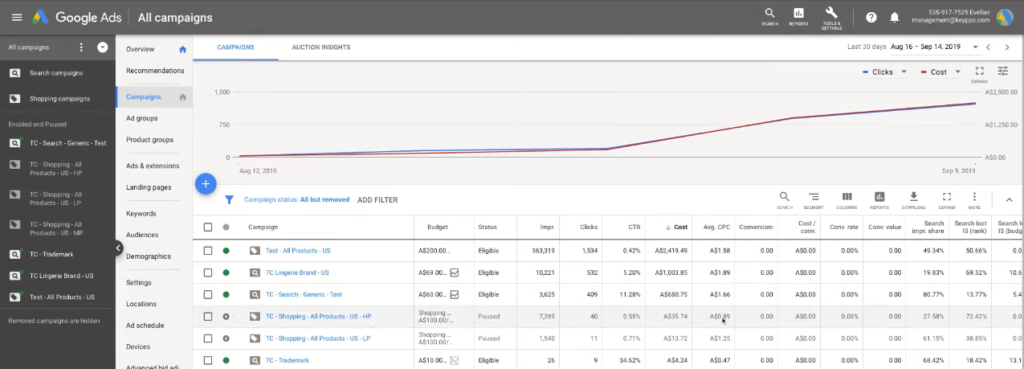
They have already set up a Google Adwords account and have done a lot of good Google Ads practices. However, there are still a lot of great opportunities in their account, like conversion tracking, bidding, shopping campaigns, and restructuring their search campaign.
Let’s dive into this Google Ads account and find the low-hanging fruits to scale their Ecommerce store!
Real Strategies for Maximum Results
In this Google Adwords account audit, I will be providing real strategies and recommendations on how this Lingerie ecommerce store can achieve maximum results with its Google Ads campaigns.
Set up conversion tracking
The first thing you need to do when doing Google ads audit is to check if the conversion tracking is set up. In this Lingerie ecommerce account, the conversion tracking is not yet set up, but there is a code installed in the conversion setting.
You need to make sure that your conversion setting is tracking properly. If not, you will be spending quite a lot of money without any conversions in your Google Ads Account. Also, you’ll get a lot of data, but it would be hard to see what actually works.
I always recommend installing Google Analytics to help with conversion tracking. It is really important because you will know exactly what's actually working in the account, what's bringing conversions, what's generating sales, and what you can double down on.
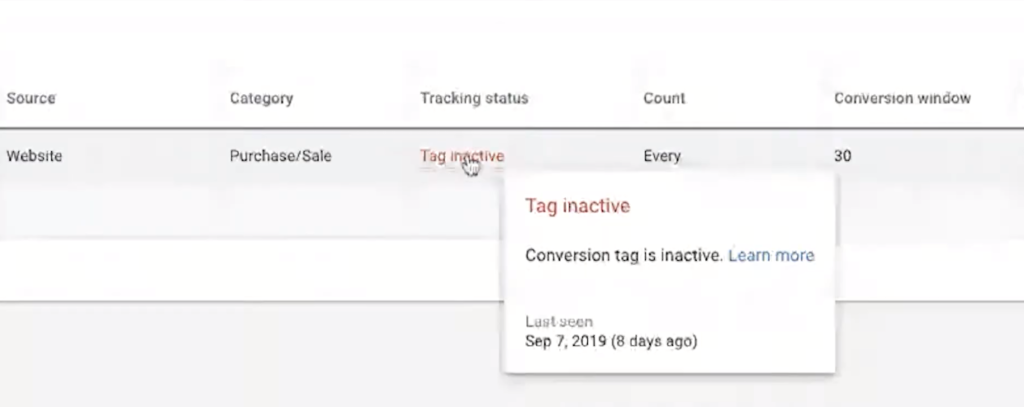
Update and optimize the product feed
Your shopping campaign is where the biggest opportunities are, so updating and optimizing your campaigns and product feed should be on top of your checklist if you want to get the results that you really want.
This Google Ads account has a number of products giving it a lot of potential for a lot of spend and volume. Moreover, there are a lot of opportunities to grow their campaign, and we can predict that this campaign will be seeing the majority of sales from the whole Google Adwords account.
To achieve maximum results, you need to make sure you optimize your product titles for better impressions. Google looks at those titles and uses that information to figure out what the heck you are selling and to whom these products must be shown.
Craft your product titles using the language that your customers use and the language that Google understands. To be more effective in optimizing your titles, you need to put more effort into KEYWORD RESEARCH. This is one of the best methods to know the exact search terms that your target customers are using and use this information and keywords to craft the best title.
You also need to optimize your descriptions and make sure that they have all the details that will tell your customers exactly what your product is and why they should purchase it. And, of course, don’t forget to reinforce these descriptions with a clear and crisp image of the products. Your images must be of the highest quality and should clearly represent the products you are selling to avoid any disapprovals and errors in your Merchant Center account.
Use enhanced CPC manual bidding
I always recommend using MANUAL BIDDING with Enhanced CPC over automated bidding. It’s the best bidding strategy, especially for new shopping campaigns, and you can use manual bidding until you get 30 to 50 conversions per month and before changing to target CPA bidding.
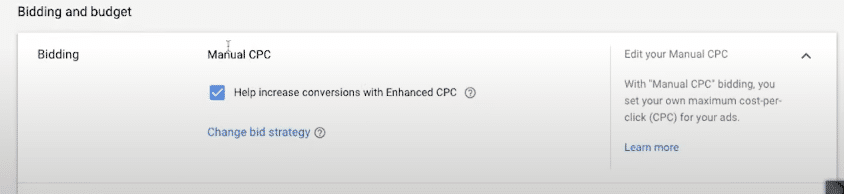
Disable search partners and Youtube/Display network for Shopping campaign
You also need to disable showing your Shopping ads campaign on search partners like YouTube and Display Network. Based on experience, enabling them would initially cost you more with no conversion as compared to doing it on a search network.
Change location settings to people actually “in” and not “interested in
For the location settings, under the Target option, choose the settings to “People in or regularly in your targeted locations.” This is important because people that are outside the US, like India or Australia, or any other country that may have shown any interest in the US, can potentially see your ads.
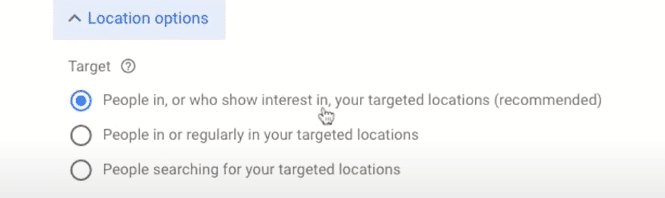
For this Ecommerce account, since the “People in, or who show interest in” is enabled, their campaign is shown to about 3 to 5% of users outside the US. That's not a massive amount, but it definitely has an impact. If these people overseas order, we can save some budget by just changing to that second option.
Adjust bidding on the product level based on performance
“What’s the BEST Google Shopping bidding strategy?”
Many Ecommerce store owners ask this, but there is no cookie-cutter answer to this very intriguing question. It’s different in every ecommerce store, and a type of strategy might work for this type of store but won’t work with yours. It’s all about truly understanding how you should boost your campaigns and testing what really works.
We have a full bidding strategy system that my team and I use on all our accounts, and I will show you how this system works in the video below.
We have a FREE Google Shopping bidding template that you can download, and in this template, you can export all the data and run these formulas based on the actual product sale value. Using this template, you can look at your average margin across your products and will basically compute how much you can spend per product at the first sale.
For the max CPA, we will do bidding adjustments based on the conversion rates of these products and how they have performed in the past. This is a very effective strategy to increase the profitability of your campaign.
Set Up Branding Campaigns
Personal branding is really good when it comes to improving your advertising performance and establishing brand awareness. Google Ads brand campaigns are campaigns that show up in Google Search when someone searches for your brand.
Your competitors are bidding on your brands and stealing your customers from you. But you can stop them by bidding on your own brand and telling your customer that you are the REAL DEAL. Don’t let your competitors steal those clicks and get your customers over to their store to convert.
Test multiple ads per ad group
You need to test a few ads so you can constantly improve. Test ads on how they perform so you can pause the loser and change the winner, and keep adjusting.
This campaign has a really good set of ad groups, and it worked really well for this type of eCommerce store.
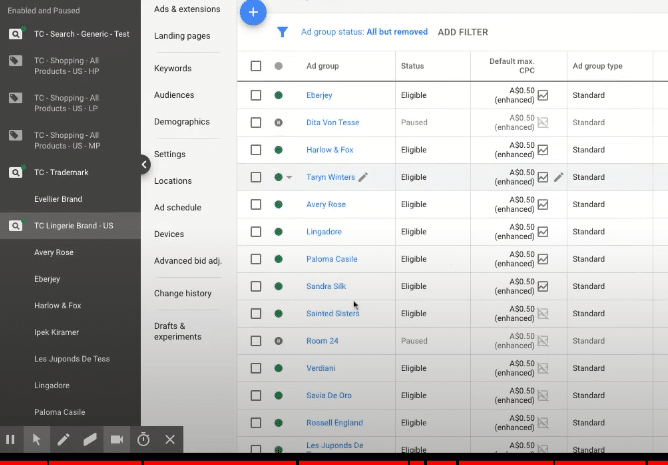
Test multiple ads and keywords and bid based on performance
You also need to play around with different keywords to know what works so that you can bid based on their performance.
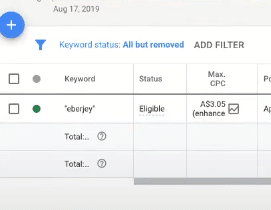
Install all ad extensions to improve the CTR of your ads
You can enhance your CTR (click-through rate) if you install the RIGHT AD EXTENSIONS. With Ad extensions, you can expand your ads with additional information and maximize the performance of your text ads. If you can craft an ad that gives the customers all the details they need, you are giving them more reasons to click your ad and (or course) CONVERT.
Expand search campaigns with new keywords
You also need to do expansion for your search campaign with new keywords. To do that, go to the search term reports. Here, you will find what people are searching with. Check for new keywords that are relevant to what you are selling, and you can create new ad groups for that.
In the lingerie Google Ads account, for example, you can create an ad group that targets people who are looking for “eberjey lingerie” or anything similar.
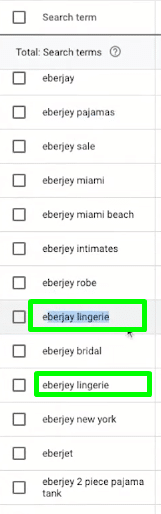
Add negative keywords for irrelevant searches
For anything that is not relevant or certain brands doing different product categories, you need to exclude them and assign them as your negative keywords.
You can also group them and build separate ad groups and have targeted ads for those and try to sell them to a more relevant page possible.
Always remember that your main keywords and negative keywords are a work in progress that you need to constantly improve and update as you work on boosting your campaigns.
General/discovery campaign is good to find new keywords
Setting up a General/discovery campaign is a great way to find new keywords. When you test these campaigns, make sure you check out the search terms report and the conversion tracking too, to see which one is performing well.
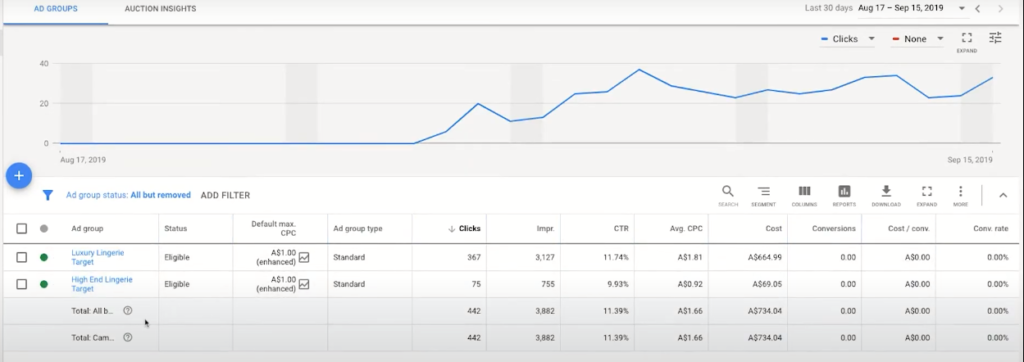
Create new ads targeting best-performing keywords
On your General/Discovery campaign, look for the best-performing keywords. In this AdWords account, the search term “exotic luxury lingerie” is converting really well, though it is not getting a lot of volumes.
What you could do is split that into its own ad group and then use that search query in the actual ad copy. This will improve your click-through rates, quality score, and, eventually your CPA.
If people are searching for anything that they want and they are getting an ad that is more targeted, you will be paying less for each of those conversions.
Build remarketing campaigns
The last thing we definitely need to do is build out a remarketing campaign using dynamic remarketing.
This all depends on how users interact with your store. For example, if they go to the homepage, you can show them a certain ad using the Display Network.
Display Network ads are different banner ads that you can find on YouTube videos and anywhere on the web. However, when trying this type of ad, you need to test this out and do another optimization process to make sure that your ad is showing in the right places. You also need to be careful when adjusting your bids for those clicks and see what converts.
Another reason that we split ads is to adjust the message we send to those who interact with your store. For example, a customer adds to a cart but suddenly abandons it because he/she saw the shipping fee. We can change the messaging here by showing a discount so the customer can go back and complete the purchase.
You need to track all the conversion data for this and make sure you are optimizing that so it is profitable. But this is another strategy that we will be implementing.
What’s Next?
Build your GAME PLAN!
You see, maximum Google ads results can be achieved by constant ad optimization. The simple changes you are making on your Google Adwords account and campaigns count big towards achieving higher conversions and profits.
Begin with your account structure. Check if you are applying the right settings based on metrics. Are you tracking your conversions accurately? Ensure you connect your account with Google Analytics. Set the network to search and target people in the right location. Once you apply all the strategies, you should begin to see significant positive results. Keep checking the performance of your campaigns after some time and make adjustments based on their individual performance.
Conducting a PPC audit might be a tedious and time-consuming process, but it’s one way to scale your campaigns and produce winning results in the long run.
Want to get more ecommerce tips and tutorials just like this? Subscribe to my YouTube Channel and learn more about growing your Ecommerce store remotely.












