But voila! Google innovated itself again, and dynamic search ads were born. Ecommerce brands should utilize this ad campaign since it's tailored for their industry.
What are Dynamic Search Ads?
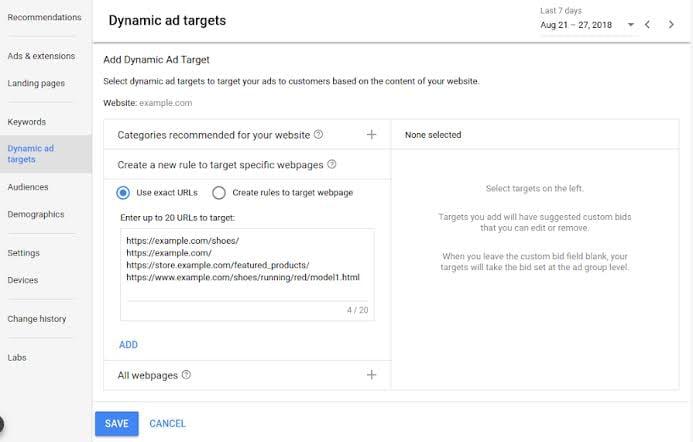
If you're wondering what dynamic search ads are, it's a Google ads campaign wherein it doesn't use keywords. Wait what? It means it'll save you hours of keyword bidding since the keywords will be coming from the content from your website. Google's algorithm will scan your website like a barcode then find suitable keywords that will match your content.
What basically happens is that Google will run through your content, right? Then the crawlers will identify pages that will match the query then populate the headlines with a relevant copy then link it to the page.
Dynamic Search Ads campaign can cover 80-90 per cent of all relevant searches, which is great for ecommerce brands looking for new prospects or increasing their brand awareness.
What Makes Dynamic Search Ads different?
If you're wondering if that's the only thing that makes Dynamic Search Ads cool, then you're wrong since DSA have loads of unique qualities. And one of them is that you don't have to worry about creating headlines for this type of ad campaign since Google will also be the one handling it. This feature can be good news for busy ecommerce site owners who have a lot on their plate. It can be bad news for ecommerce sites owners who can be control freaks.
The reason why Google can build ads campaigns for you since it uses SEO data to do this task efficiently and Dynamic Search Ad helps businesses be visible among their potential customers in the search engines based on the relevant searches.
DSA ads campaigns make it easier for your potential customers to find your brand or ecommerce store by listing your ads higher on the list. For Google Adwords, Dynamic Search Ads campaign is a powerhouse tool to increase your sales and ROI. The best thing about DSA is that it can fill gaps in keywords-based campaigns.You'll have a good idea of the keyword search volume on your products.
Does DSA work best for ecommerce brands?
Dynamic Search Ads works for ecommerce brands who have:
1. Rich content
2. large inventory
3. changing products
DSA works well for ecommerce brands that have rich content with lots of landing pages or products to run through. Specifically, Dynamic Search Ads is built for the ecommerce sector.
Since the more content that the Google algorithm can crawl into they have plenty of options to use for generating your headline and keywords.
What are the benefits of Dynamic Search Ads for ecommerce?
For ecommerce brands, DSA has plenty of benefits:
⦁ Increase in ROI– Many ecommerce brands are using DSA to increase their ROI with new customers going to their website and buying their products.
⦁ Brand awareness– DSA also works for targeting low performing queries which can add more brand awareness or additional traffic for your ecommerce store.
⦁ Relevant ad searches– DSA matches the products to the queries, which makes the ads on target.
⦁ Time-saver– Ecommerce brand owners are busy with managing their ecommerce business and running ad campaigns can be one of their worries. With DSA, it's a massive time-saver since they don't have to think about creating headlines and allotting weeks of bidding on the right keywords.
How to set Dynamic Search Ads up?
Here are the easy steps that you can follow in setting up your first Dynamic Search Ads Campaign through Page Feeds and Campaigns.
DYNAMIC SEARCH ADS PAGE FEEDS SETUP:
Here's where you'll be listing URLs from your website that are cleared to use by the Dynamic Search Ads campaigns. This setup helps advertisers or business owners like you avoid the hassle steps of setting up multiple and auto-target exclusions within your campaign. It's a new feature of the DSA campaigns, and Bing has this too!
With the page feeds, you'll be able to choose which website pages do you want Dynamic Search Ads to focus on. It'll shy away from putting the spotlight on the irrelevant web pages that customers don't want to stumble upon.
Ecommerce brands who are pushing out new products weekly or monthly, it's best to use a feed-based setup since the structure will save you time and make your campaign run faster from the constant update which is a good thing for you.
For example, if you want to promote your seasonal products on a webpage, you can choose this specific page on your website.
STEP 1:
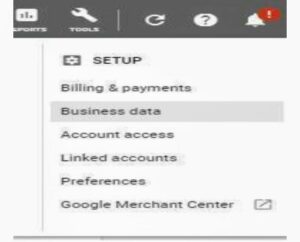
The first thing that you have to do is go to the Business Data section of the UI, and this will become your default Data feeds page.
STEP 2:
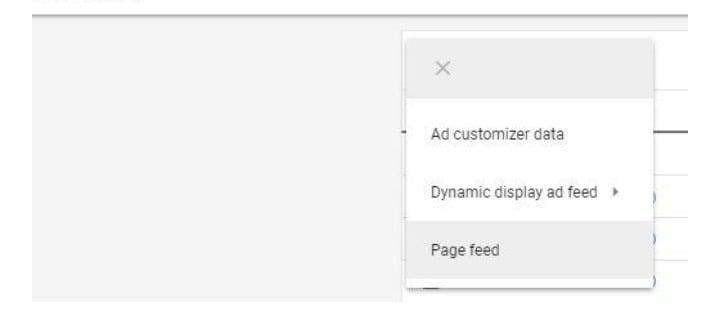
Select the blue (+) symbol and click Page Feed, you can choose whether you want to upload a template or your file. It's your call anyway!
STEP 3:
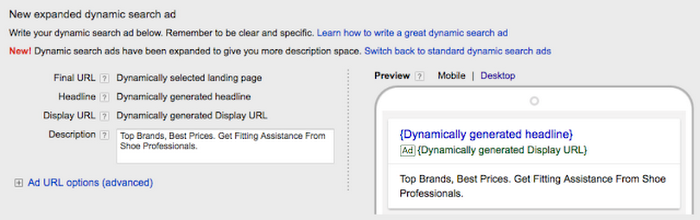
To organize your pages, you can use the Custom labels column.
STEP 4: Use a good strategy and complement it by setting bids based on the labels that you have arranged.
STEP 5: Layout the pages and let Google crawl through your uploaded file.
DYNAMIC SEARCH ADS CAMPAIGN SETUP:
STEP 1:
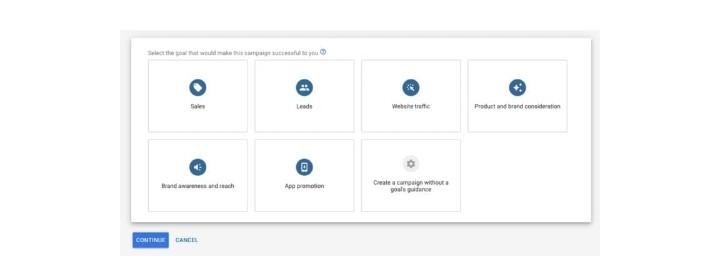
In the Google Ads, there's a campaign tab, select the blue “+” to start a new campaign.
STEP 2
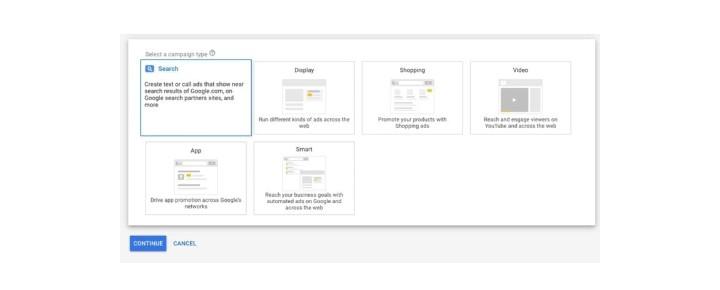
You have the option to choose a goal for your new campaign, or you can click ” Create a campaign without a goals guidance” then select the continue button.
STEP 3: Click ” Select ” as your campaign type
STEP 4: The next step is on your page, name your campaign and insert your target locations and budget.
STEP 5: Under the Network section, select the “Search Network”, since DSAs is for the search network. Then click Continue.
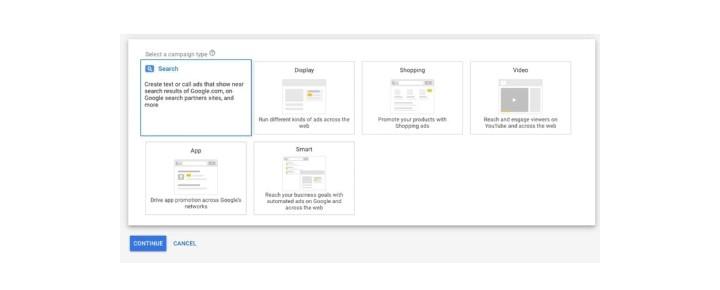
STEP 6: Go to the Ad Group creation page and see at the top of the page change the “Ad Group Type to Dynamic”.
STEP 7: Your screen will change once the change has been implemented
STEP 8: Enter the web address
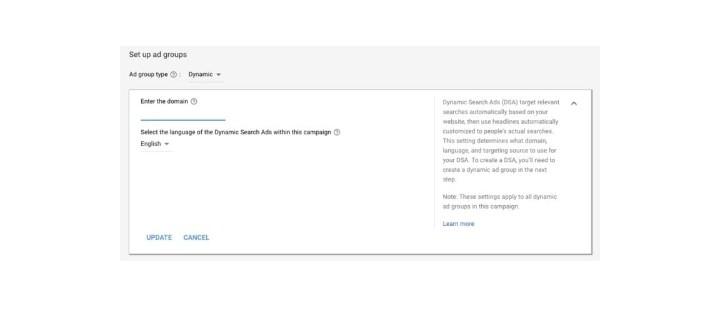
On setting up the Dynamic Search Ad campaign, what makes it unique is the Ad group settings. Since Google will be the one to create your headline and keywords, then you need to choose which pages on your ecommerce website, they have to scan such as landing pages or product pages.
There are four kinds of pages that you should exclude when running DSA since these will not boost clicks and will waste ad campaign budget.
1. Blogs/guides
2. out-of-stock products
3. Categories, brands or products you don't want to advertise
4. contact, shipping details, pages (anything information-based pages)
It's best to focus on the pages that have your products and the landing pages for optimum performance.
Dynamic Ad Targets have three options:
⦁ Categories– Google will preselect categories based on the content of your website, so select specific categories that would be targeted for the particular ad group.
⦁ Specific webpages– Select/choose the specific pages you want Google to target. This uses URL targeting method to select specific pages from your site. You will be the one who will place the URL when setting this up.
⦁ All webpages– You have the option to let Google run through all your website's web pages. This is also called a Catch-all campaign, and this is great for catching keywords or DSA campaigns that you have missed. It can also find long-tail queries.
One of the best practices for Dynamic Search Ads is using the catch-all campaign not to miss anything on your campaign. Make sure to set your bids low here since it stops DSA from getting traffic from other existing search campaigns.
But here are two additional features that you should know and worth checking out for.
⦁ Google Index- Google recommended categories
⦁ Business Data Feed ( For beginners this is not a good option since it will take time, but for ecommerce stores with more than 10,000 SKU's then it's a great choice)
How to break up your campaigns?
1. Per category build different campaigns, you can create different campaigns, then inside you can add Ad Groups all the relevant targeting.
2. Make sure to break each dynamic ad targeting into a different adgroup.
3. Add RLSA modifiers, don't break campaigns by RLSA.
Last but not the least step is after setting the targeting. You have to create the description lines. Since DSA will dynamically generate the headline, final URL and the keywords based on the content of your website. This makes DSA unique among other search ads campaigns on Google.
Dynamic Search Ads: 5 ways you can use this ad campaign for your ecommerce brand
1. Standard Dynamic Search Ads (DSA)- Builtout account
If you're looking for a new way to find new customers to find your brand or product, then running Standard DSA with an already well-built Google ads account is an excellent option for your ecommerce brand.
2. Standard Dynamic Search Ads – New Account
This DSA is based on a new google ads account. For running a new DSA campaign, this is the fastest way to run an ad campaign since it's a clean slate.
3. Dynamic Search Ads (RLSA)
DSA is customizable when combined with RLSA. It's a simple setup that makes all the difference in boosting the remarketing efforts of your ecommerce brands.
4. Dynamic Search Ads-Youtube
Dynamic Search Ads also works well with another Google partner site which is Youtube. There are many viewers on Youtube and complementing it with your DSA campaign is a great way to target people with ads on videos. Assuming that your ecommerce brand has a youtube account, you can choose your most viewed videos about your product or brand to build a list.
5. Dynamic Search Ads- Affinity and In- Market
Google creates a list based on people's lifestyles and passion with affinity audiences, and then they target people who are in the market and research products or in-market audiences. With your DSA campaign, you can target these audiences, which is another excellent way to add traffic to your site.
Dynamic Search Ads and Remarketing: What's the deal?
After setting up your campaign, DSA is excellent for remarketing strategies for your ecommerce site. There are two options that you can choose in setting up DSA for your site's remarketing efforts.
1. For remarketing purposes, you have the option to use Dynamic Search Ad campaign solely for remarketing by allowing ads to show up on your previous website's visitor. This action will limit your overall reach, but Google can find users who are actively searching for products that are related to yours.
2. You can use DSA as a standard campaign but layer remarketing people within the campaign. This action not only can add new eyeballs on your site but also increase bids to those who have been on your site.
Here are the steps that you can follow to incorporate remarketing to your Dynamic Search Ads campaign:
STEP 1: Go to the Audience tab in the Google Ads then select + targeting
STEP 2: To layer your DSA campaign, choose the audience. The remarketing audiences can be found under the “Browse” tab.
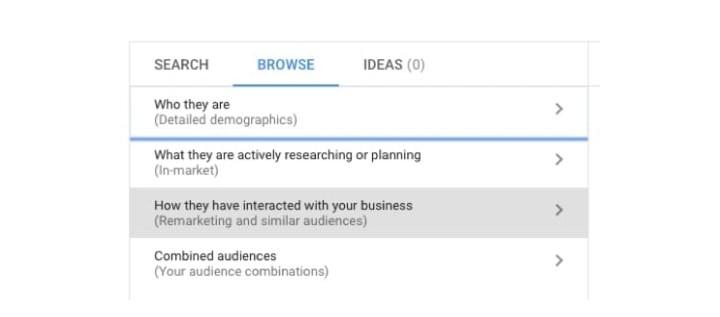
There are two options for you to choose when targeting your remarketing efforts.
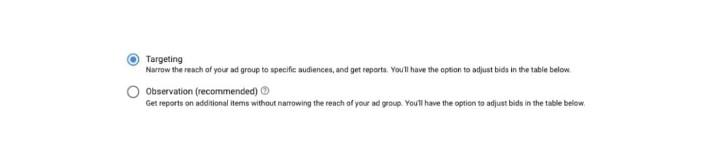
⦁ Targeting– You'll be targeting everyone but also the users in the audience and also can adjust bids for a specific audience.
⦁ Observation-You'll be targeting everyone, but you can adjust with your bids for a specific audience.
How to Bid with Dynamic Search Ads?
⦁ Smart Bidding– This is the only bidding format that allows you to bid for search terms in Dynamic Search Ads. Google has its smart bidding technology that they use for search.
⦁ ROAS (Return on advertising spending)– ROAS is not always a great option, especially with a low volume of bidding. For high volume accounts, this is bad news since it might take weeks before it finds the right bids. Eventually many gave up on automated bidding for Dynamic Search Ads.
However, if you still want to do ROAS for bidding in Dynamic Search Ads, you can do it if your DSA is doing keyword research.
The best thing that you can do is to set the lowest ROAS target to ensure you get much exposure. If your DSA is profitable, then the ROAS target should be aligned with the overall campaign target.
You also have another bidding option to try, and that is the partially automated bidding management. You can set your bids manually, but it's best to use Enhanced CPC on the search term level. You need to be more hands-on to get more data.
Best practices for running DSA:
⦁ Updated website content– Having an updated yet engaging website content is crucial for running an effective Dynamic Search Ads campaign. Not only having an updated landing page and content is essential for this ad campaign, but it can also help put your ecommerce brand's best foot forward to your audience. Before planning a run, DSA makes sure your content is on its tip-top shape.
⦁ Study user behaviour
With DSA, you'll be targeting audiences, and you can use Google Analytics to aid you in studying who the people you need to target are. The data will provide extra support for your team in targeting the right people that will lead you possible conversions.
If you have people from all over the world that are visiting your website, you can utilize the DSA campaign for each of their languages. This will help your ad campaign reach more people.
⦁ Exclude unnecessary pages and keywords
Remove the pages or keywords that will not be beneficial for your DSA campaign. You need to think ahead and be knowledgeable on what are the unnecessary content or pages that will hinder your increase of ROI and profits in the future. Don't forget that you're allocating a budget for this ad campaign and no money should go to waste.
⦁ Use Smart bidding and RLSA.
To get the best results from your Dynamic Search Ads campaign, complement smart bidding, which is an automated strategy for bidding and RLSA for maximum remarketing effort.
⦁ Create compelling product/service descriptions
Since you couldn't control the headline creation, it's time for you to focus full-force on writing high-quality product or service descriptions. It'll give you plenty of time to come up with the best descriptions that will make your visitors buy from you.
⦁ Strong negative keyword list
Make sure that you got a strong negative keyword list that will be helpful for your DSA campaign. Since negative keywords are essential to avoid overlap ad groups and also to have more control on your campaign.
⦁ Accurate information
Outdated information is a big no when doing DSA, but some brands get away with it. It's best to update the information about your website's products and information since it will help your brand stay up to date and relevant for campaigns too.
⦁ Strong and Clear Call to action
A strong and clear call to action wraps all things together. Make sure to guide your visitors on what they should do on your website. Be clear and give a strong message to them that will make your brand stick to them.
What are the Pros and Cons of Dynamic Search Ads?
PROS:
⦁ Ad creation is much easier
Yes, ad creation is much easier since you don't have to write headlines anymore. Google will handle that task for you. So you're free to focus on other aspects of the ad campaigns.
⦁ Easy to set up
Setting up Dynamic Search Ad is easy to set up, especially if you already have a Google Ad account which you probably have for your other ad campaigns. Google made DSA easier to navigate and to set up along with the change that they brought by rolling out DSA.
⦁ Close the gap in keyword coverage
DSA is excellent at closing the gap between keywords since they run through your website and will get the closest keyword match to your content.
⦁ Time-saver
The dynamic Search Ad campaign is excellent for ecommerce brands that are busy hustling and want to save time from doing all things at once. It takes a lot of workloads, unlike other ad campaigns on Google.
⦁ Increased traffic and ROI- Many ecommerce brands swear by using DSA campaigns to increase traffic and ROI for their business. According to a survey, 80-90 percent of ecommerce brands have grown in ROI and traffic. So why don't you try it for your ecommerce site?
⦁ Discover new keywords– With DSA, you can find high-performing keywords and you can mine those newly discovered keywords to optimize your campaigns.
⦁ Frequent Automated updates– If you continuously want to be updated on the changes occurring in your DSA campaign, then this ad campaign will provide that for you. It gives out automated updates to keep you on the loop.
CONS:
⦁ Dependent– Dynamic Search Ad is highly dependent on the content of your website. Google will target while creating strong dynamic ads only if you have strong content and final URLs.
⦁ Lack of ad control– You don't have much power when it comes to DSA which can suck on your part if you're a control freak.
⦁ Not match headline – There are instances that Google will come up with a headline that is far from your content. One of the main factor why the result is like that since the content is not high-quality nor optimized. This can be a real bummer for ecommerce brands that want to have a consistent branding or ad voice.
⦁ Increased ad spend- DSA can waste your money if you don't know how to run it properly. The last thing that you would want is an increase in your ad spend. So learn the ropes and apply the best practices.
Conclusion:
If you want to try something innovative and easy to use an ad campaign to promote your business, then Dynamic Search Ads is worth trying out. However, you have to assess the size of your ecommerce brand if it will work for you.












