You shouldn’t skip this step because completing this process lets Google know that you are the legitimate owner of the Shopify website URL you are using. And when you claim this URL, a connection is made between your Shopify store and your Google Merchant Center account.
Just follow the easy steps below and you’ll be able to complete the Google Merchant Center Shopify verification process in less than five minutes.
Steps to Verify and Claim Shopify Merchant Center
Step 1: Add your Shopify website URL in Merchant Center
In the Google Merchant Center dashboard, click the Settings icon then go to Business information. On the next page, click the Website tab and enter your website URL. Click Save.
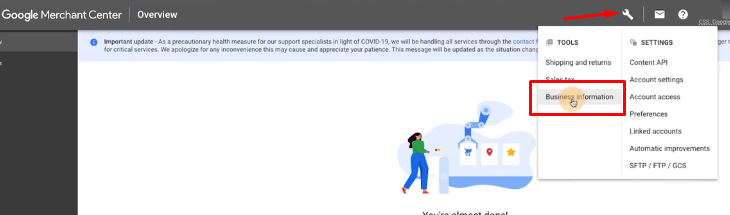
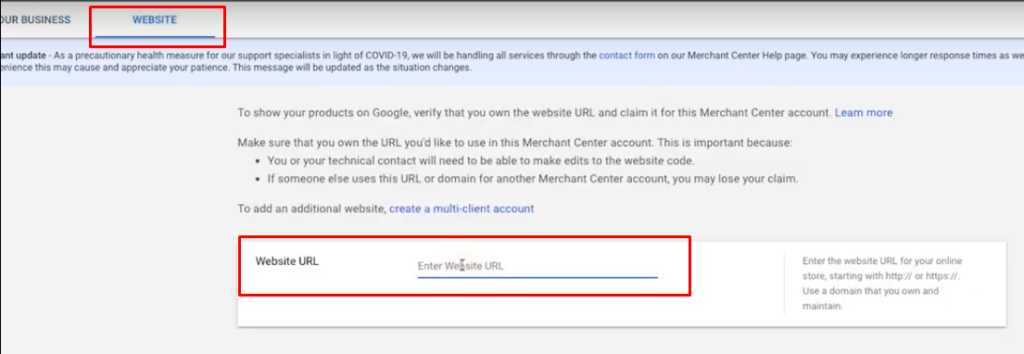
Step 2: Add the HTML to verify your Shopify website
There are three ways to verify and claim your Shopify store in your Google Merchant Center account. But here, we will use the method where you will need to add a code. I will walk you through the exact process, so don’t stress.
Choose I have access to my server, click Add an HTML tag to my homepage, and then copy the meta tag.

Step 3: Add the meta tag to your Shopify store.
Log in to your Shopify account, and navigate to Online Store > Themes. Click the Actions dropdown, then choose Edit Code.

Go to {/} theme.liquid and paste the meta tag. The next thing you need to do is to click ctrl + F in your keyboard, then type or paste in the search bar. Then, click Enter.
Next, paste the meta tag you’ve copied BEFORE this header. Then, click Save.
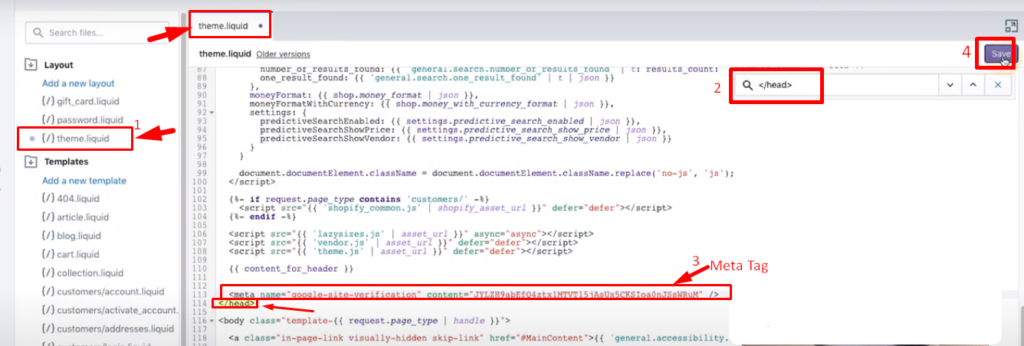
Step 4: Verify your URL
Go back to your Google Merchant Center account and click Verify URL.
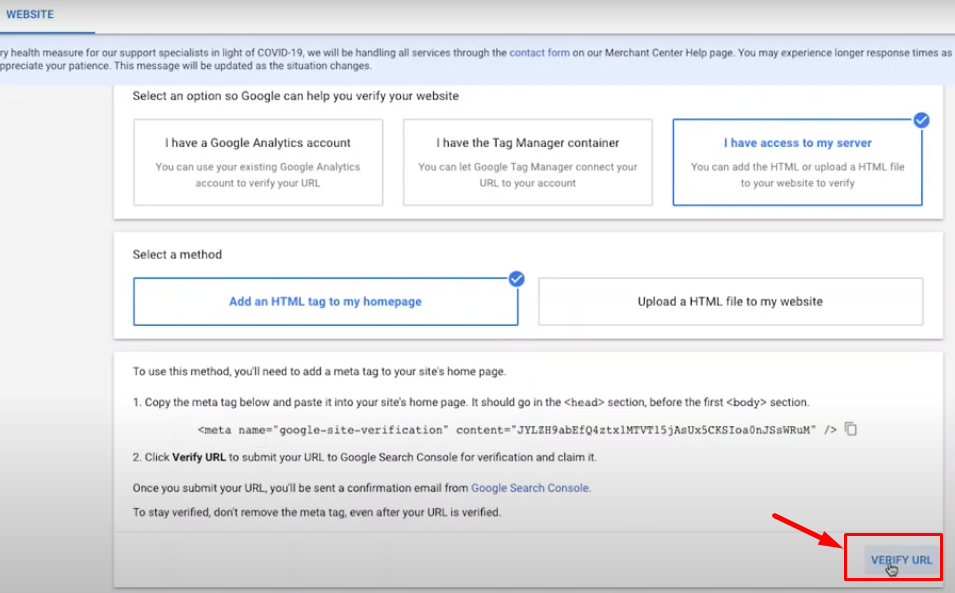

Step 5: Claim URL
Simply click the CLAIM URL button to claim your Shopify website URL.
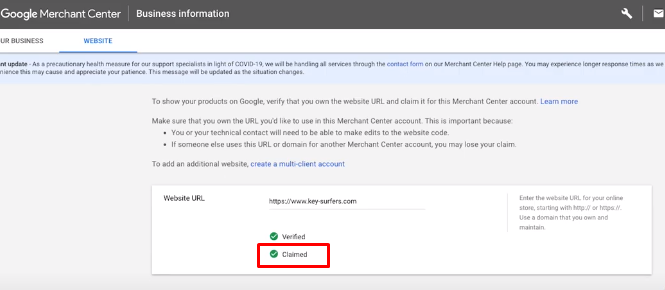
Voila! Your Shopify website URL is now successfully verified and claimed in your Merchant Center account.

You’re Verified - What’s Next?
After completing the Google Merchant Center Shopify verification process, you will become the sole authorized user for your website with regard to its Merchant Center connection.
This will give you full privileges to feed data from your personal website into Merchant Center, and it will facilitate any interactions between the two platforms. You won't have to go through any kind of security checking process each time you feed data from your site to Merchant Center because you've already confirmed that you are the legitimate owner, and that your actions should always be allowed.
Knowing how to verify Shopify domain also provides you with access to all the features and programs within Merchant Center so you can maximize and use all its features.
Want to get more Ecommerce tips and tutorials just like this? Subscribe to my YouTube Channel and learn more about growing your Ecommerce store remotely.












