Getting your budget right can be difficult, especially if you have very limited funding available or you haven’t run a campaign before. For that reason, this post is going to focus on budgets and, specifically, how to set Google Shopping budget so that you can maximize your profit margin.
Shopping campaigns are incredibly valuable, so we highly recommend taking everything we cover into account.
What Are Google Ads Budgets?
Google Shopping Ads budgets are the settings on Google AdWords that you use to tell Google how much you want the campaign to spend each day. However, Google can actually spend more than the amount that you allocate – as much as twice your daily budget could be spent on ads.
Your initial instinct might be, “If that’s the case, should I set my budget to half the amount so if they spend double I don’t exceed my budget?”.
No, don’t do this. As infuriating as this can be for e-commerce store owners, Google has some reasoning behind how this works.
Let’s say you set your Google Shopping campaign budget to $100 a day. On some days Google might spend $50 and on others $150. But at the end of the month, they will have spent $100 a day on average. So, if you notice Google spending more than you allocated, don’t rush to change your budget. Leave your budget as it is and let Google work their magic.
How to Use Google Shopping Budgets?
So, how can you use your Google Shopping budget to your advantage?
The best strategy is to have smaller budgets for campaigns that aren’t that profitable and focus the majority of your spending on those campaigns that are getting you the most conversions.
Perhaps over time, those less profitable campaigns become more profitable, but focus on the present: which campaigns are generating the most profit right now? You want to spend more on what’s working and less on what isn’t.
You will know this by performing a Google Ads audit and checking your campaigns to know which campaigns are performing and which are not.
Is There an “Ideal” Google Ads Budget?
This is a difficult question to answer because all Google Shopping campaigns are different and, obviously, the more you spend on ads, the more sales you’ll make. While there isn’t really a maximum threshold, there is a minimum.
Ideally, you should have at least a couple hundred each month to spend on ads. Anything less than this will get you data that isn’t as reliable, and your campaign just won’t perform as well. If you’re starting with a tight budget, this can still work but you won’t achieve the same level of results.
Google Shopping Budget Best Practices
Getting the most out of your budget is important, especially if you’re running an e-commerce store as a first-timer. Here are some best practices for managing your Google Shopping Ads budget.
1. Allocate budget towards what’s working for your store
Like I said before, you need to focus your budget on what’s delivering the best results. You don’t have millions of dollars to spend all over the place; you’re working with limited funds.
Examine your campaigns, see which ones are the most profitable, and spend the majority of your budget on those.
2. Identify which campaigns are delivering the best results
While you should be focusing your Google Shopping Ads costs on the top-performing campaigns, you also need to consider new campaigns. The fact is, you can’t run the same campaigns forever – ad fatigue will eventually kick in.
So, you also need to set aside some of your budget for discovery too. With this part of your budget, you can run fresh campaigns and split test ads to find out what gets the most conversions. Eventually, you’ll discover new opportunities that you can start investing in heavily.
3. Budget for profitable campaign
After you’ve been running Google Shopping Ads for a week or two, look at the campaign and see which specific products are the most profitable. If you’re advertising several products, there will definitely be some that are outperforming the rest.
Take those products and put them in a separate campaign – a profitable campaign. This is a better way of managing your Google Shopping costs because it separates your strengths and weaknesses.
In one campaign you have the products that are selling and you don’t have to do anything with those. In the other campaign, you have products that still need some work – this is the discovery campaign.
4. Budget for discovery campaign
So, what does a Google Shopping budget look like in a discovery campaign? Firstly, your discovery budget will be considerably less than your profitable campaign’s budget. The question is, how much are you okay with losing each day?
Discovery campaigns are what we use to test out different things until we figure out what makes a product more profitable, and then we move that into the profitable campaign. Until they reach that point, those products aren’t going to be making much money – you’ll be losing money by running that campaign.
It might sound like a waste of ad budget, but this is an invaluable way of getting data like which search terms trigger your products the most and negative keywords to add to your list.
And you can use all of this data to optimize your product feed and your campaign as a whole.
Search Impression Share
Search impression share is something you need to understand if you’re running any type of Google Ads campaign. What it means is simple: out of all the relevant searches being made, how many are your products appearing for?
Let’s say you have a room of 1000 people. If you have a search impression share of 45%, 450 of those people saw your product listing ad.
The reason this is important for your Google Shopping bidding strategy is that your ads may stop showing during the day because your budget is capped. By increasing your budget, though, you can get more impressions and therefore more conversions. Here’s how you can view your campaign’s search impression share:
Step #1 – Start by going to the Google Ads dashboard and viewing all of your campaigns.
Step #2 – Click on Columns and under the Competitive metrics header, select the following three.
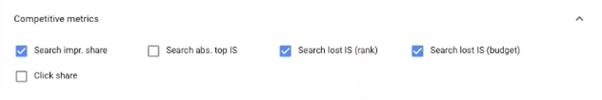
Step #3 – Click the Apply button and the new columns will now appear, showing the data for each campaign.
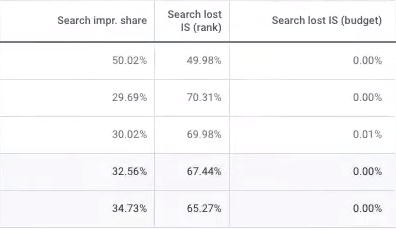
As well as the search impression share column, the other two are useful to us too. The “Search lost IS (rank)” is the percentage of impressions that were lost because of your ranking, and the “Search lost IS (budget)” is the percentage that was lost because your budget was too limited.
So, how do you reduce these lost percentages?
If ranking is the issue, then improving your quality score by updating your product feed will help, but increasing your budget can sometimes help too. The issue is that if you start bidding more, your profit margin could slim.
This brings us back to our previous point where bidding on the most profitable products in a profitable campaign is the best thing to do. If your “Search lost IS (budget)” percentage is high, all you have to do is increase your budget but again, be careful when doing this.
Conclusion
That is how you set Google Shopping budgets to get the most out of your money. Spending efficiently is extremely important for Ecommerce stores because it's easy to overspend and start eating into your profits.
If there’s one thing to take away from this article, it’s that you should split your budget between a profitable campaign and a discovery campaign. Doing this enables you to pursue your strongest products while you continue to explore how to make your other products more profitable.
Want to get more Ecommerce tips and tutorials just like this? Subscribe to my YouTube Channel and learn more about growing your Ecommerce store remotely.












