By creating an account in Merchant Center, you can get your products in front of the right customers. This is one way millions of online shoppers will discover and buy your products online.
That's what the Google Merchant Center provides for you. Once you set up your account, you can control what product to show when and to whom. You'll also have the capability to make any modifications or updates to your online listings. That makes creating a Google Merchant Center account one of the most critical steps you must take when running Shopping ads in Google.
About Google Merchant Center

The primary purpose of Google Merchant Center is to provide a platform for maintaining and updating all the product data of your Ecommerce store. Your Merchant Center account is where you will be building your product data feed and adding information, including product description, product images, pricing information, and tax and shipping. This will be the same information that will be displayed to users when they search for your products.
If you want to get your products in front of the right customers and let millions of people discover, explore, and buy your products, follow the simple and easy steps below to create your Google Merchant Center account.
Merchant Center Account Setup - Step by Step Guide
Step 1
Go to the Merchant Center Sign Up page and sign up using your Google email.

Step 2
Sign up with your email. I recommend that you use one email address across all your Google accounts. This makes it easier to remember all your login details and manage all your accounts.
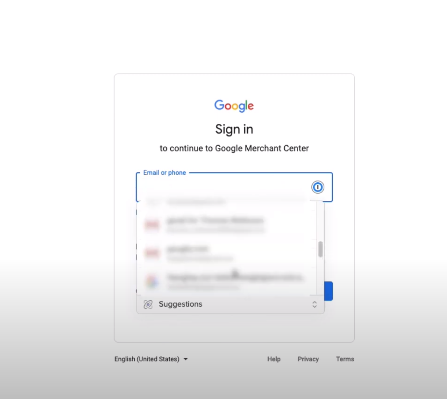
Step 3
Enter your Business Information.
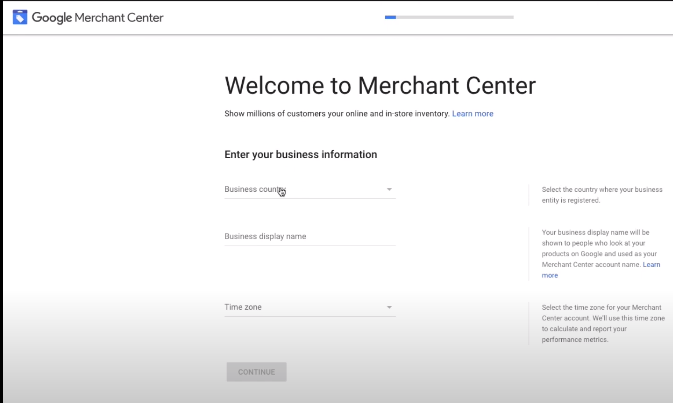
Step 4
Choose how you want Merchant Center to send you updates.
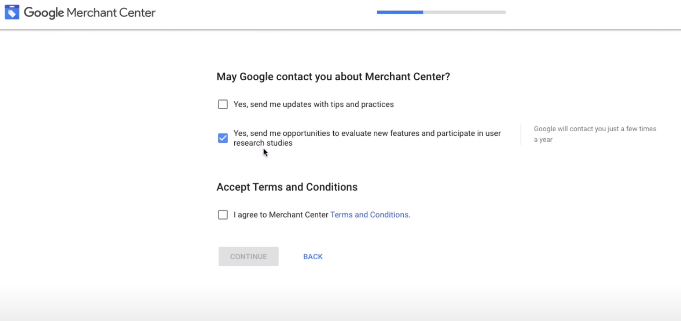
Step 5
Choose the programs that fit your objectives.
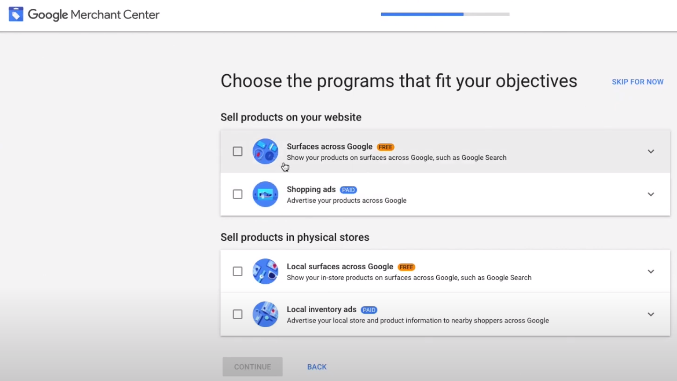
Step 6
Review the details of your business and click CREATE ACCOUNT.
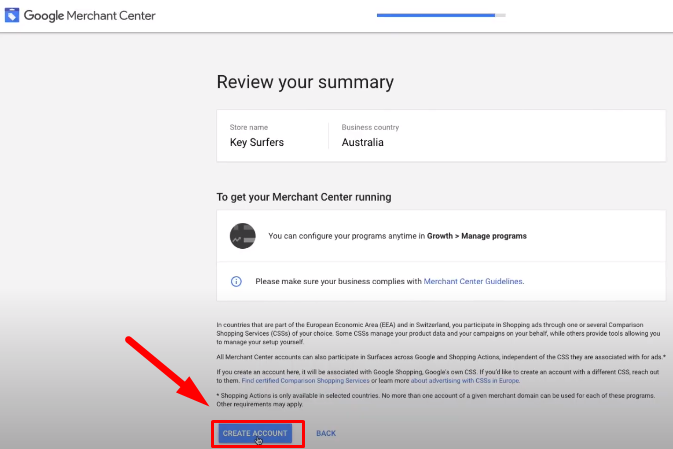
That's it! You have successfully created your Google Merchant Center account! Now, you can start building or uploading your Google Merchant feed, link your account to Shopify, and show your products to the right customers!
How Google Merchant Center Works
First of all, you will need to have a Google account to set up a Google Merchant Center account. Next, you should make sure that all your store and product information has been updated and accurately reflect all the information on your Ecommerce website. After that, you'll need to ensure that your product feed is acceptable to Google's feed specification.
This means that you will need to provide a unique product ID, a product title, a link to each product on your website, pricing information, a link to a product image, and a good description of the product. Once your feed is set up, you can submit that to Google Merchant Center.
To create Google ads, all you have to do is link your Google Merchant Center account with your Google Ads account, and you'll be all set. Once your Merchant Center account is up and running, you will be able to display your products to a bigger audience than you've ever had before, and you will undoubtedly generate a higher volume of sales.
You'll have more traffic to your website, and you'll be able to include product reviews, which will help users in their decision-making process for purchasing products.
Top Reasons why you should set up a Google Merchant Account
Setting up a Google Merchant Center account entails many benefits, including displaying your products to a vast online audience.
Visibility
Creating your Merchant Center account will give your products greater visibility in Google because you'll be able to run Shopping ads. Your products will be displayed in a catalog-like format, making it easier for shoppers to find what they need.
Remarketing Campaigns
When you have a Google Merchant Center account, you'll be able to use remarketing campaigns to remind visitors of the products they have previously considered in your store.
Track Conversion
You'll be able to use Google Analytics by adding a Custom Segment that deals specifically with Merchant Center hits and will maintain statistics separately from other hits. This will allow you to precisely monitor your Merchant Centre's performance so that you can see its impact on your business.
Show Customer Reviews
When you add your products to Google Merchant Center to run Shopping ads, you can activate Google Customer Reviews to show stars on your products. These star ratings will establish trust when users see that other customers have rated your product.

Conclusion
Setting up your Google Merchant Center account should be considered a high priority for your Ecommerce store, especially if you're planning to run Google Shopping campaigns. It provides some tremendous benefits that could lead to significant business growth and success.
You will be able to show your products to a much wider audience and reach more of your intended target audience. With all the other benefits provided by the Merchant Center, setting up and making regular use of this product is truly a no-brainer.
Want to get more Ecommerce tips and tutorials just like this? Subscribe to my YouTube Channel and learn more about growing your Ecommerce store remotely.












