But did you know that by focusing on conversions, you might be missing out on a more important aspect of paid advertising: your profitability.
In this post, you will learn how to calculate profit margin for your Ecommerce store. Don’t worry! We won’t be using any complicated profit margin formula for this because I’ve actually created a profit margin calculator that you can download and use for FREE.
To get the calculator, please add your name and email below to get access to the template.

Get Your Profit Calculator Here!
Why should you calculate your Ecommerce profit margin?
Why do you even have to care about the profitability of your store?
Well, it’s not only about knowing how much you’re making and if you’re making enough money. But knowing how to calculate your profit margin allows you to monitor the health of your store. It’s the real money in your bank account at the end of the month or a specific period of time.
More than that, knowing your profitability also means knowing that you’re providing real value to your customers. If people continue to buy from you again and again, then that just means that they are happy with your product, they trust your brand, and they enjoy their overall shopping experience in your store.
But very few Ecommerce store owners care (or even know how to calculate) about their profit margin. And I think it’s because they’ve seen so many “fake gurus” who are just flashing their sales and revenue online.
They don’t show you their real profitability numbers because:
1. They actually don’t know their profit margin.
2. They do know, but their profit margin doesn’t look as impressive as their revenue numbers.
You can sell $100,000 worth of products in your store but if you spent $500,000 on Google Ads, then you made a big loss. It means you’re just burning a lot of cash and you’re not getting any profit.
Your profit margin tells you how much your business is actually making, the overall health of your Ecommerce store, and even the problems you have in your business. So let’s go and let’s calculate your profit margin.
Step by step profit margin calculation
Calculating your Ecommerce or Shopify profit margin shouldn’t be difficult. So I created this profit margin calculator that will help you calculate your store’s profitability without having to learn any formula.
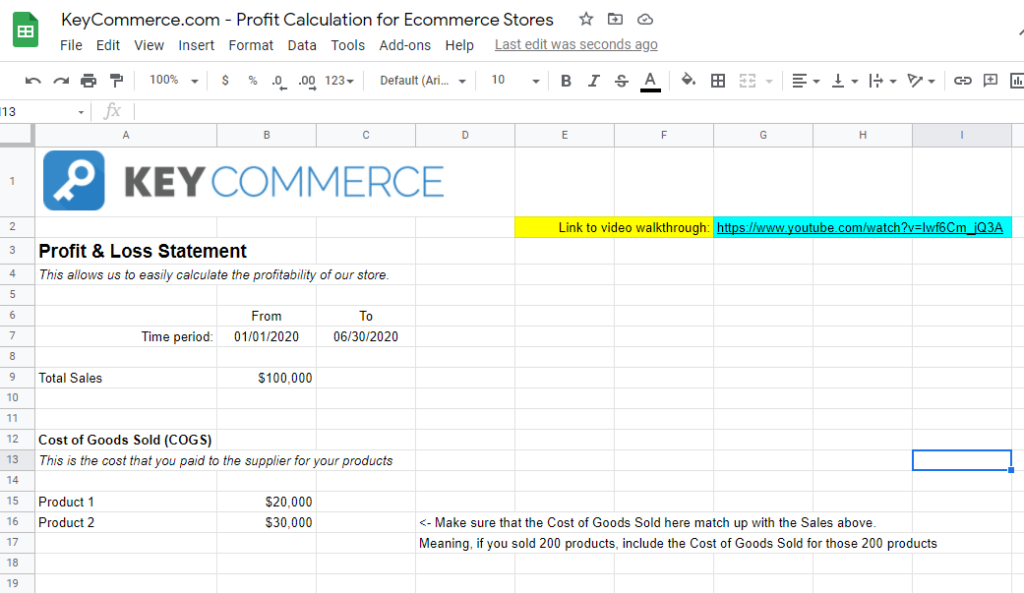
If you’ve already entered your name and email address in the form above, then you should have received a notification in your email with the link to this Google Sheet template. That link will automatically ask you to “Make a copy” in your own drive so you can edit and use this sheet.
This template or calculator is called the Profit and Loss Statement. When running a business, specifically an Ecommerce store, numbers are really important. Yes, you also need to focus on your branding, having a great product, and finding a target market. But at the end of the day, if you’re losing a lot of money on your products or all your advertising, then your store is not just going to succeed.
To know if your store is making or losing money, just follow the steps below.
STEP 1: Identify the time period
First, you want to identify the period when you want to calculate your profit margin. For example, if you want to know how your store did during the first half of the year (eg. January 2021 – June 2021), you just need to type in 01/01/2021 and 06/30/021 below the “From” and “To” column.
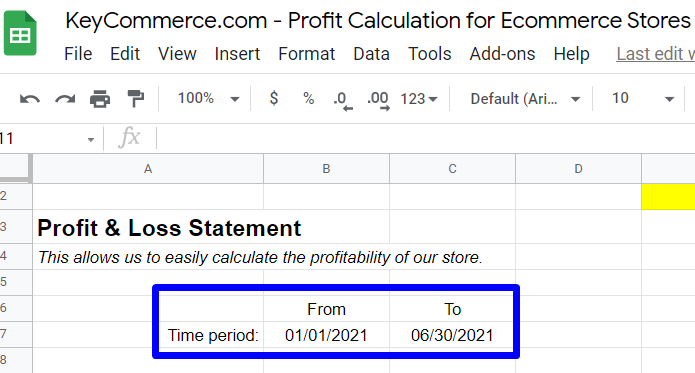
STEP 2: Get your total sales
Next, you’re going to log in to your Shopify dashboard, or whatever Ecommerce dashboard you’re using, to pull in all the sales you made for this time period.
For example, if you’ve made $100,000 in total sales from January 1st 2021 to June 30th 2021, enter that amount next to the cell that says “Total Sales.”
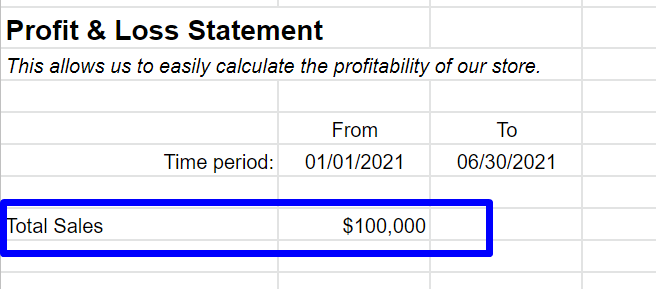
STEP 3: Calculate your cost of goods sold (COGS)
Your cost of goods sold or COGS is the cost that you paid to the suppliers for your products. This amount reflects the actual amount you paid your suppliers to acquire your products.
Remember: Your total COGS should match your Total Sales for the time period you’ve chosen. If you have two products and you sold 400 items of Product 1 and 500 items of Product 2 for the time period you’ve chosen, you need to calculate the total COGS for all sold products.
For example: You acquire Product 1 from your supplier at $50 each, and Product 2 at $60 each.
Product 1 COGS: 400 (total items sold from 01/01/2021 – 06/30/2021) x $50 = $20,000
Product 2 COGS: 500 (total items sold from 01/01/2021 – 06/30/2021) x $60 = $30,000
You then need to enter those amounts next to the cell that says “Product 1” and “Product 2.” If you have more than 2 products, just add more below and follow what you did for the first 2 products.
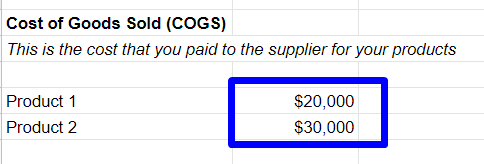
The profit margin calculator will automatically calculate the total COGS for all your products. For this example, it’s $50,000.
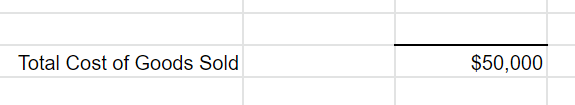
STEP 4: Know your gross profit
You have two types of profit: gross profit and net profit.
Your gross profit is the profit after your product costs but before all your other expenses. What are these other expenses? These depend on your type of store and could usually include any of the following:
- paid software or apps you're using
- Ecommerce platform membership like Shopify
- warehouse costs if you have a warehouse where you stock your products
- marketing spend such as ads
Since we’ve already identified our Total Sales and COGS for the time period we’ve set, our Ecommerce profit margin calculator will automatically calculate our actual gross profit and gross profit margin for us using a formula.
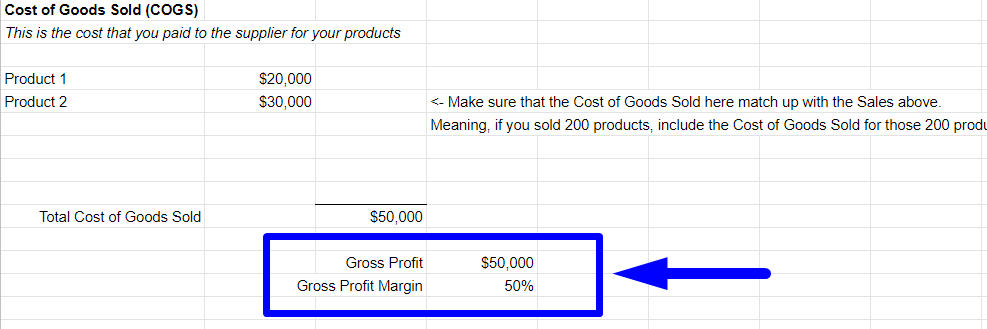
Knowing your gross profit is really important; however, it’s something that a lot of Ecom store owners don't understand. You really wanna know your gross profit because that gives a good indication of the health of your margins, and it also tells you if you can reduce the costs of your product. You can track this overtime, and maybe get a better deal with your supplier by increasing the volume of your orders. If this happens, your actual cost of goods sold decreases and your gross profit margin increases, because you're making more profit on the front end.
STEP 5: Calculate your fixed and variable expenses
After calculating your gross profit and gross profit margin, the next thing you need to do is work out your expenses.
Using the same profit margin calculator, you can categorize your expenses into two types: fixed and variable expenses.
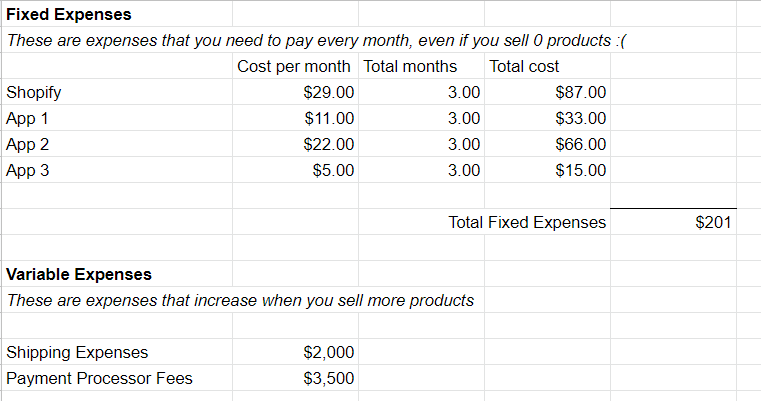
Your fixed expenses are the expenses you have to pay every single month. It means even if you don't sell any products, you still have to pay for these things:
- your Shopify subscription
- all the paid apps on your store
- office rent (if you have one)
- employee salary (if you’ve hired someone to manage your store)
Remember, even if you didn't sell any products in a certain month, you would still be liable to pay for these expenses.
Then you have the variable expenses. These are expenses that increase when you sell more products. These include your shipping expenses and payment processing fees (like Stripe or Paypal). But the thing is, you only have to pay for these if people actually buy your products.
The reason why we split these expenses between fixed and variable is because fixed expenses are incredibly risky. Even if you have zero sales for the time period you’ve set, you still need to pay for these unless you cancel these apps and subscriptions and move out from the warehouse or office you’re renting.
So you want to make sure that those fixed expenses make sense for you and your business and that they’re really contributing to improving your store and increasing your sales.
So go over all your fixed and variable expenses over the time period you’ve selected and put them in the appropriate type. The template will automatically calculate the total for both fixed and variable expenses.
STEP 6: Know your net profit margin
So you’ve already calculated your COGS, profit margin, net profit margin, and total expenses. The profit margin calculator will now show you all these items in a summary including your final net profit and net profit margin. This is the actual amount of profit you put in your pocket; it’s what goes into your bank account at the end of the six-month period.
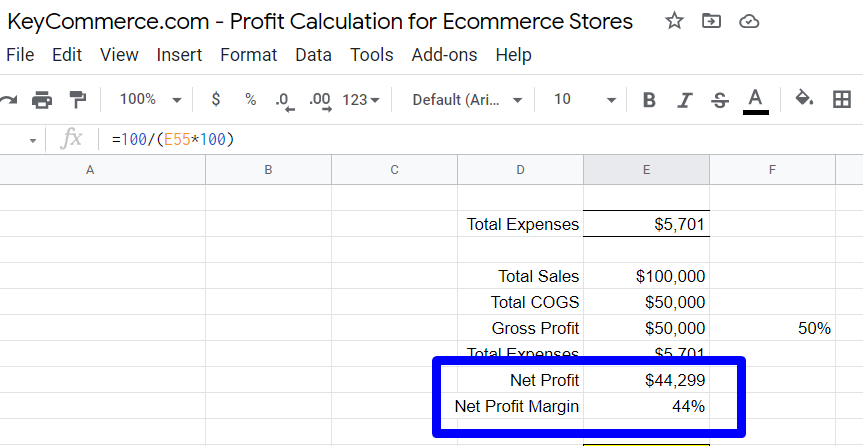
Know your profit to be more profitable
Profitability is a metric that every single Ecom store owner needs to be on top of. However, there are very few of them who know and care about the finances of their business. They just focus on getting traffic, running Google ads campaigns, and just hope for the best. What they don’t know is they also need to look at their store from the inside and see how they’re business is really performing in terms of profitability.
If you get your profit margin sorted out, you are going to see how you can improve your store to reduce costs and expenses, and see exactly how you should be spending on your ads to make sure they're profitable. This information is really powerful because if you know how much you should spend on your ads, you can spend more than your competition and get all the traffic they are bidding on. That's when you know that you’re not wasting valuable ad spend.
Stop running your store blind and stop burning cash. You need to start getting a closer look of what's really working and generating revenue for your Ecommerce store.
Want to get more Ecommerce tips and tutorials just like this? Subscribe to my YouTube Channel and learn more about growing your Ecommerce store. Or book a FREE Strategy call with Sam!












